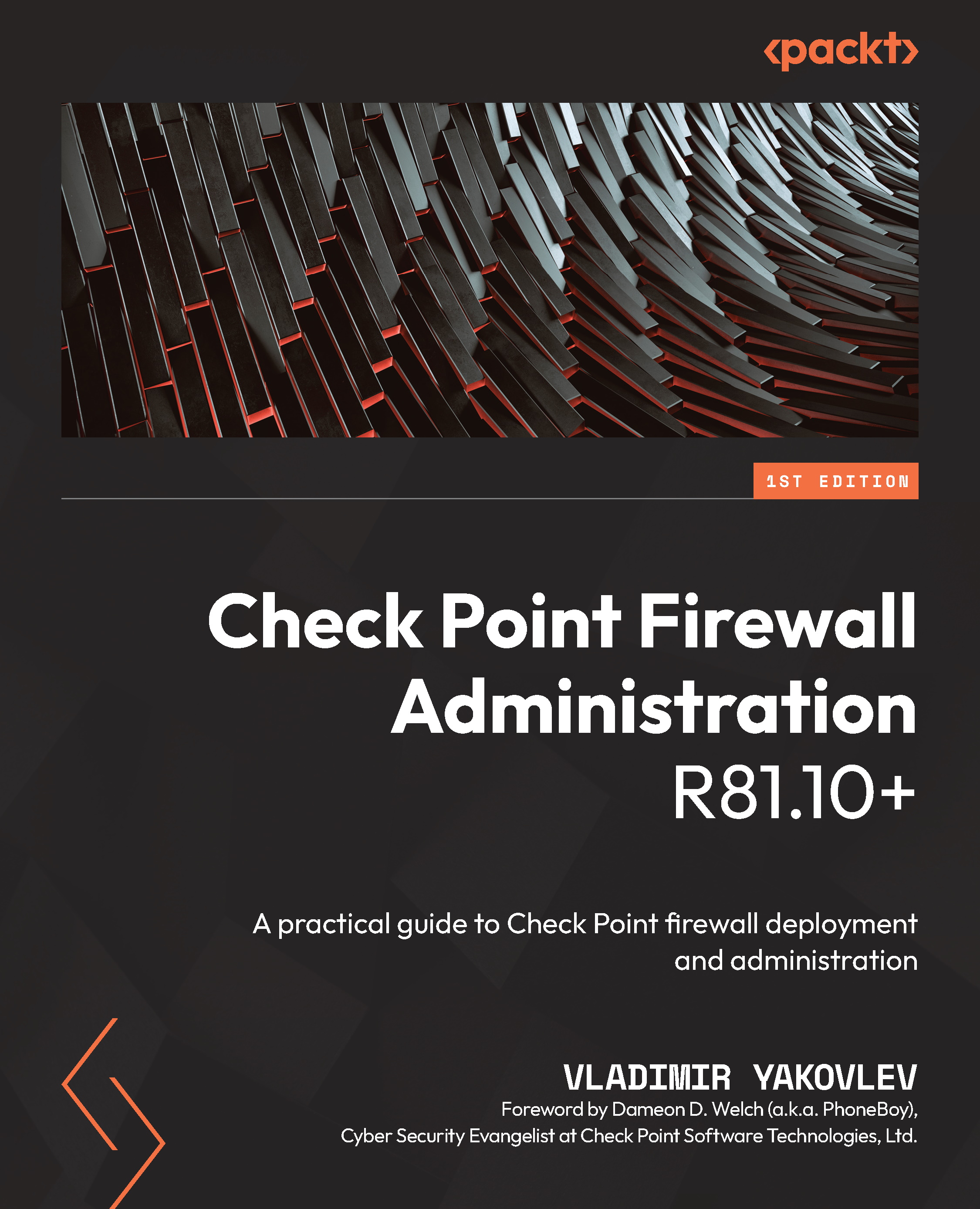Chapter 6: Check Point Gaia Command-Line Interface; Backup and Recovery Methods; CPUSE
In this chapter, we will learn about the Check Point command-line interface (CLI). We will familiarize ourselves with its structure and operation and perform some of the common Gaia configuration tasks using Command-Line-Interface Shell (CLISH) and Expert mode shell. Later, we will go over Check Point backup and recovery options, offline Gaia configuration manipulation, and the Check Point Upgrade Service Engine (CPUSE) built-in upgrade and update tool.
In this chapter, we are going to cover the following main topics:
- Learning about the Check Point Gaia CLI
- Introduction to Expert mode
- Configuring Gaia using CLISH
- Saving Gaia configuration, backups, snapshots, and migration tools
- Saving and loading the configuration
- Offline configuration editing and comparison
- Using CPUSE