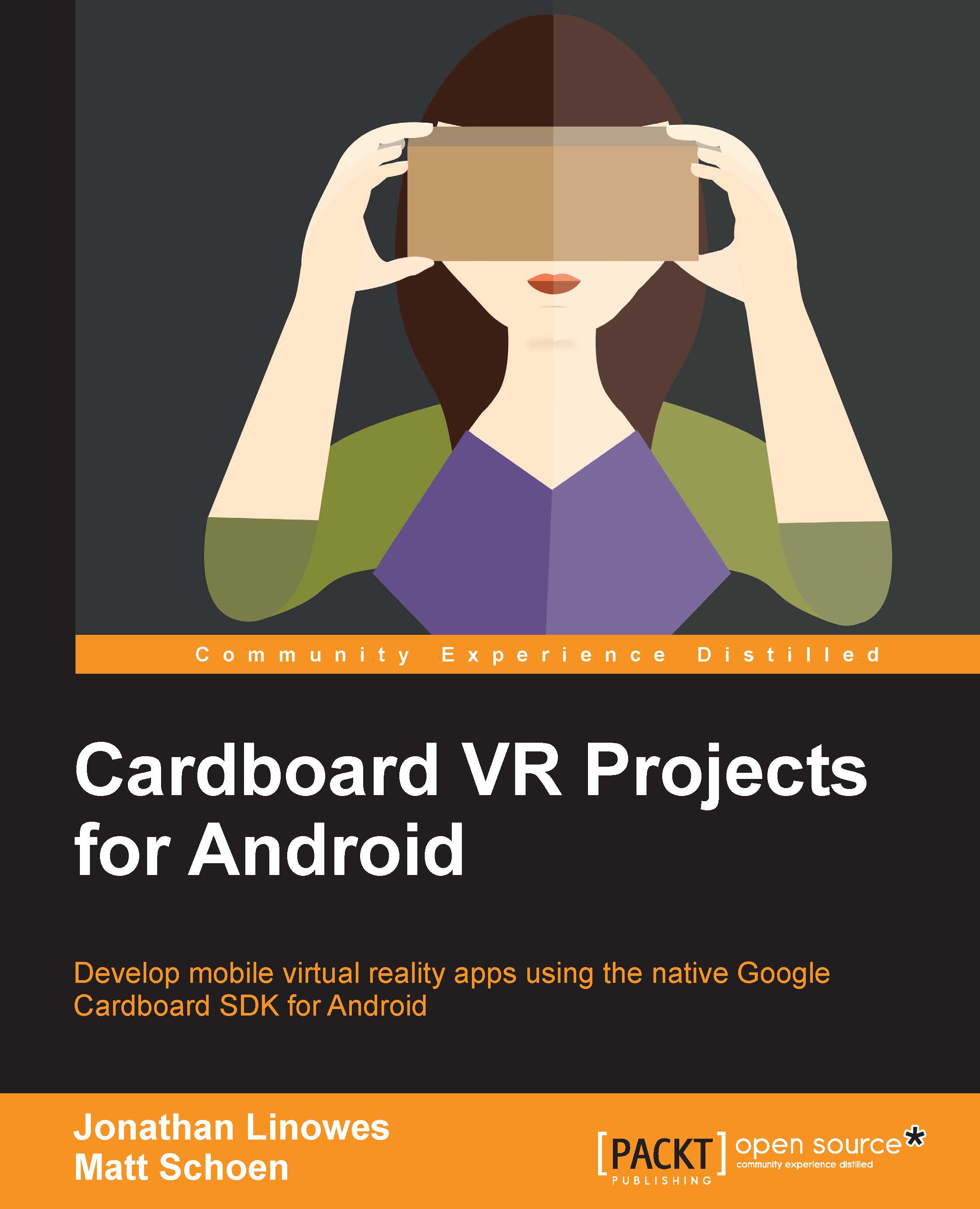Chapter 4. Launcher Lobby
This project creates a Cardboard VR app that can be used to launch the other Cardboard apps installed on your device. We'll call it LauncherLobby. When you open LauncherLobby, you will see up to 24 icons arranged horizontally. As you turn your head to the right or left, the icons scroll as if they are inside a cylinder. You can open an app by gazing at its icon and pulling the Cardboard trigger.
For this project, we take a minimal approach to creating stereoscopic views. The project simulates parallax using standard Android ViewGroup layouts and simply shifts the images to the left or right in each eye, creating the parallax visual effect. We do not use 3D graphics. We do not use OpenGL directly, though most modern versions of Android render views with OpenGL. In fact, we hardly use the Cardboard SDK at all; we only use it to paint the split screen overlay and get the head orientation. The view layout and image shifting logic, however, is derived...