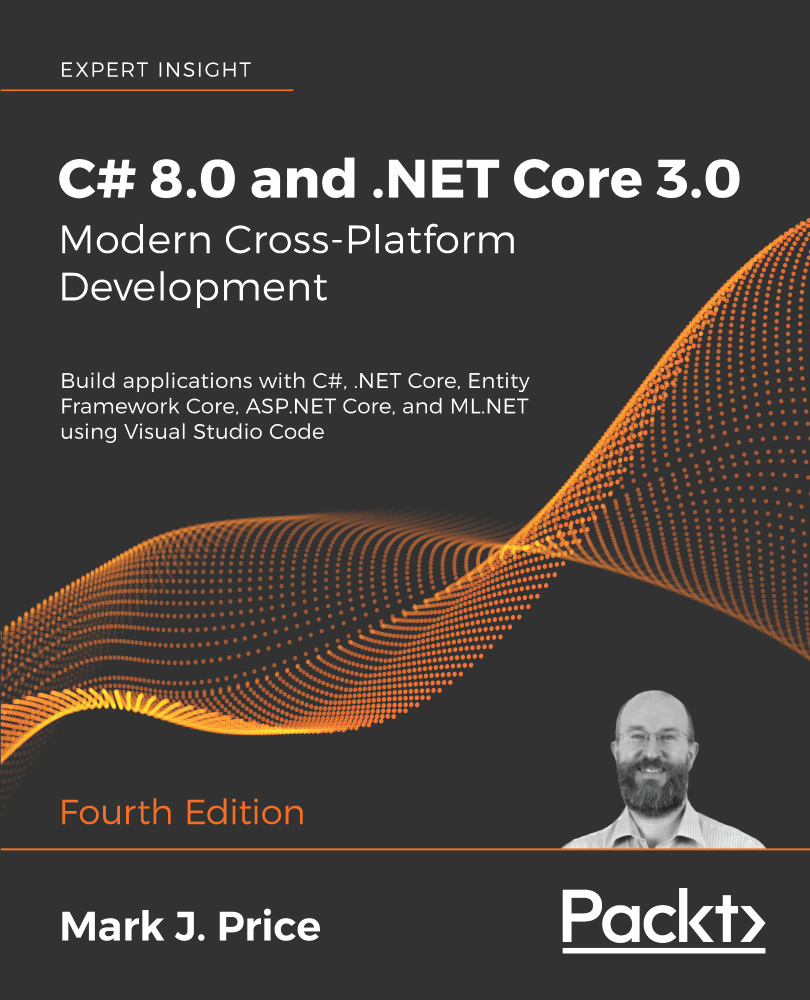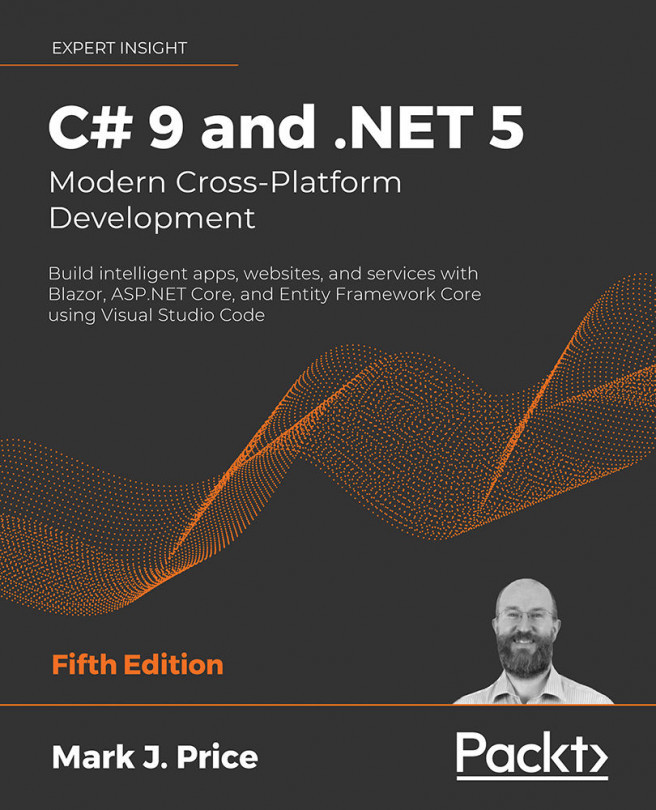Testing the Northwind CMS website
We are now ready to run the website.
Uploading images and creating the catalog root
First, we will upload some images to use for the eight categories of products and then we will create a catalog page to act as a root in the page hierarchy that we will later import content from the Northwind database into.
More Information: You can download images from the following link: https://github.com/markjprice/cs8dotnetcore3/tree/master/Assets.
- In Terminal, enter the command
dotnetrunto build and start the website. - Start Chrome, navigate to
https://localhost:5001/manager/, and log in asadminwithpassword. - In the menu navigation bar on the left, click Media, and import the eight category images, as shown in the following screenshot:

- In the menu navigation bar on the left, click Pages, add a new Catalog page, set its title to Catalog, and then click Publish.