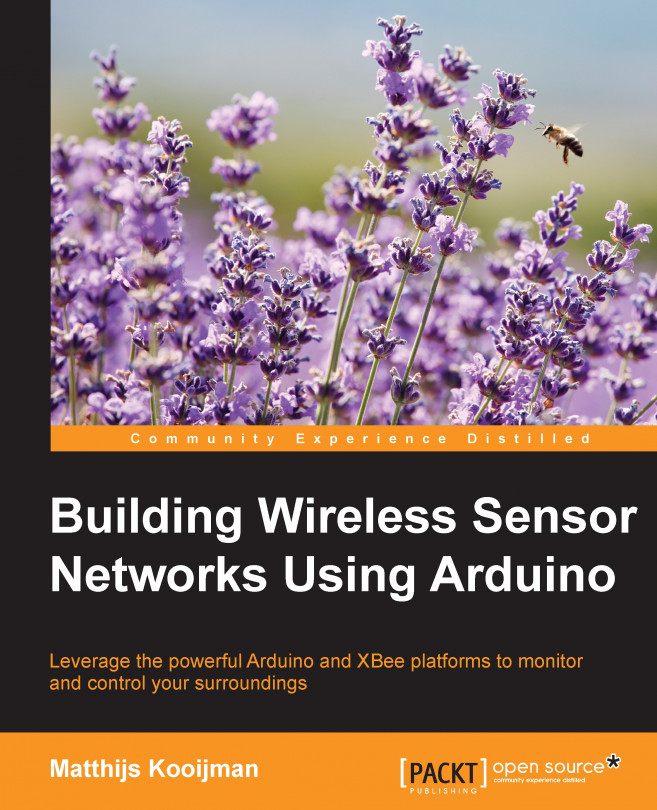Software setup
Now that the hardware is covered, it is time to look at the software side of things. In this section, you will create a small sketch (called Connect.ino in the code bundle) that makes the Arduino send a VR command to the XBee module to query the current firmware version of the XBee module. The Arduino code is set up so that all API frames received from the XBee module are printed, so you can see the reply to this command as well, confirming that connectivity is working. No data is transmitted wirelessly yet; this just tests the Arduino-to-XBee connection.
Example sketches
In this and the following chapters, you will write some Arduino sketch code. All of the example code shown in the book is also available in the code bundle, which you can download from the Packt website.
The example code in this book is sometimes a bit more verbose than strictly needed. Sometimes this makes it easier to expand an example later, or sometimes the example illustrates some good coding practice...