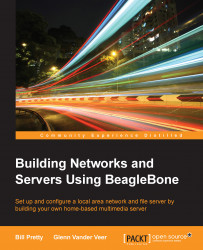Installing Traceroute
Traceroute is a tool that can show the path from one node on a network to another. This can help determine the ideal placement of a router to maximize wireless bandwidth in order to stream music and videos from the BeagleBone server to remote devices. Traceroute can be installed with the following command:
apt-get install traceroute

Once Traceroute is installed, it can be run to find the path from the BeagleBone to any server anywhere in the world. For example, here's the route from my BeagelBone to the Canadian Google servers:

Now, it is time to decipher all the information that is presented. This first command line tells traceroute the parameters that it must use:
traceroute to google.ca (74.125.225.23), 30 hops max, 60 byte packets
This gives the hostname, the IP address returned by the DNS server, the maximum number of hops to be taken, and the size of the data packet to be sent. The maximum number of hops can be changed with the –m flag and can be up...