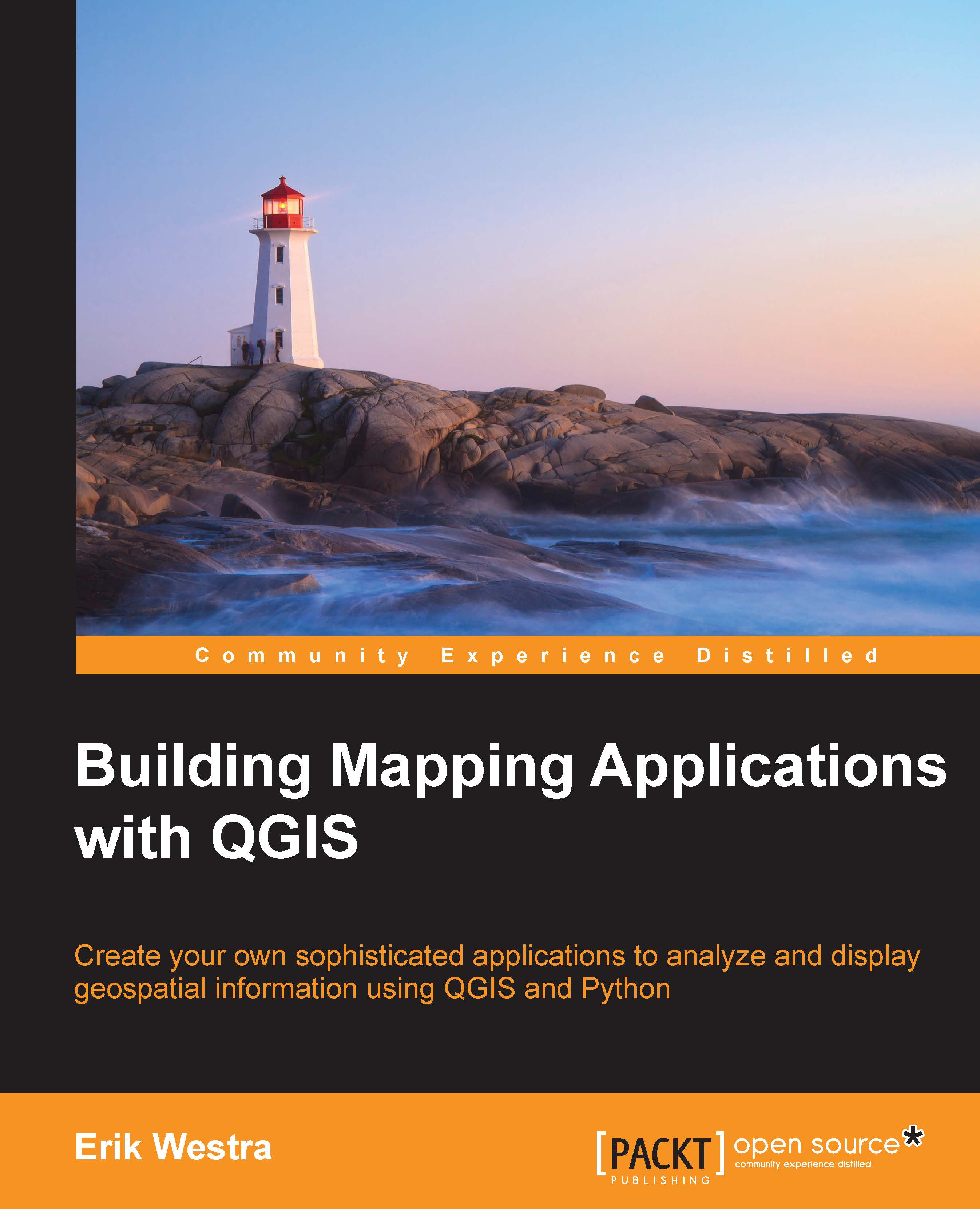Getting ready
Before we can delve into the plugin development process, there are three things you will need to do:
- Install the Qt developer tools from the Qt developer website (http://qt-project.org).
- Install the Python bindings for Qt, called PyQt, from http://www.riverbankcomputing.co.uk/software/pyqt. While we won't be using the Python bindings directly, there are two command-line tools included with PyQt that we will need.
Tip
QGIS is currently based on PyQt4. Make sure you install Version 4 of the Qt Developer tools and the PyQt bindings so that you get the compatible version.
PyQt is available as an installer for MS Windows and in source code form for Linux. For Mac OS X users, a binary installer is available at http://sourceforge.net/projects/pyqtx.
- You should install and enable the Plugin Reloader plugin for QGIS. This makes it much easier to develop and test your plugins. To do this, you will need to turn on experimental plugin support by selecting the Manage and Install Plugins...