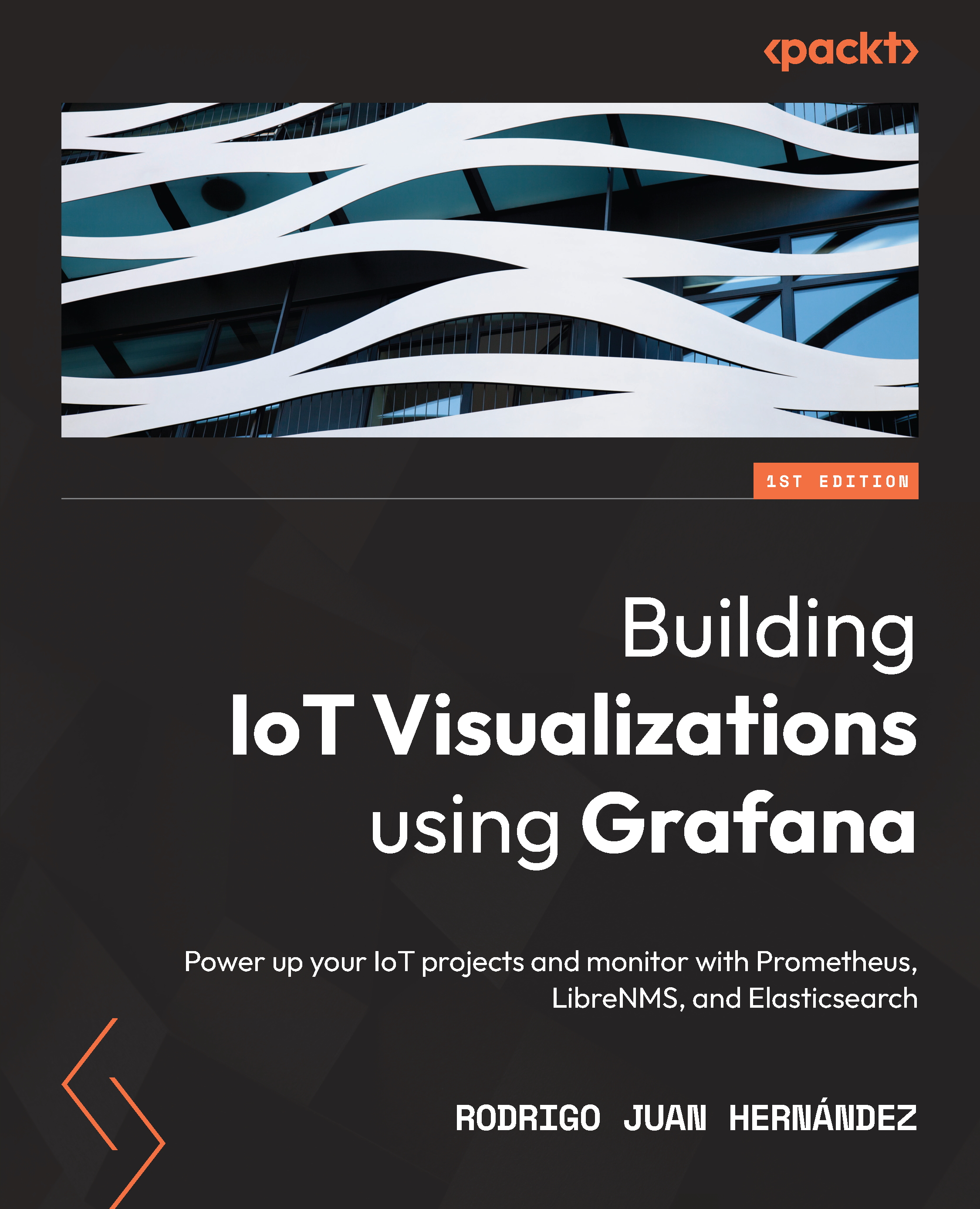Using the Linux Node integration
The Linux Node integration offers the typical system metrics that you may use to monitor any Linux host. This can include Internet of Things (IoT) end devices, IoT gateways, and servers.
To use this integration, you need the following:
- A Grafana Cloud service account
- A Linux node
- Access to the Linux console
To install the integration in the cloud and your host, follow these steps:
- Log in to your Grafana Cloud account.
- Click on Integrations and Connections on the left menu bar. This will lead you to the integration page, where you can search for and select Linux node integration. You can see the page in Figure 14.1:
Figure 14.1 – The Integrations and Connections page
- To install this integration in your instance of Grafana Cloud, just click on the corresponding box. This will install the integration automatically.
- Then, click again on the box to open the Configuration...