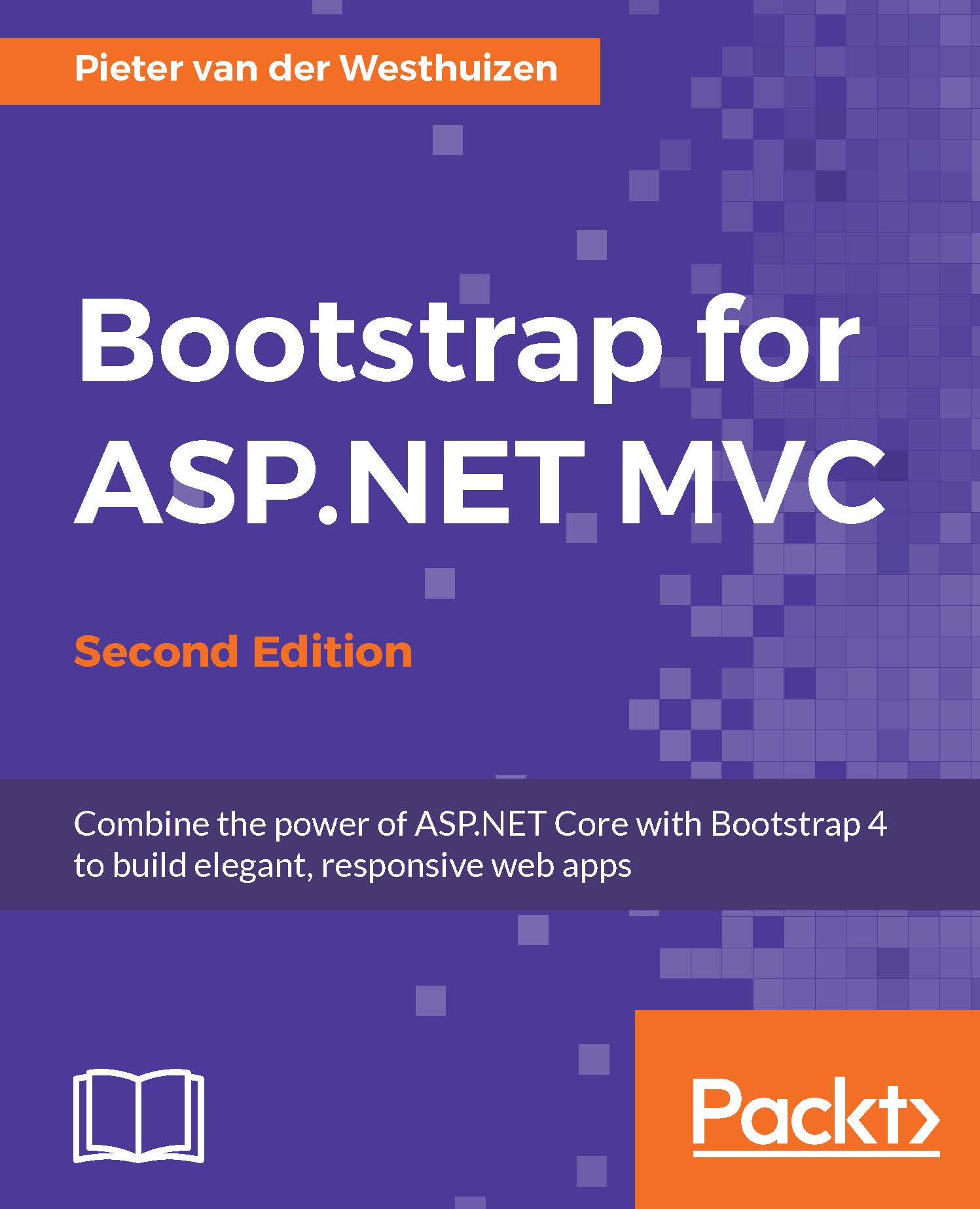Adding charts to views
By adding charts to your views, you can provide a rich experience for your users and the ability for them to receive an overall view of important information about the system.
There are a number of options when it comes to adding charts and graphs to your project; some of the most popular charting components are as follows:
Google Charts: https://developers.google.com/chart/
Chart.js: http://www.chartjs.org/
Moris.js: http://morrisjs.github.io/morris.js/
Adding Google Charts to views
Google provides a rich charting API, which is powerful, easy to use, and free. They also provide an interactive gallery that showcases their many varieties of available charts.
In order to add Google Charts to the Index view of the Home controller, complete the following steps:
Inside the Visual Studio Solution Explorer, double-click the
Index.cshtmlfile inside theViews\Homefolder.Add a new Bootstrap row to the view, which will act as the container for the Google...