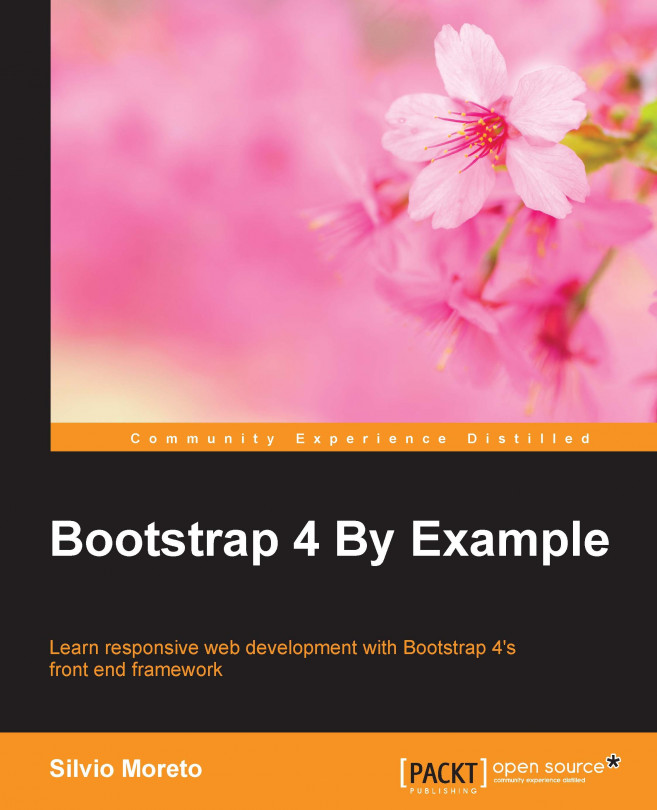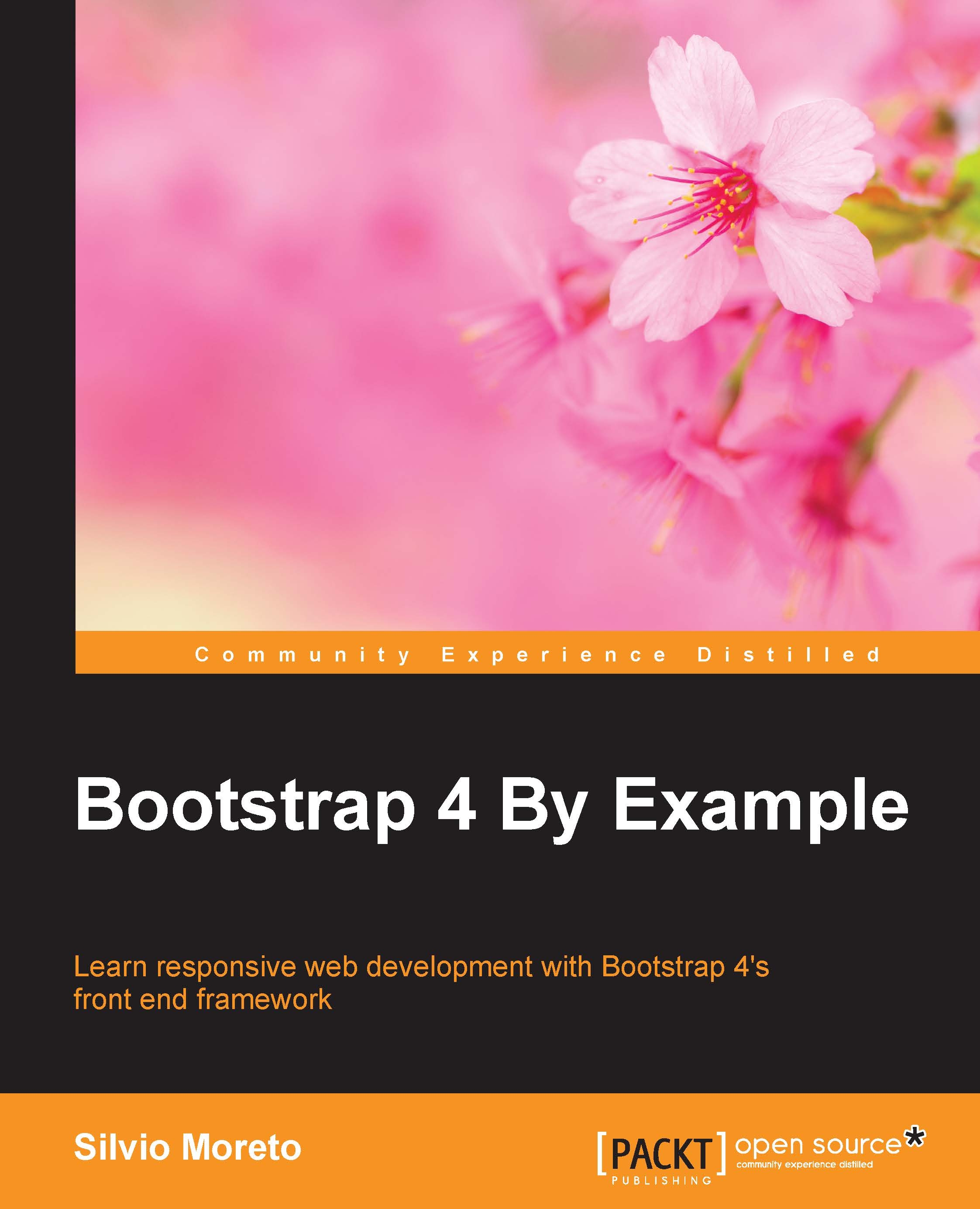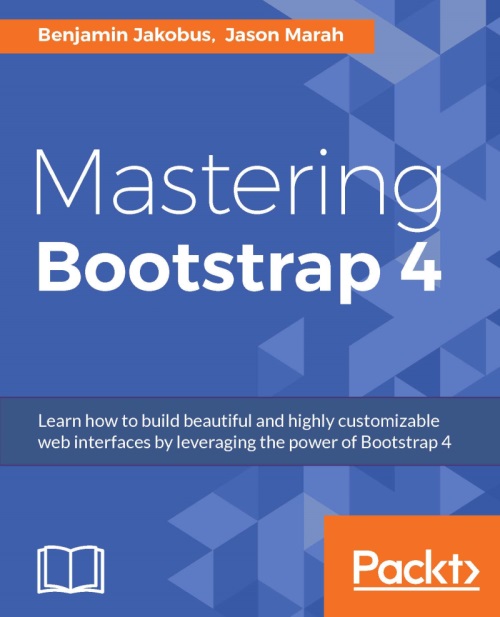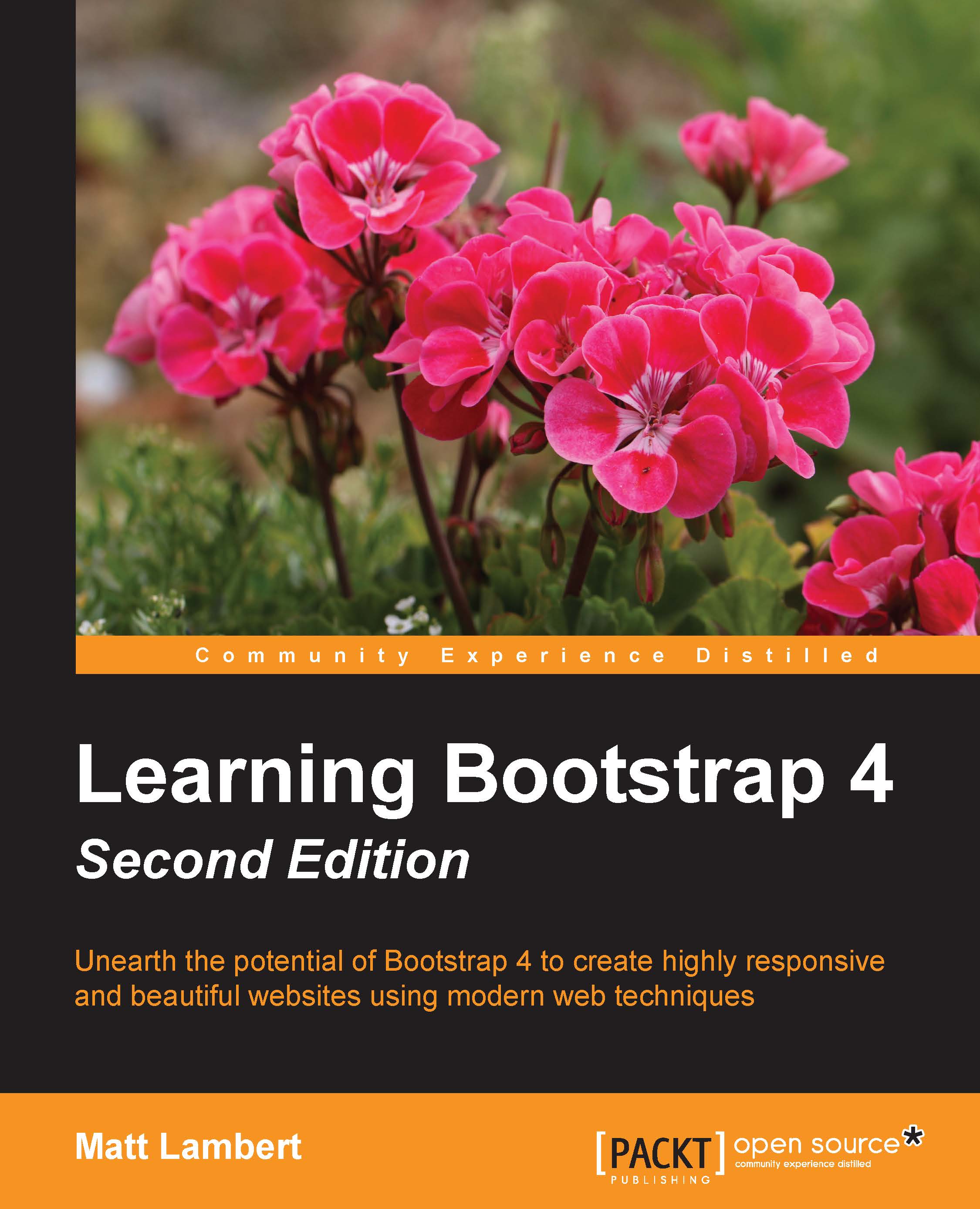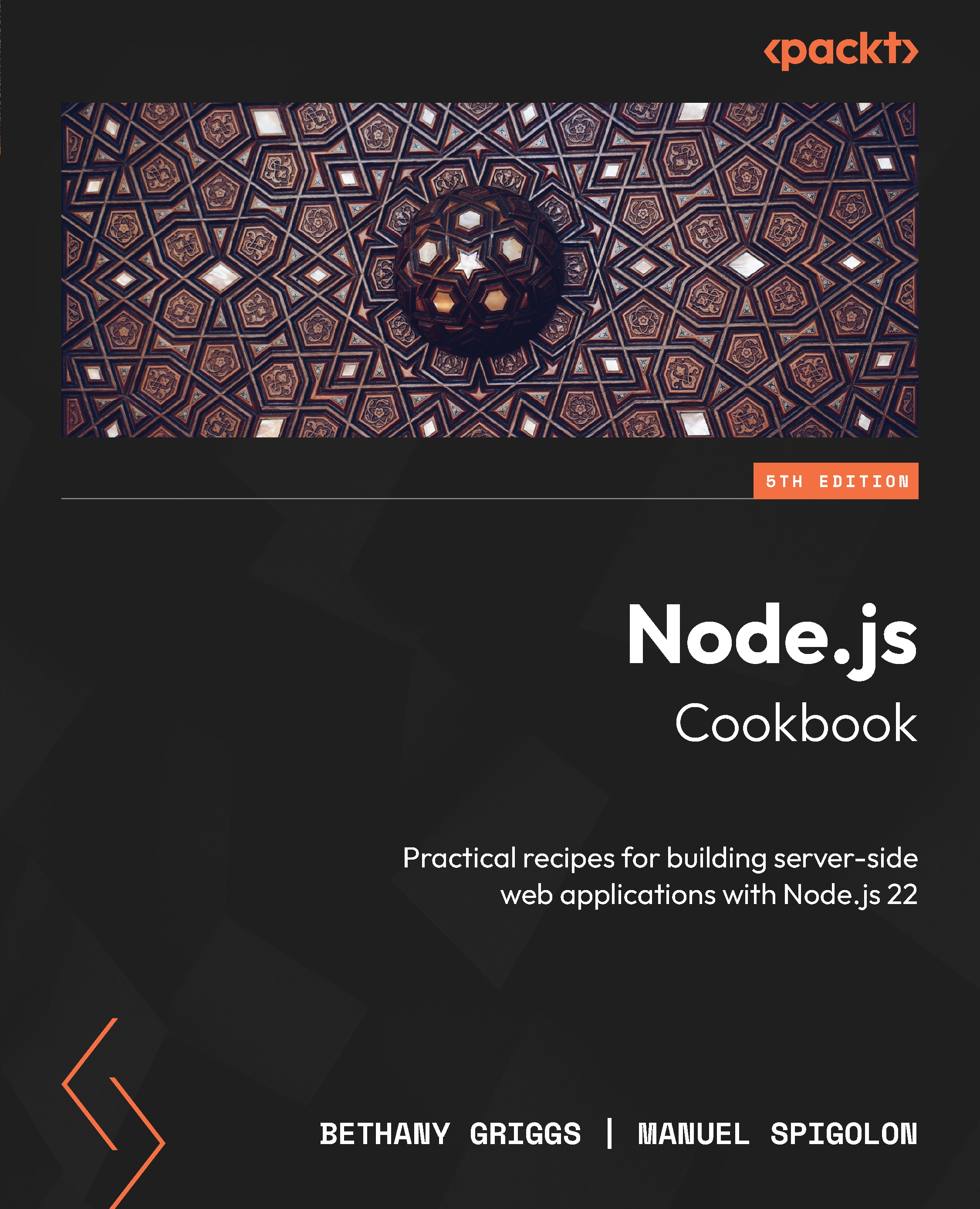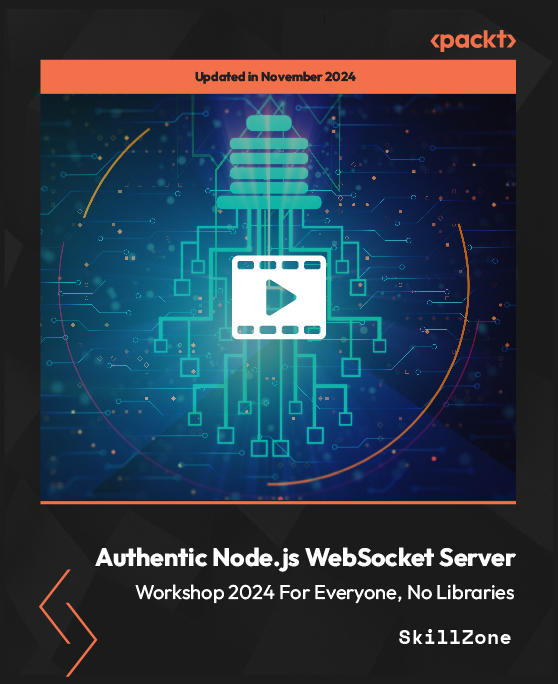-
• Become an expert in Bootstrap framework, and speed up front-end development and prototyping through real-life examples
-
• An applied guide exploring two web applications such as Twitter and Dashboard from scratch
-
• Hands on the Bootstrap version 4 even before the official release
Bootstrap is a free, open source collection of tools that helps developers create websites or web applications. It provides a faster, easier, and less repetitive solution to designing and building applications. Before Bootstrap’s release, it was necessary to import a variety of libraries into your project that offered different components and features for web interface development. Plus with the increased popularity of smartphones there were lack of libraries that could handle the responsiveness of a web page. Bootstrap‘s existence let it quickly become famous as a front-end framework that offered a wide set of tools from page grid up to components that render a web page in the best possible way for any device.
This book will be a tutorial covering various examples as well as step-by-step methodology to create interesting web applications using Bootstrap and to understand the front-end framework to its core.
We begin with an introduction to the Bootstrap framework and setting up an environment to build a simple web page. We then cover the grid system, basic Bootstrap components, HTML elements, and customization components for responsive and mobile first development. This is presented by creating a beautiful Landing page sample. You will also learn how to create a web application like Twitter by using the full set of components offered in the framework. Finally, you will learn to create a dashboard web app, using Bootstrap to its finest potential including component customizations, event handling, and external library integration. All these examples are explained step-by-step and in depth, while covering the versions 3 and the most recent version 4 of Bootstrap. So, you will be in the state of the art for front-end development.
By the end of this book, you will be familiar with the development of a plugin for the framework and Bootstrap’s world which is popular for fast paced front-end web development, used in countless projects all over the world, and now yours.
If you are a frontend developer with no knowledge of Bootstrap, then this book is for you. Basic knowledge of HTML, CSS, and JavaScript is expected, as well as a reasonable understanding of web frameworks, such as jQuery.
-
• Discover how to use Bootstrap's components and elements, and to customize them for your own projects
-
• Understand the framework's usage in the best way with the recommended development patterns
-
• Create web pages for any kind of device like tablet, mobile, computer, etc.
-
• Construct a Twitter app by exploring the advanced bootstrap components like Breadcrumbs, Pagination, Media objects, and so on
-
• Combine the power of JavaScript with your Bootstrap app for more functionality
-
• Create a Dashboard web app using Bootstrap's JavaScript plugins
-
• Learn the difference between Bootstrap's version 3 and 4 of the framework
-
• Extend your knowledge on Bootstrap's external plugins, their incorporation and usage
 United States
United States
 Great Britain
Great Britain
 India
India
 Germany
Germany
 France
France
 Canada
Canada
 Russia
Russia
 Spain
Spain
 Brazil
Brazil
 Australia
Australia
 Singapore
Singapore
 Hungary
Hungary
 Ukraine
Ukraine
 Luxembourg
Luxembourg
 Estonia
Estonia
 Lithuania
Lithuania
 South Korea
South Korea
 Turkey
Turkey
 Switzerland
Switzerland
 Colombia
Colombia
 Taiwan
Taiwan
 Chile
Chile
 Norway
Norway
 Ecuador
Ecuador
 Indonesia
Indonesia
 New Zealand
New Zealand
 Cyprus
Cyprus
 Denmark
Denmark
 Finland
Finland
 Poland
Poland
 Malta
Malta
 Czechia
Czechia
 Austria
Austria
 Sweden
Sweden
 Italy
Italy
 Egypt
Egypt
 Belgium
Belgium
 Portugal
Portugal
 Slovenia
Slovenia
 Ireland
Ireland
 Romania
Romania
 Greece
Greece
 Argentina
Argentina
 Netherlands
Netherlands
 Bulgaria
Bulgaria
 Latvia
Latvia
 South Africa
South Africa
 Malaysia
Malaysia
 Japan
Japan
 Slovakia
Slovakia
 Philippines
Philippines
 Mexico
Mexico
 Thailand
Thailand