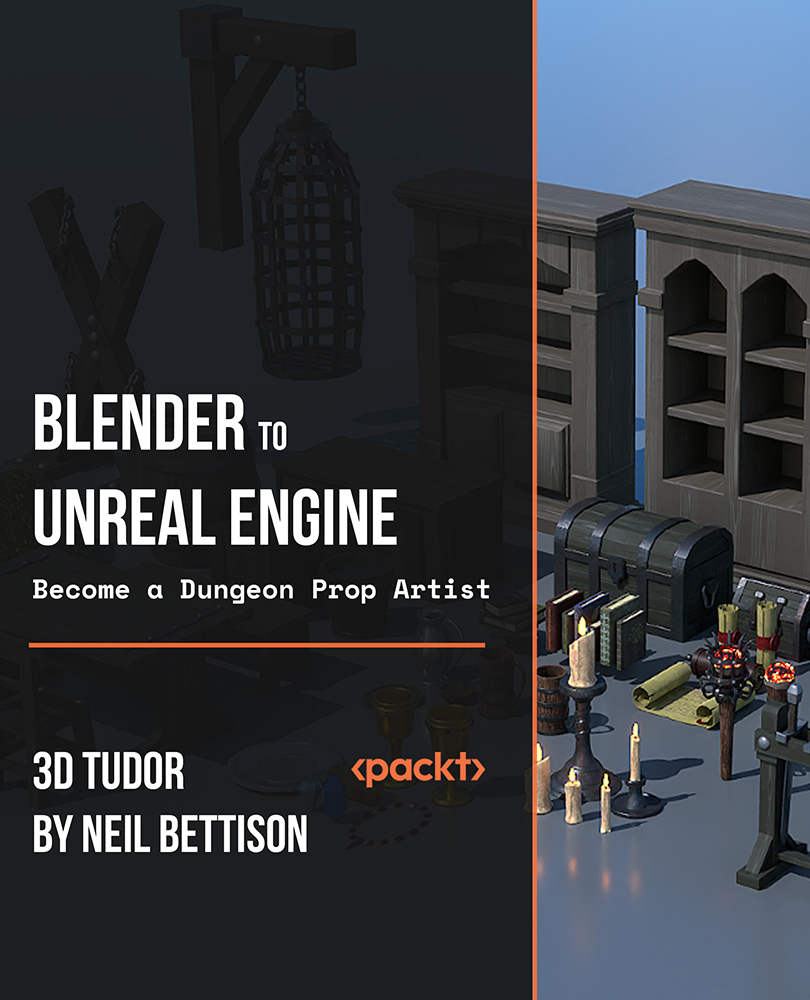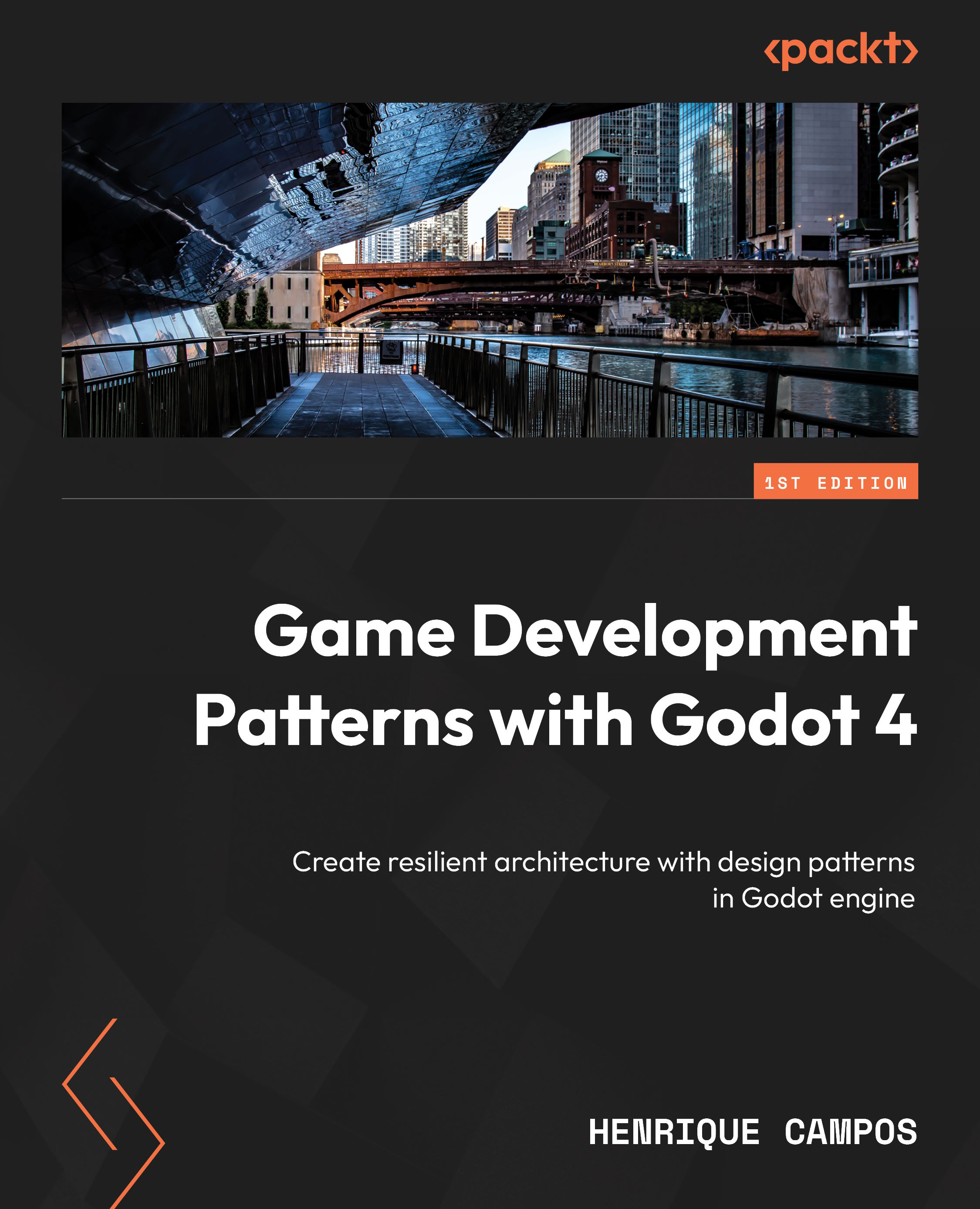-
Learn to create over 50 stunning medieval dungeon assets and props
-
Enjoy the 3D prop and game asset modelling to game environment transition from Blender to Unreal Engine 5
-
Become a Blender node guru by adding nodes to your imported maps to completely change the way they look and feel
Have you ever wanted to build an entire game world using 3D props and assets that will populate your space and envelop players in medieval fantasy?
We have designed this course from the ground up to make sure that no matter your skill level, you will easily be able to follow along and, more importantly, learn most of the skills to create your own 3D game prop set.
In this course, you will build a small armory for your dungeon’s guard room, equipped with a couple of swords and a helmet next to a table with a candle on top, burning the night away as the guard sleeps and much more. You will learn how to build 3D props such as house banners, wall cages, stocks, a stretching rack, a guillotine, traditional stocks, a straw bed, table and chairs, torches, weapons rack, candles, books, parchment, gems, and other furniture. You will also learn how to bring these 3D models and props to life with custom materials, adding decals such as straw, blood, and stamps. This course will see you learn all the techniques that pros use and how they use them. Learn how to achieve realism using custom materials to create blood spatter that will look perfect for your torture chamber at the bottom of your dungeon!
Later, you will also learn how to export these assets from Blender and import them to Unreal Engine 5 so that these 3D assets can be used in any other project.
By the end of this, you would have created over 50+ 3D dungeon props from scratch, which you can then use in your future projects.
All the resources for this course are available at: https://github.com/PacktPublishing/Blender-to-Unreal-Engine---Become-a-Dungeon-Prop-Artist
This course is designed for beginner 3D modelers who are eager to learn how to build medieval-themed AAA game-ready assets such as house banners, wall cages, stocks, a stretching rack, a guillotine, traditional stocks, torches, and much more.
Game designers who would like to design a set of over 50 3D game assets for an RPG medieval dungeon environment for games in Unreal Engine 5 can also benefit from this course.
-
Use Blender 3 and understand its new interface and shortcuts
-
Create rope and chain geometry nodes with optional side bars for ease of use
-
Learn how to use HDRIs as 3D model backgrounds for your portfolio
-
Create larger 3D props from smaller ones to populate an environment
-
Create a bucket water material using texture maps and opacity along with the gamma node
-
Set up an asset pack that can be easily imported into any Unreal Engine 5 project
 United States
United States
 Great Britain
Great Britain
 India
India
 Germany
Germany
 France
France
 Canada
Canada
 Russia
Russia
 Spain
Spain
 Brazil
Brazil
 Australia
Australia
 Singapore
Singapore
 Hungary
Hungary
 Ukraine
Ukraine
 Luxembourg
Luxembourg
 Estonia
Estonia
 Lithuania
Lithuania
 South Korea
South Korea
 Turkey
Turkey
 Switzerland
Switzerland
 Colombia
Colombia
 Taiwan
Taiwan
 Chile
Chile
 Norway
Norway
 Ecuador
Ecuador
 Indonesia
Indonesia
 New Zealand
New Zealand
 Cyprus
Cyprus
 Denmark
Denmark
 Finland
Finland
 Poland
Poland
 Malta
Malta
 Czechia
Czechia
 Austria
Austria
 Sweden
Sweden
 Italy
Italy
 Egypt
Egypt
 Belgium
Belgium
 Portugal
Portugal
 Slovenia
Slovenia
 Ireland
Ireland
 Romania
Romania
 Greece
Greece
 Argentina
Argentina
 Netherlands
Netherlands
 Bulgaria
Bulgaria
 Latvia
Latvia
 South Africa
South Africa
 Malaysia
Malaysia
 Japan
Japan
 Slovakia
Slovakia
 Philippines
Philippines
 Mexico
Mexico
 Thailand
Thailand