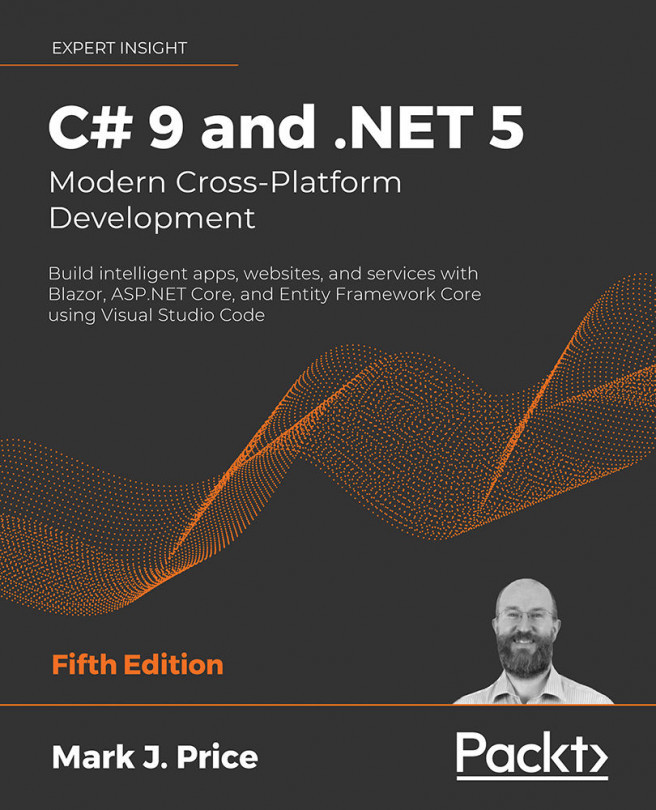Summary
You should now be able to create a Blazor WebAssembly application.
In this chapter, we introduced Razor components, routing, and Razor syntax.
After that, we used the Blazor WebAssembly App project template provided by Microsoft to create the Demo Blazor WebAssembly project. We added a parameter to the Counter component and examined how routing works.
In the last part of the chapter, we created an empty Blazor WebAssembly project on which to base our own custom project template. We created a custom project template using the Export Template Wizard. After we finished configuring our custom project template, we used it to create an empty Blazor WebAssembly project.
We will use the Empty Blazor WebAssembly App project template to create the project in the next chapter of this book.