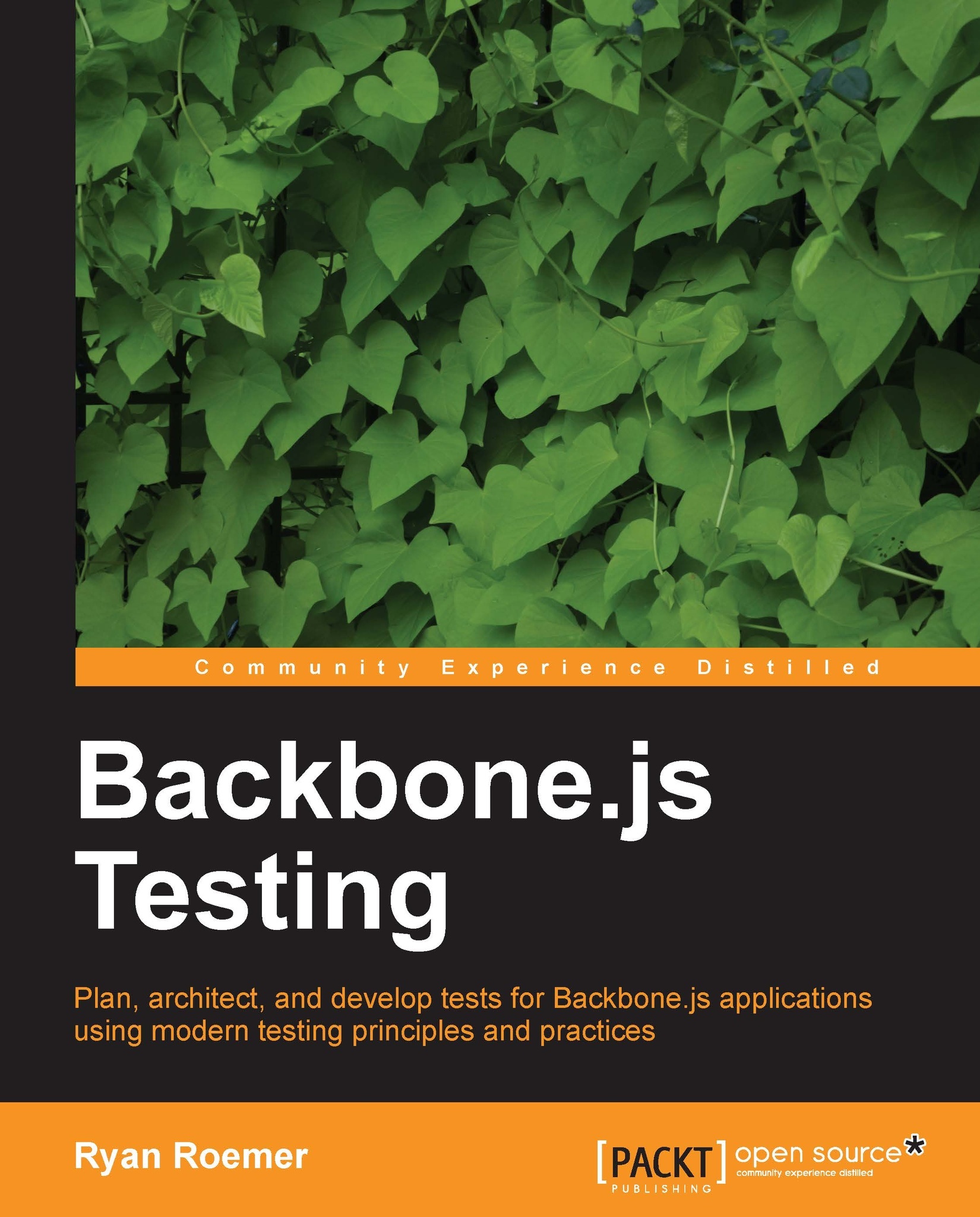Running the application tests
With our Backbone.js application files and the preliminary application tests ready, we need to integrate everything into the test driver we created in Chapter 1, Setting Up a Test Infrastructure. We will continue with the existing application directory structure by adding specs to chapters/02/test/js/spec and copying the application libraries from notes/app/js/app to chapters/02/app/js/app.
Note
The Notes application resides in the notes/app directory, which is the base location we will use to discuss the application components. At the same time, the chapter code examples are aimed to be independent. Therefore, we maintain our layout rules that the application code goes in chapters/NUMBER/app and the tests go in chapters/NUMBER/test.
Accordingly, the downloadable examples link files such as chapters/02/app/js/app/namespace.js to notes/app/js/app/namespace.js. Thus, throughout this book, we will talk about a file such as namespace.js interchangeably using either...