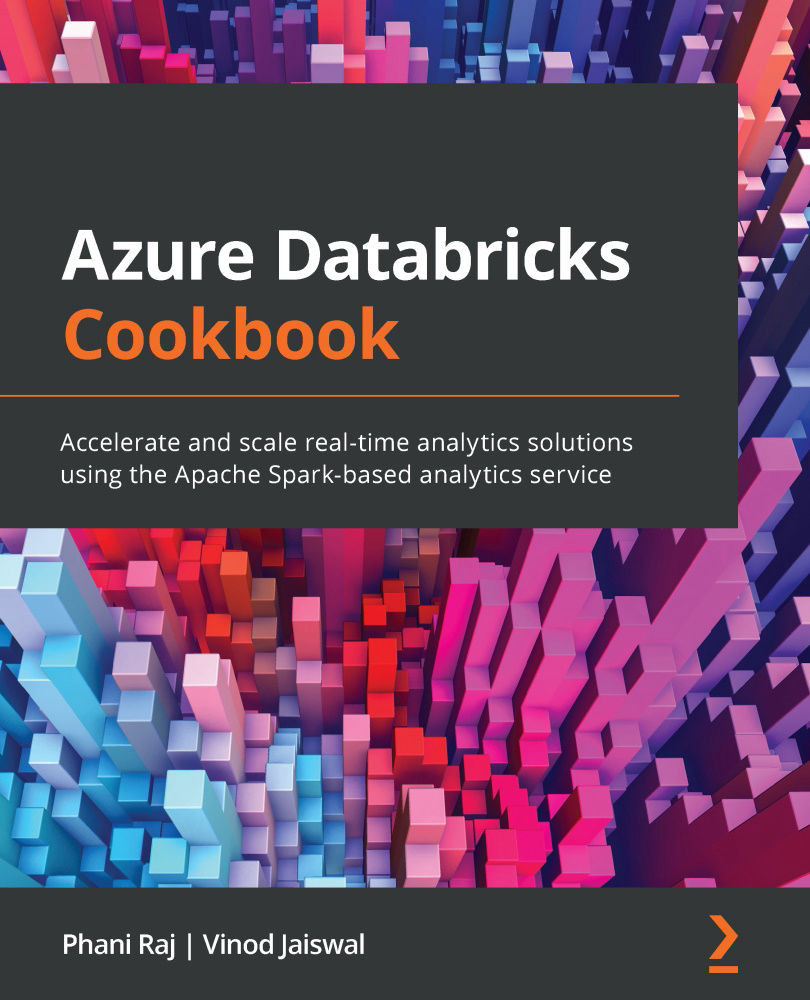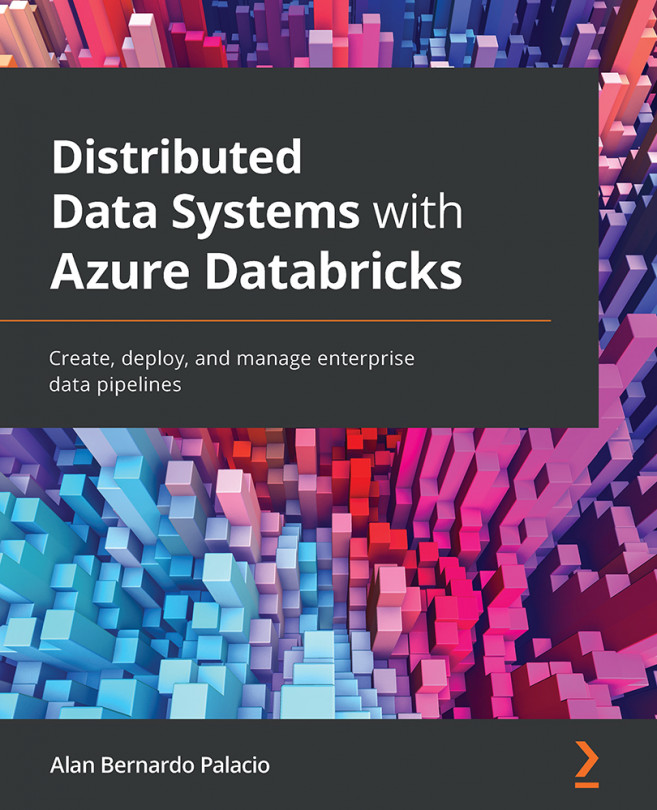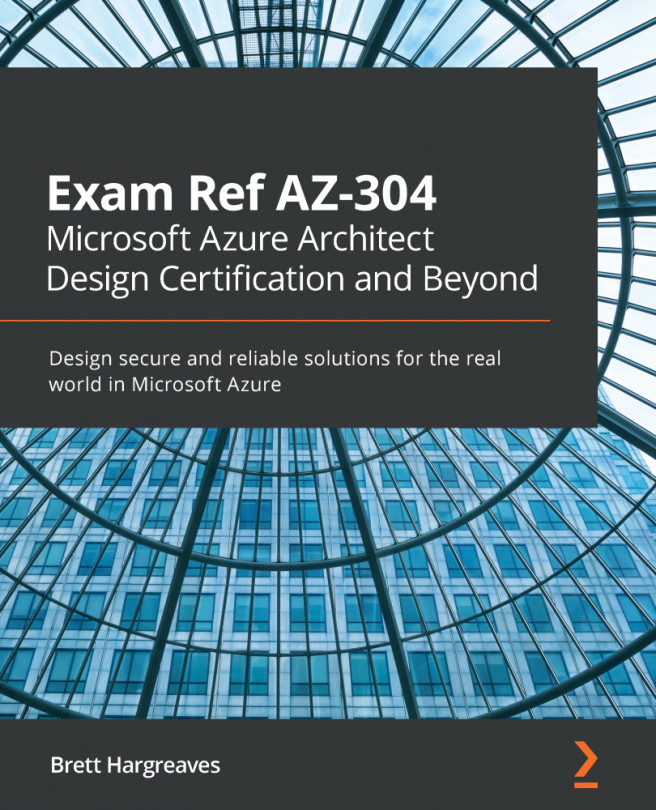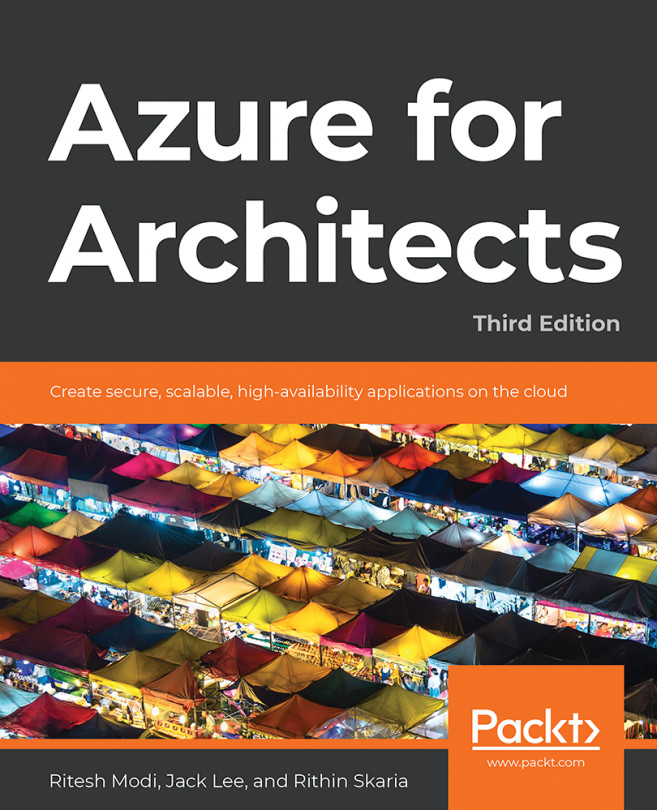Introduction to visualizations in Databricks SQL
In this recipe, we will learn how to create different visualizations in Databricks SQL queries and how to change certain properties of visualizations.
Getting ready
Before starting, you need to ensure you execute the following notebook so that the tables used in the queries are created:
- https://github.com/PacktPublishing/Azure-Databricks-Cookbook/blob/main/Chapter06/6_1.Reading%20Writing%20to%20Delta%20Tables.ipynb
- https://github.com/PacktPublishing/Azure-Databricks-Cookbook/blob/main/Chapter07/7.1-End-to-End%20Data%20Pipeline.ipynb
Running the preceding notebooks will create Customer, Orders, and VehicleSensor related Delta tables. Ensure you complete the Running SQL queries in Databricks SQL and Using query parameters and filters recipes as you will be using the queries created in those recipes.
How to do it…
In this section, you will learn how to create visualizations by running through the following...