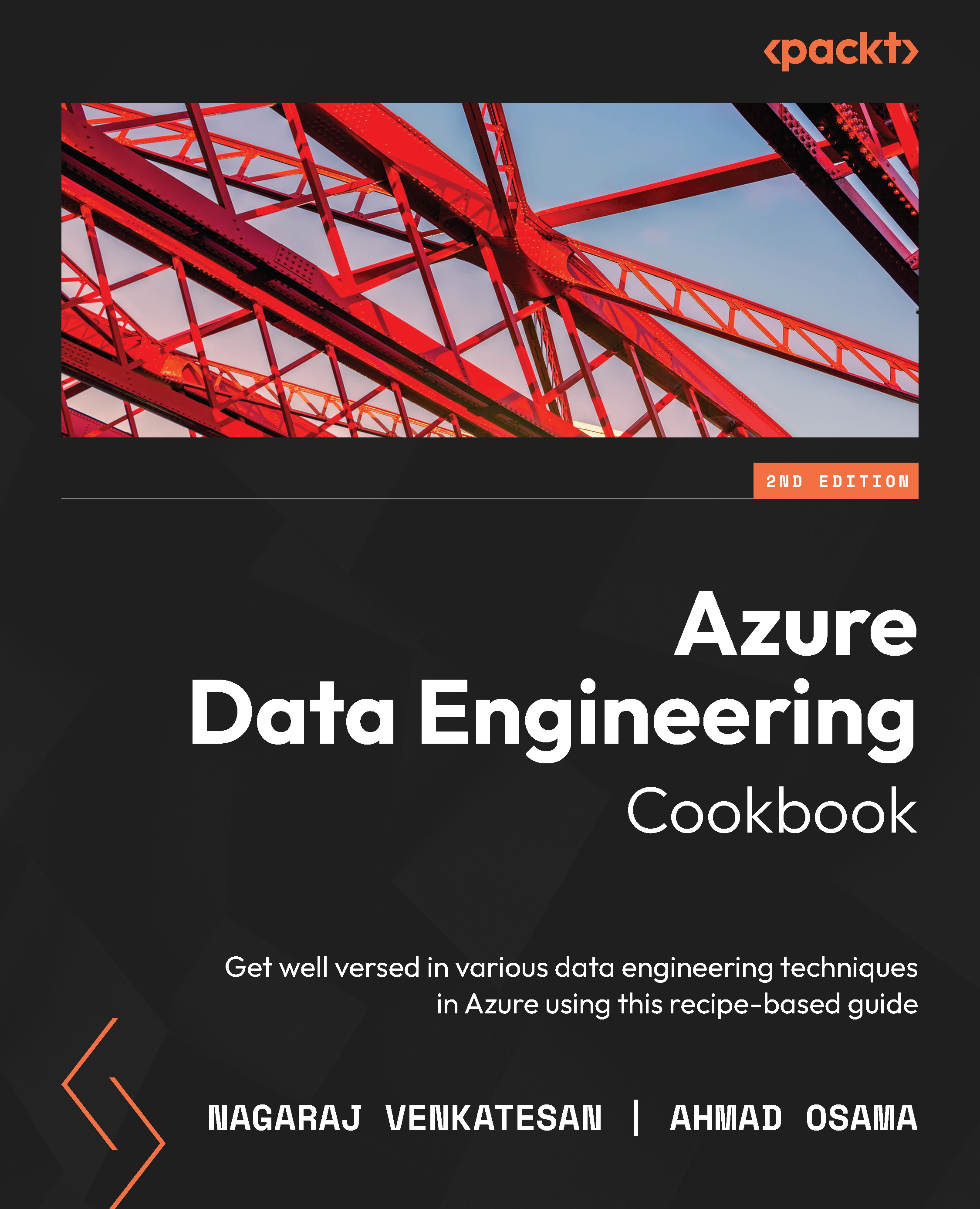Loading data into a dedicated SQL pool using COPY INTO
Loading data into a dedicated SQL pool using the COPY INTO T-SQL statement is a very fast and efficient method. In this recipe, we will load one CSV file and one Parquet file into two dedicated SQL pool tables.
Getting ready
To get started, perform the following steps:
- Log in to https://portal.azure.com using your Azure credentials.
- Create a Synapse Analytics workspace, as explained in the Provisioning an Azure Synapse Analytics workspace recipe of Chapter 8, Processing Data Using Azure Synapse Analytics.
- Download the
transaction-tbl.csvandtransaction-tbl.parquetfiles from https://github.com/PacktPublishing/Azure-Data-Engineering-Cookbook-2nd-edition/tree/main/chapter10. - In the Synapse Analytics workspace, create a folder named
filesin the data lake account attached to the Synapse Analytics workspace. Upload thetransaction-tbl.csvandtransaction-tbl.parquetfiles to thefilesfolder.
For...