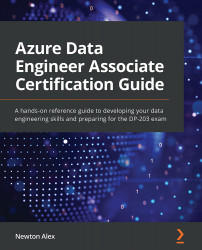Interpreting Azure Monitor metrics and logs
As we have seen in the introduction to Azure Monitoring, metrics and logs form the two main sources of data for monitoring. Let's explore how to view, interpret, and experiment with these two types of monitoring data.
Interpreting Azure Monitor metrics
The metrics data collected from Azure resources is usually displayed on the overview page of the resource itself, and more details are available under the Metrics tab. Here is an example again of how it looks for a storage account:
Figure 13.15 – Metrics data for a storage account
For each of the metrics, you can aggregate based on Sum, Avg, Min, and Max. The tool also provides the flexibility to overlay with additional metrics using the Add metric option, filter out unwanted data using the Add filter option, and so on. You can access the data for up to 30 days using this metrics explorer.
Let's next see how to interpret logs.