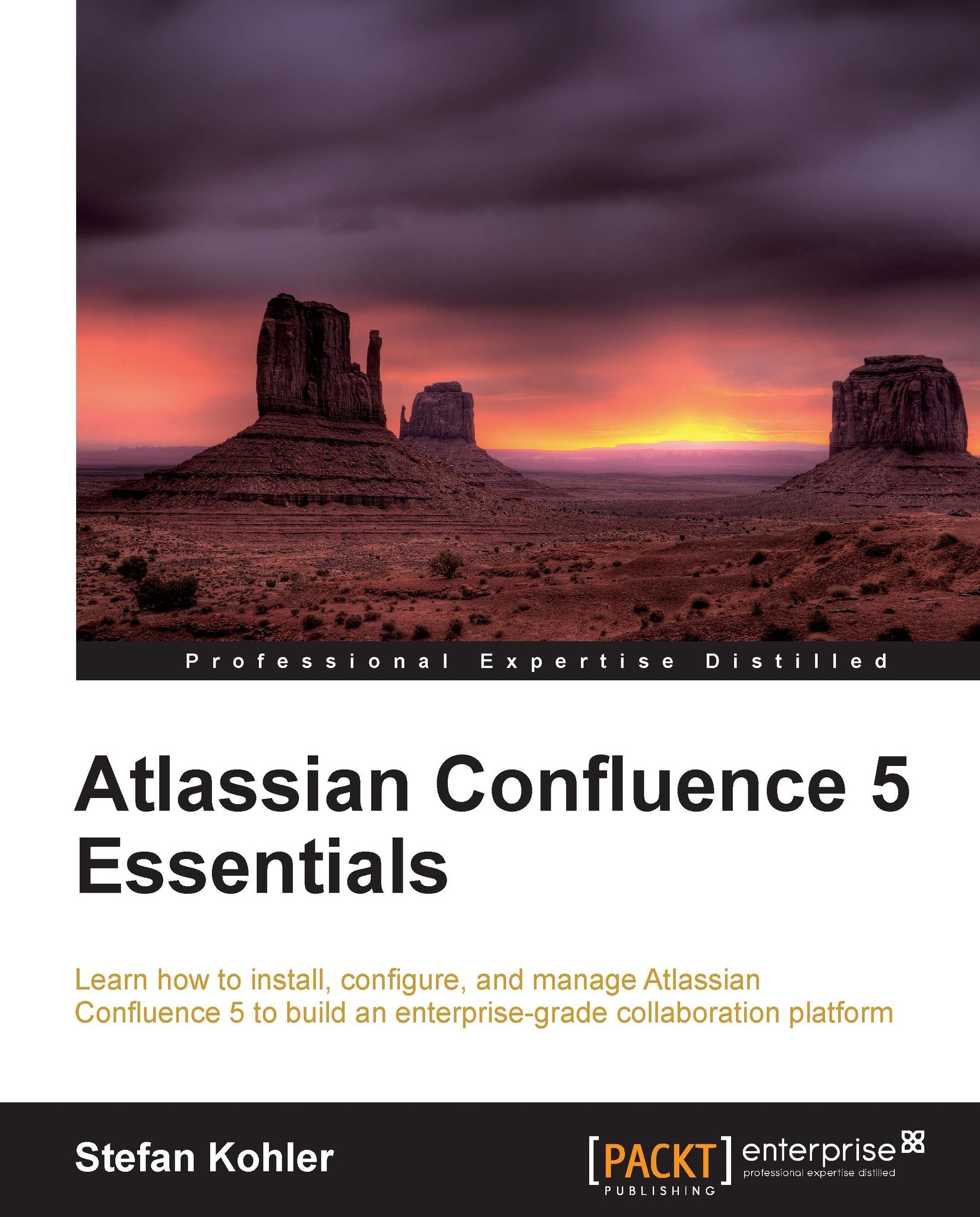User Macros
Throughout the book, we have learned what macros are and how we can use them to make our content more engaging and alive. Most macros we have used so far are either bundled with Confluence, or part of an add-on we have installed. But there is another possibility to add macros: via user macros.
User macros are short pieces of code that make it easier to perform often-used functions or add custom formatting to your page. This could, for example, be a preconfigured panel macro with different styling than the defaults. We will create this example ourselves later in this chapter.
System Administrators can add user macros via the Confluence Administration Console.
Managing user macros
To manage user macros, you need to have System Administrator permissions. Be careful when installing user macros from an unknown source; macros could potentially affect the stability and security of your Confluence installation.
Perform the following steps for adding a user macro:
Browse to the Administration...