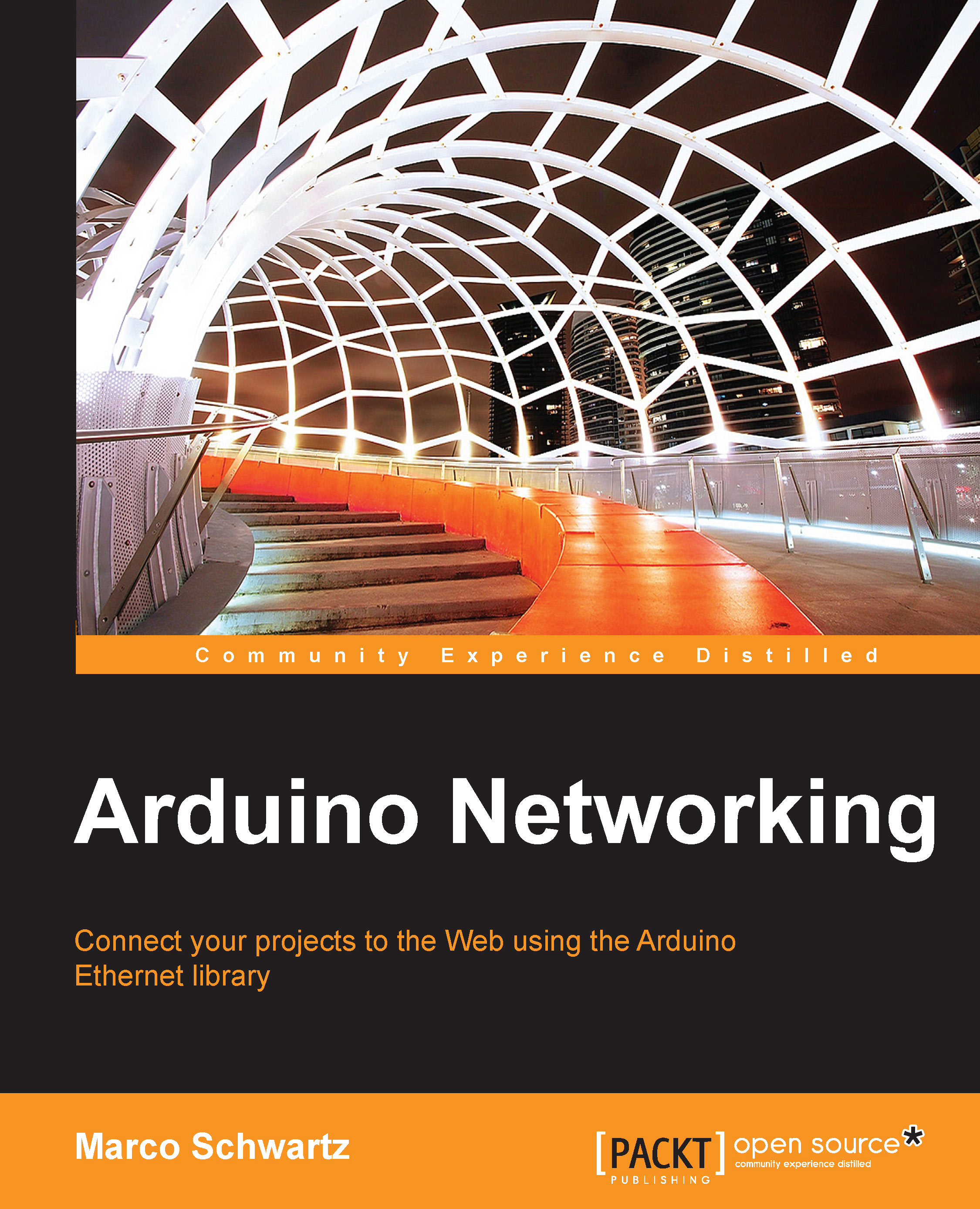Creating your Temboo account
The next step is to create an account on Temboo. To do this, simply go to the following address:
You will be greeted with a page that asks you to enter your e-mail address.

Once your account is created, you will be taken to the Temboo main page. You will have many choices at this stage, but the one we are looking for is Devices, which is displayed in the following screenshot:

Inside the devices page, Temboo proposes a tool called Device Coder. This tool is intended to generate most of the code for us when we use a platform such as the Arduino Yun, or in our case, the Arduino Ethernet shield.
Simply click on the right choice, which corresponds to other Arduino devices such as the Ethernet shield, as shown in the following screenshot:

Then, you will be asked which kind of sensor you want to use. Of course, Temboo cannot list every possible sensor we could use for this kind of project. Therefore, the DHT11 sensor is not in the list of possible...