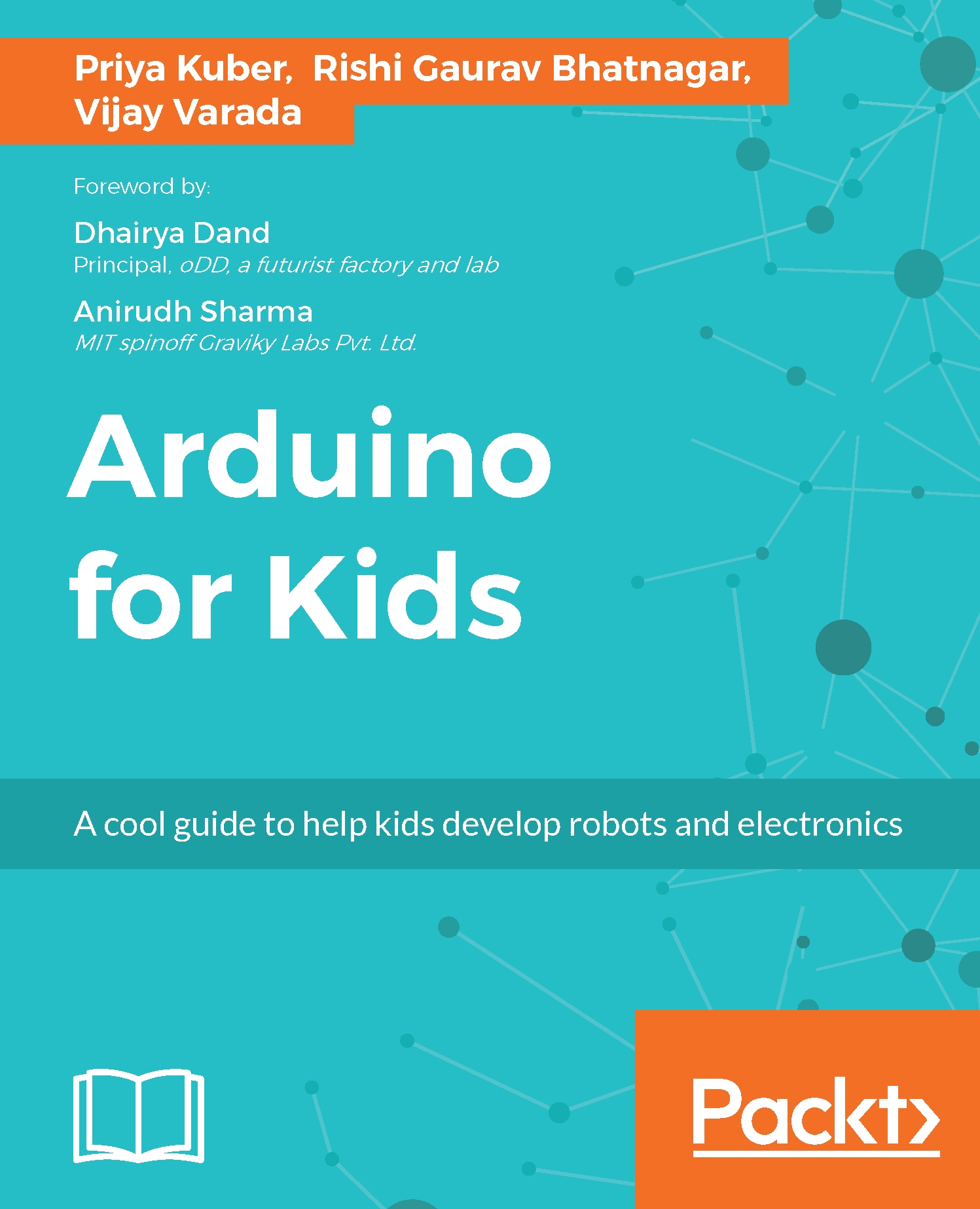Summary
We were introduced to a whole bunch of new things in this chapter. Let's recap what we learned:
We created a problem statement for our project, which outlines the problem we are going to solve
We learnt how to make a flow chart, which describes the flow of how our code and project will work
We learned about Arduino's I/O pins , which take input from the outside world and hence sense its surroundings using sensors, and also give output, which can control things such as motors, buzzers, lights, and so on
We learned about logic levels and how they describe the state a signal is in
We did a great deal of code and learned about various tools that help the Arduino think:
The assignment operator
=that gives a value to a variableHow to use functions and pass function parameters to the functions that allow them to work properly
We looked at the If condition that helps the Arduino make decisions depending on relational operators, one of which is
==, which compares to see whether two variables have...