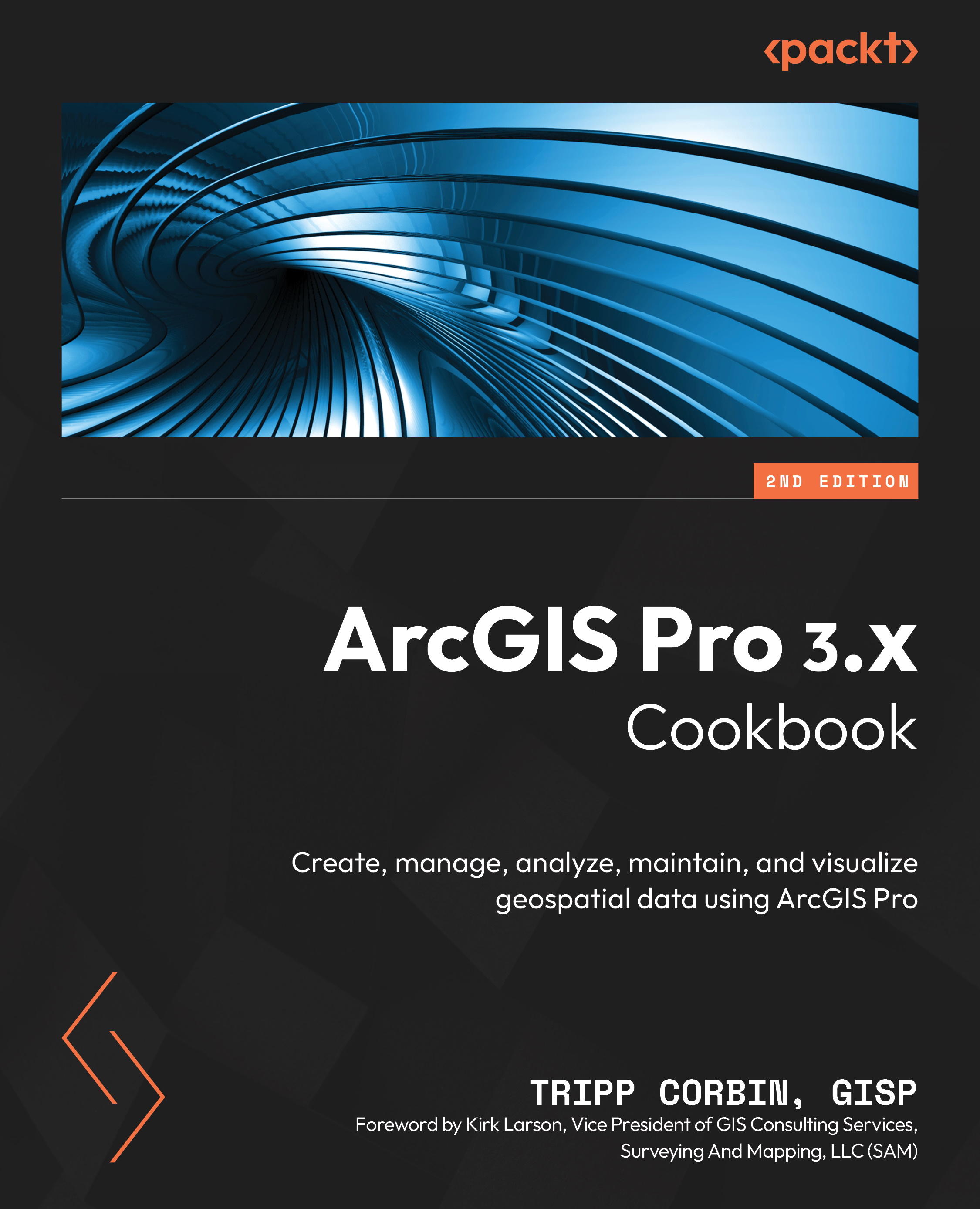Aligning features
ArcGIS Pro can be a very valuable tool for performing analysis. However, the result of any analysis is only as good as the quality of the data used. The adage of garbage in, garbage out certainly applies.
So, our data must be as clean as possible. This means we need to remove unwanted gaps or overlaps within our data. ArcGIS Pro has several tools to help you clean up your data. One of those is the Align Features tool. This tool is available for all license levels.
In this recipe, you will locate an area where the city limits are supposed to follow the boundary of two parcels but do not. You will use the Align Features tool to fix this error in your data.
Getting ready
You will need to have completed the first recipe in this chapter, Configuring editing options, before you can complete this recipe. This recipe works at all licensing levels of ArcGIS Pro.
How to do it…
You will now work through the process required to plot the locations of events...