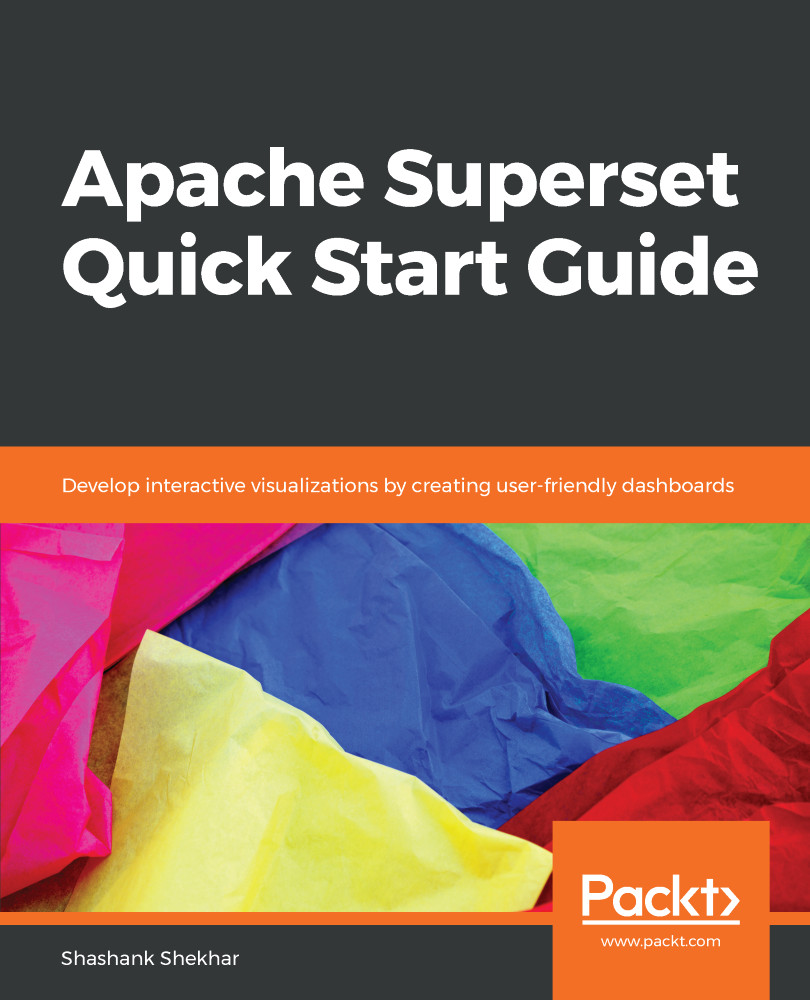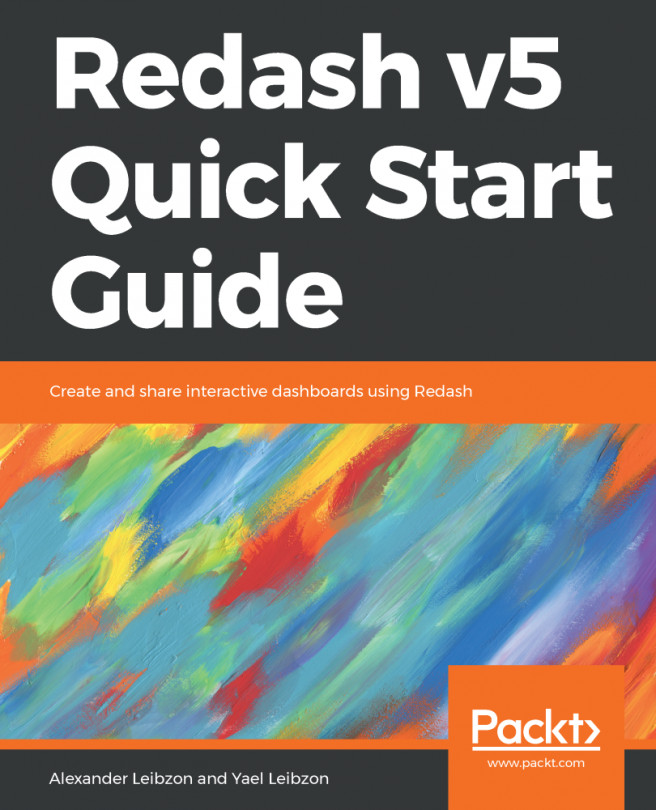After uploading the airports_modified.csv file from the GitHub directory, open the table and select the Deck.gl - Scatter plot chart. In the Query section, select Longitude | Latitude as the coordinates. This dataset contains the locations of all airports across the globe. We will be plotting a point for each airport on the world map.
In the Point Size section, set 1000 as the Point Size so that each airport location is visible. Using Dark as the Map Style and discernible colors for showing country-wise color scheme, we will make the chart easy to understand:

This is how the scatter points will appear: https://github.com/PacktPublishing/Superset-Quick-Start-Guide/blob/master/Graphics/Chapter%207/Chart%202.png
In 2017, we can see a world with regions that have significantly different densities...