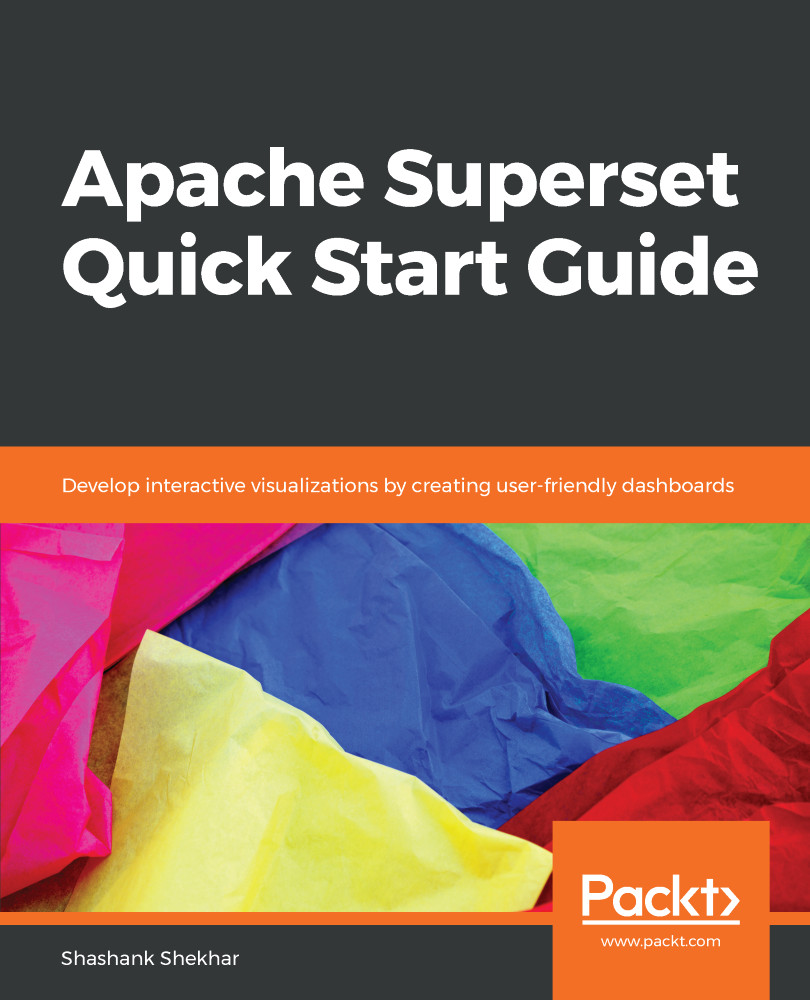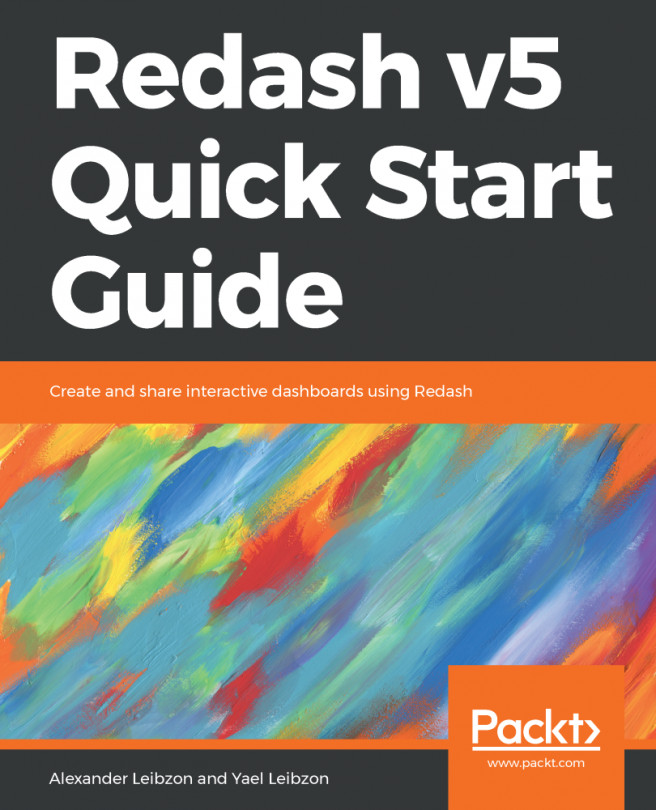The navigation bar lists all the features. The Sources section is where you will create and maintain database integrations and configure table schemas to use as sources of data.
Any SQL database that has a SQLAlchemy connector such as PostgreSQL, MySQL, SQLite, MongoDB, and Snowflake can work with Superset.
Depending on the databases that we connect to Superset, the corresponding SQLAlchemy connectors have to be installed:
|
Database
|
PyPI package
|
|
MySQL
|
mysqlclient
|
|
PostgreSQL
|
psycopg2
|
|
Presto
|
pyhive
|
|
Hive
|
pyhive
|
|
Oracle
|
cx_oracle
|
|
SQLite
|
Included in Superset
|
|
Snowflake
|
snowflake-sqlalchemy
|
|
Redshift
|
sqlalchemy-redshift
|
|
MS SQL
|
pymssql
|
|
Impala
|
impyla
|
|
Spark SQL
|
pyhive
|
|
Greenplum
|
psycopg2
|
|
Athena
|
PyAthenaJDBC>1.0.9
|
|
Vertica
|
sqlalchemy-vertica-python
|
|
ClickHouse
|
sqlalchemy-clickhouse
|
|
Kylin
|
kylinpy
|
|
BigQuery
|
pybigquery
|
It is recommended that you use a database that supports the creation of views. When columns from more than one table have to be fetched for visualization, views of those joins can be created in the database and visualized on Superset, because table joins are not supported in Superset.
SQL query execution for fetching data and rendering visualizations is done at the database level, and Superset only fetches results afterwards. A database with a query execution engine that scales with your data will make your dashboard more real time.
In this book, we will work with public datasets available in Google BigQuery. We have already installed a connector for BigQuery in our installation routine, using the pip install pybigquery command. We have set up authentication for BigQuery using a key file. You should verify that, by confirming that the environment variable points to the valid key file:
echo $GOOGLE_APPLICATION_CREDENTIALS
# It should return
> /home/<your user name>/.google_cdp_key.json
Now, let's add BigQuery as a database in three steps:
- Select the Databases option from the drop-down list and create (+) your first database
- Set Database to superset-bigquery and SQLAlchemy URI to bigquery://
- Save the database
You can verify the database connection by clicking on the Test Connection button; it should return Seems OK! as follows: