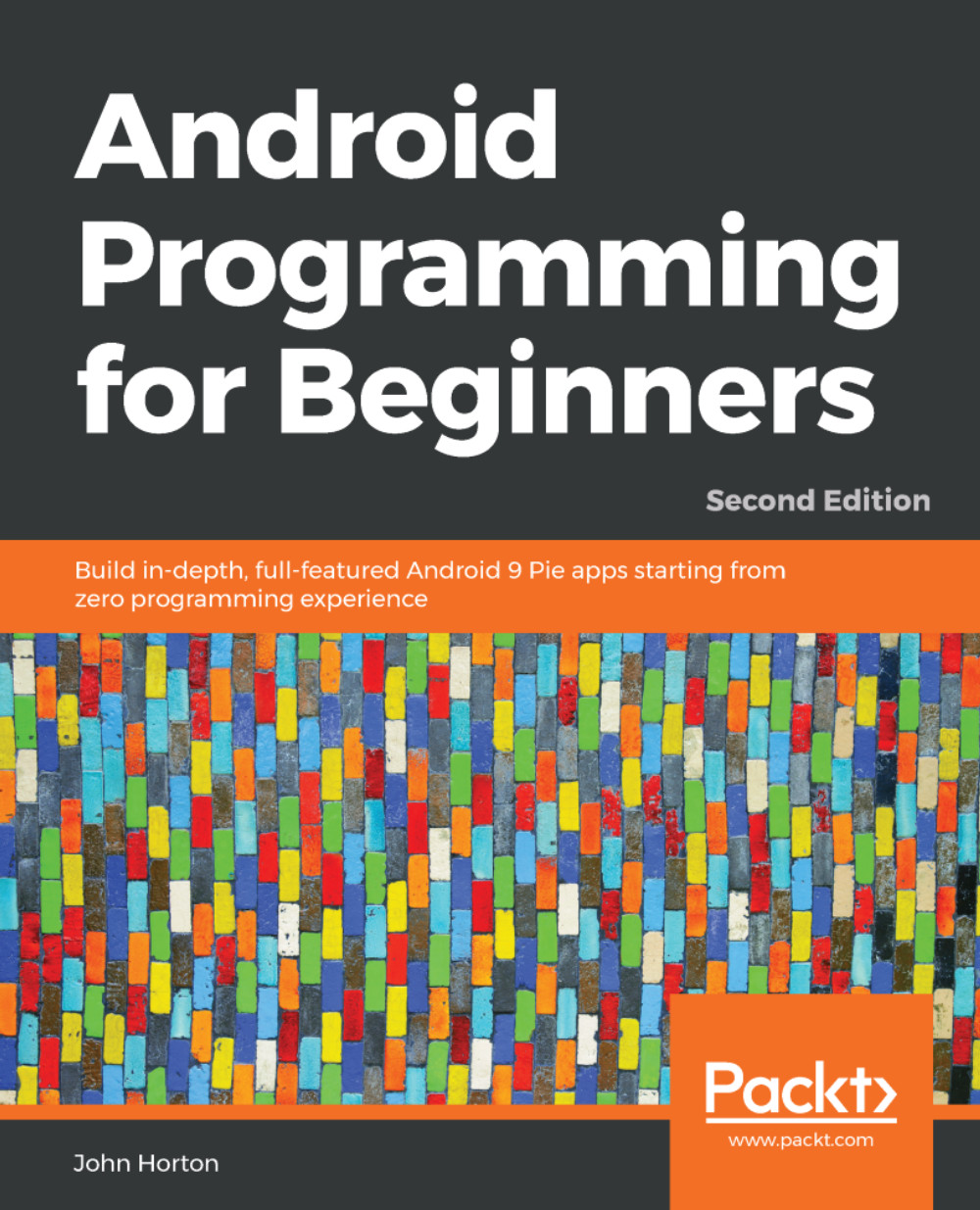Widget exploration app
We have just talked about six Widgets – the EditText, ImageView, RadioButton (and RadioGroup), Switch, CheckBox, and TextClock widgets. Let's make a working app and do something real with each of them. We will also use a Button and a TextView again as well.
In this layout, we will use LinearLayout as the layout type that holds everything, and within LinearLayout, we will use multiple RelativeLayout.
RelativeLayout has been superseded by ConstraintLayout, but they are still very commonly used and well worth playing around with. You will see as you build layouts within RelativeLayout that the UI elements behave very much the same as ConstraintLayout but that the underlying XML is different. It is not necessary to learn this XML in detail, rather, using RelativeLayout will allow us to show the neat way Android Studio enables you to convert these layouts to ConstraintLayout.
Remember that you can refer to the completed code in the download bundle. This app...