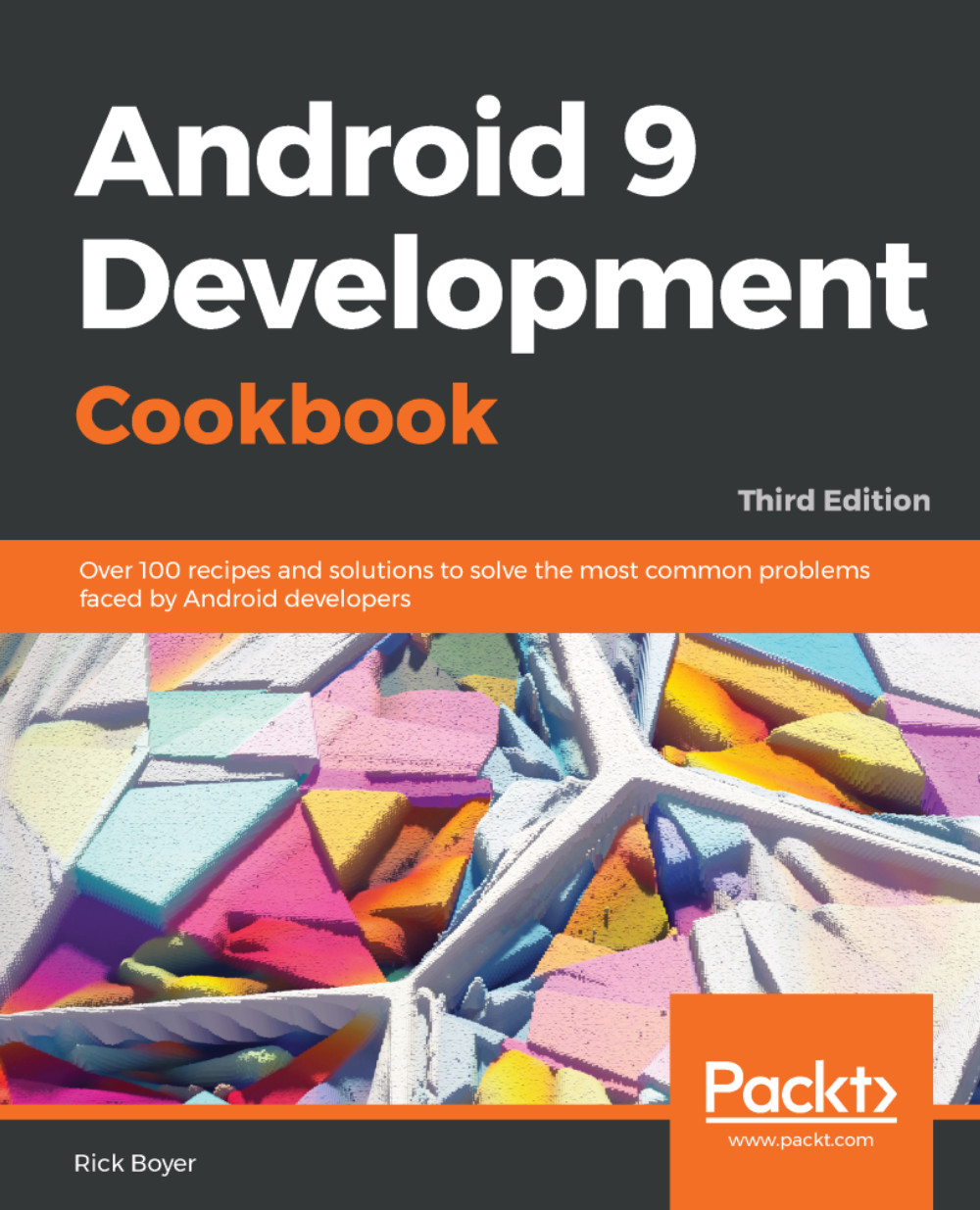Lights, Action, and Sound Redux using Notifications
You're probably already familiar with Notifications as they've become a prominent feature (even making their way to the desktop environment) and for good reason. They provide an excellent way to raise information for your user. They provide the least intrusive option of all the alerts and notification options available.
As we saw in the first recipe, Lights, Action, and Sound - getting the user's attention! Lights, vibration, and sound are all very useful means of getting the user's attention. That's why the Notification object includes support for all three options, as we'll demonstrate in this recipe. Given this ability to get your user's attention, care should still be taken not to abuse your user. Otherwise, they'll likely uninstall your app. It's generally a good idea to give your users the option to enable/disable notifications and even how to present the notification: with sound or without, and so on.
Getting ready
Create a new project...