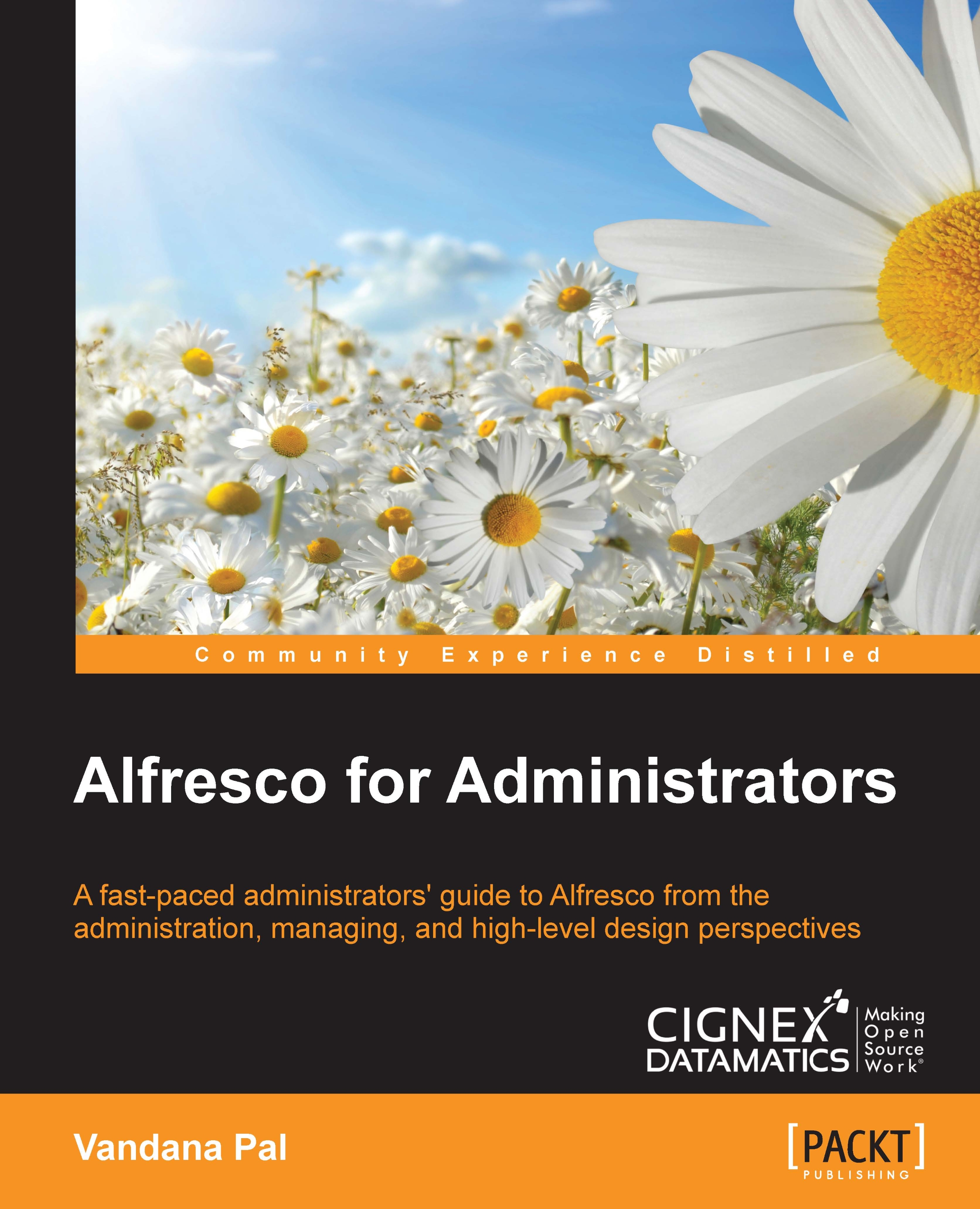Authorizing users the use of content or space
By now, you should know about the permissions and roles in Alfresco. In Chapter 4, Administration of Alfresco, we already learned about how users and groups are created. Once these users and groups are created in the repository, they need to be granted with specific access rights to spaces and content.
In most organizations, you have various departments and subsections within each department, as well as some people who belong to multiple departments.
For example, there are various teams like the HR team, recruitment team, management team, and administration team. Now, some people in the HR team would also be a part of the management team, and the recruitment team is a sub-set of the HR team. So, to organize such a hierarchy, you create various groups and subgroups.
Create a group in Alfresco named HR_Team, Management_Team, Administration_Team, as shown in Chapter 4, Administration of Alfresco. Now create a subgroup named Recruitment_Team under...