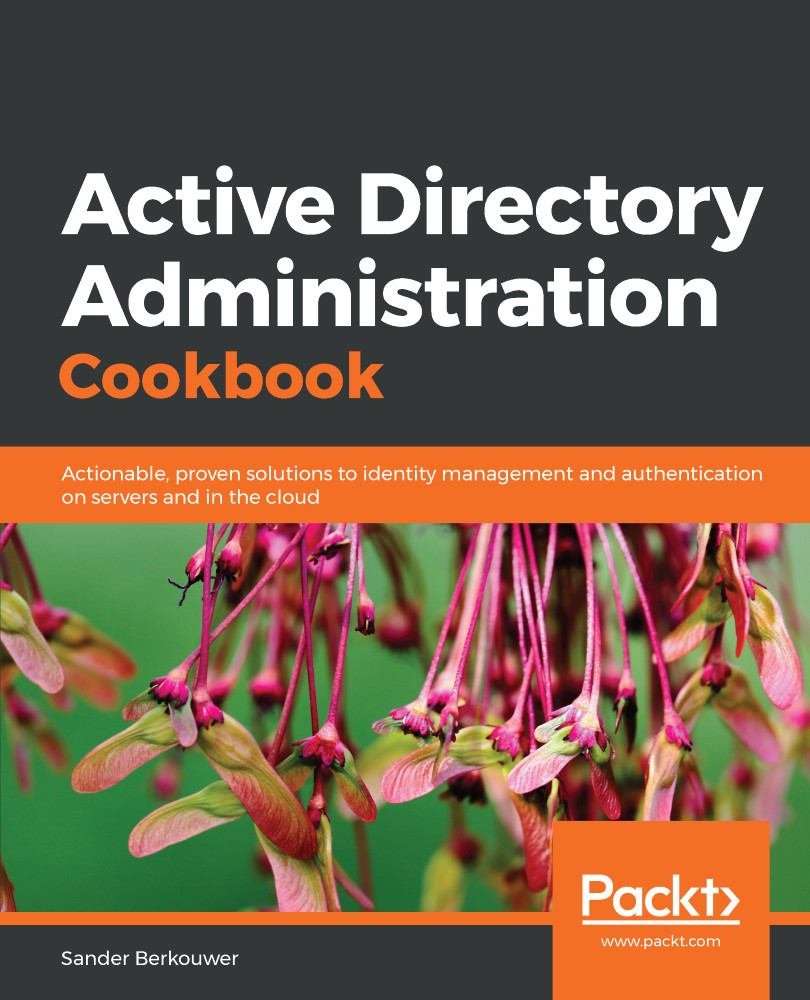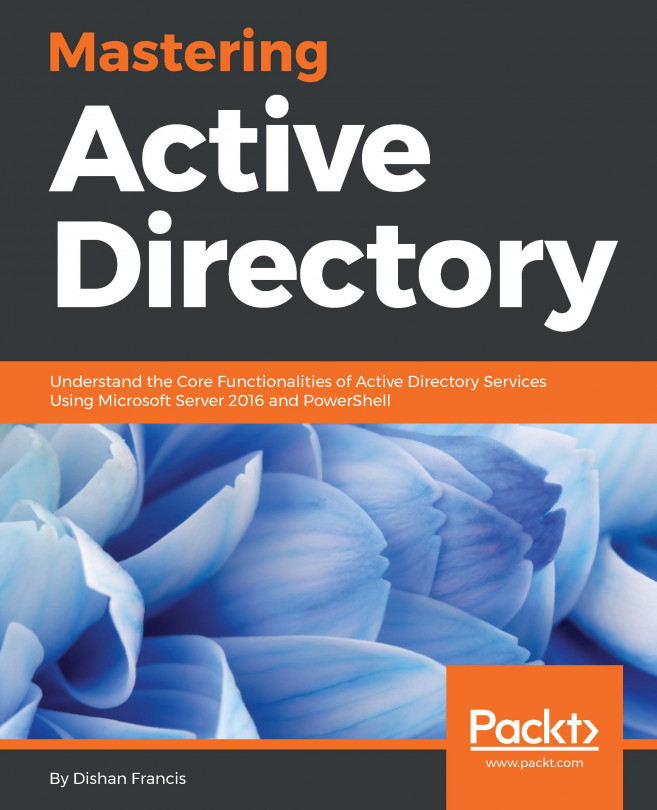This recipe shows how to install additional PTA Agents to make PTA (geo)redundant.
Making Pass-through Authentication (geo)redundant
Getting ready
To register additional PTA Agents with Azure AD, you'll need to sign-in with an account that is a local administrator on the Windows Server installation you plan to run the PTA Agent on. As part of the following steps, you'll need to enter the credentials for these accounts:
- An account in Active Directory that is a member of the Enterprise Admins group
- An account in Azure Active Directory that has the Global administrator role assigned
Make sure the Windows Server running the additional PTA Agent is able to communicate to the internet without having to pass proxies,...