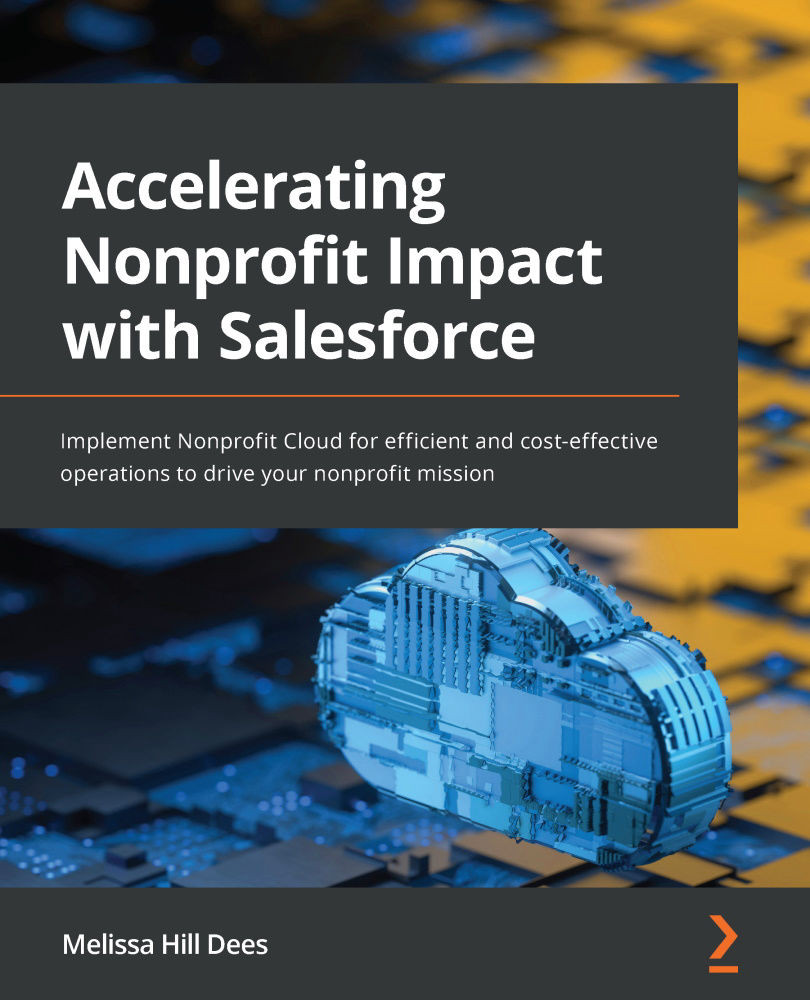Starting with a 30-day trial Salesforce instance and NPSP
To get started, go to https://www.salesforce.org/trial/npsp/ and fill in the required information. You will receive an email for the new trial you have created; click to verify and reset your password and password hint. The new Salesforce instance will open at the Get Started with NPSP – Admin page.
Figure 9.3 – Sample landing page when logging into a new Salesforce Nonprofit Cloud instance
Whether you are using a new instance as just created or whether you are installing NPSP in an already existing instance of Salesforce, check to make sure that the post-installation configuration is done. We will come back to this interesting-looking page in Chapter 10, Configuring Fundraising Features.
Permissions configurations
First, you will need to grant the appropriate access to manage the NPSP settings. Add the following system permissions to the profile that will be managing the NPSP Settings...