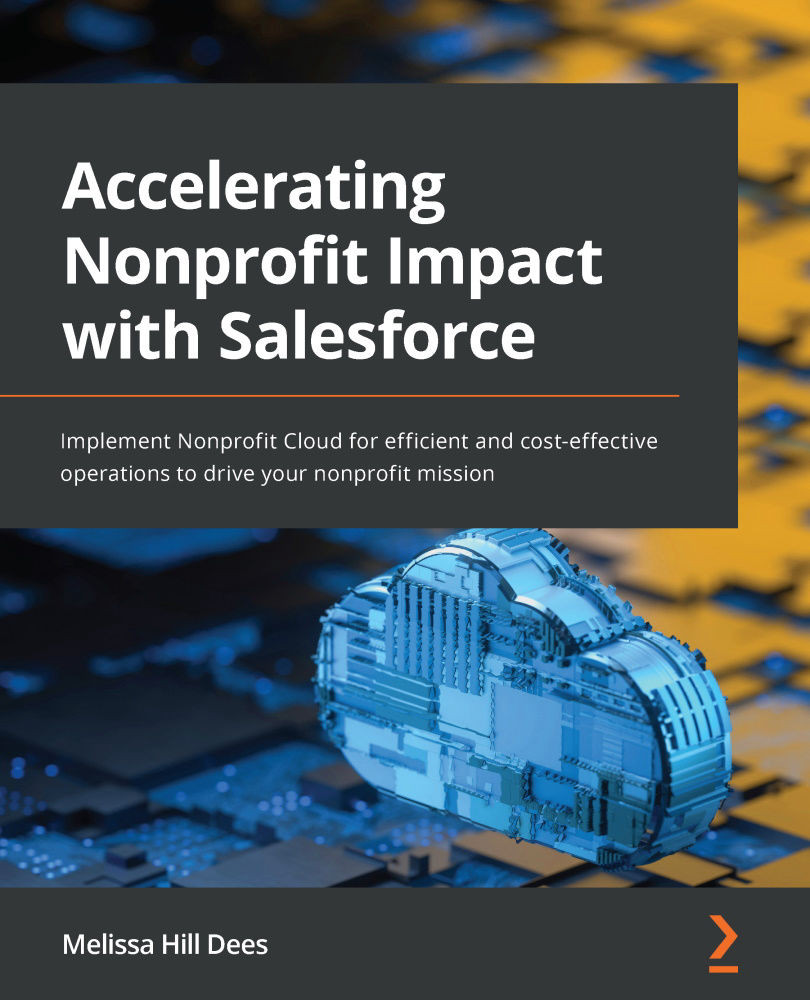Preventing duplication
As a certified Salesforce administrator, you are aware of the Matching and Duplicate rules available in Salesforce, which can be found by navigating to Setup > Data > Duplicate Management. NPSP adds a matching rule named NPSP Contact Personal Email Match.
This matching rule sets the HomeEmail field and the LastName field as the unique identifiers, along with a fuzzy match of the first name:
Figure 16.1 – The standard NPSP matching rule for contacts
If the nonprofit needs more stringent or less restrictive matching rules for contacts, this rule can be cloned and reconfigured.
Note
When the standard NPSP Contact Personal Email Match rule is activated, the standard account, contact, and lead matching rules are deactivated. Therefore, there is no standard NPSP matching rule for accounts.
Once you have the matching rules configured as you need them, it's time to add the matching rule to the appropriate duplicate...