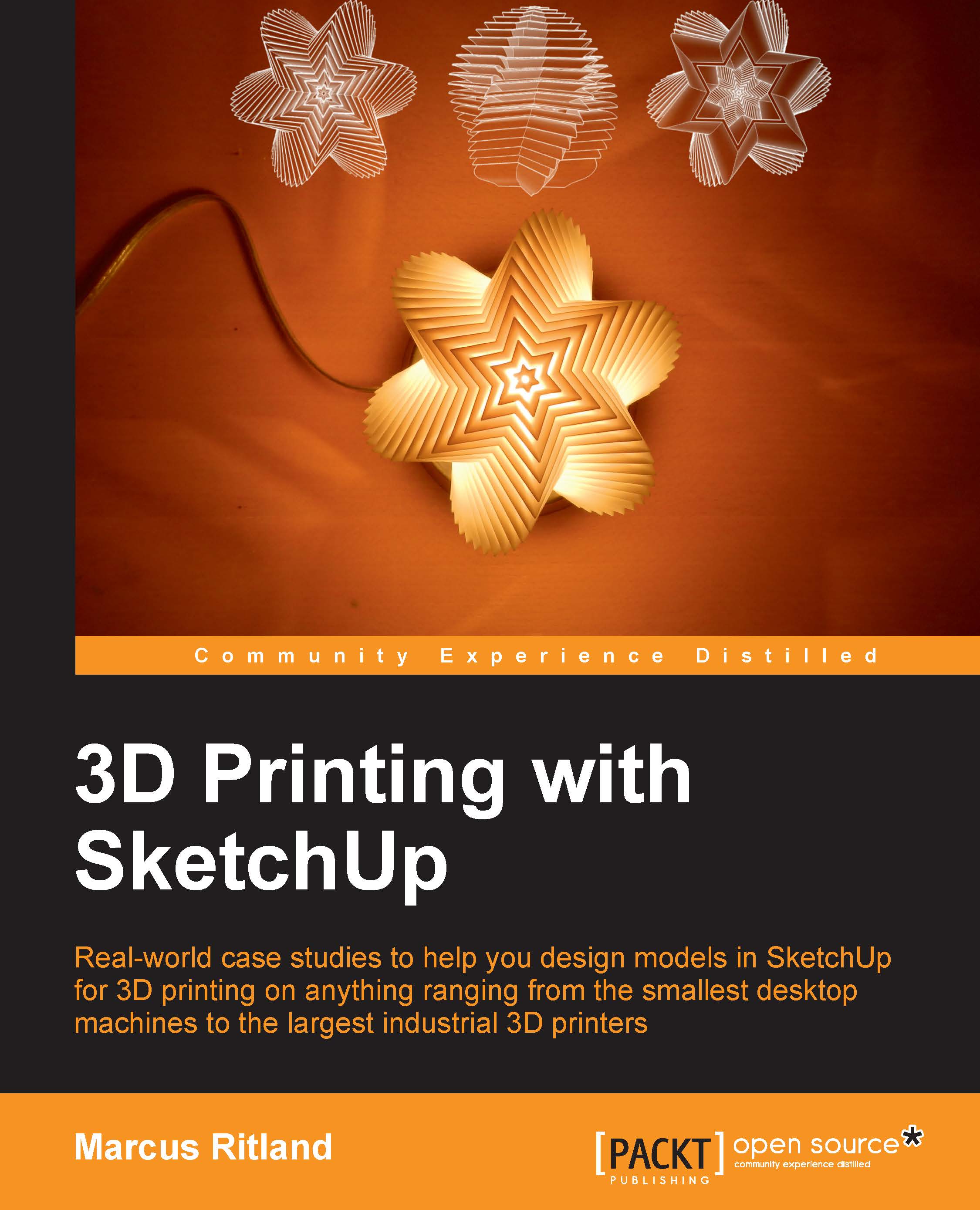Downloading and installing SketchUp
SketchUp works on both Windows and Mac, and comes in a free version called SketchUp Make, or a commercial-use version called SketchUp Pro. To download, go to www.sketchup.com. You'll be asked how you plan to use the program, either for personal, commercial, or educational use, and then will be directed to a page to download SketchUp. Make, which is excellent for designing 3D-printable models for non-commercial use, comes with an 8-hour trial version of Pro.
This book uses commands and screenshots from SketchUp 2014 for Windows. Commands in earlier or later versions of SketchUp and SketchUp for Mac may vary slightly from those shown in the screenshots and written commands. All of the exercises in this book can be completed with either SketchUp Make or SketchUp Pro.
Once you've installed the program and opened it, you'll see a splash screen where you'll need to choose a default template as shown in the following screenshot. Scroll to the bottom of the list...