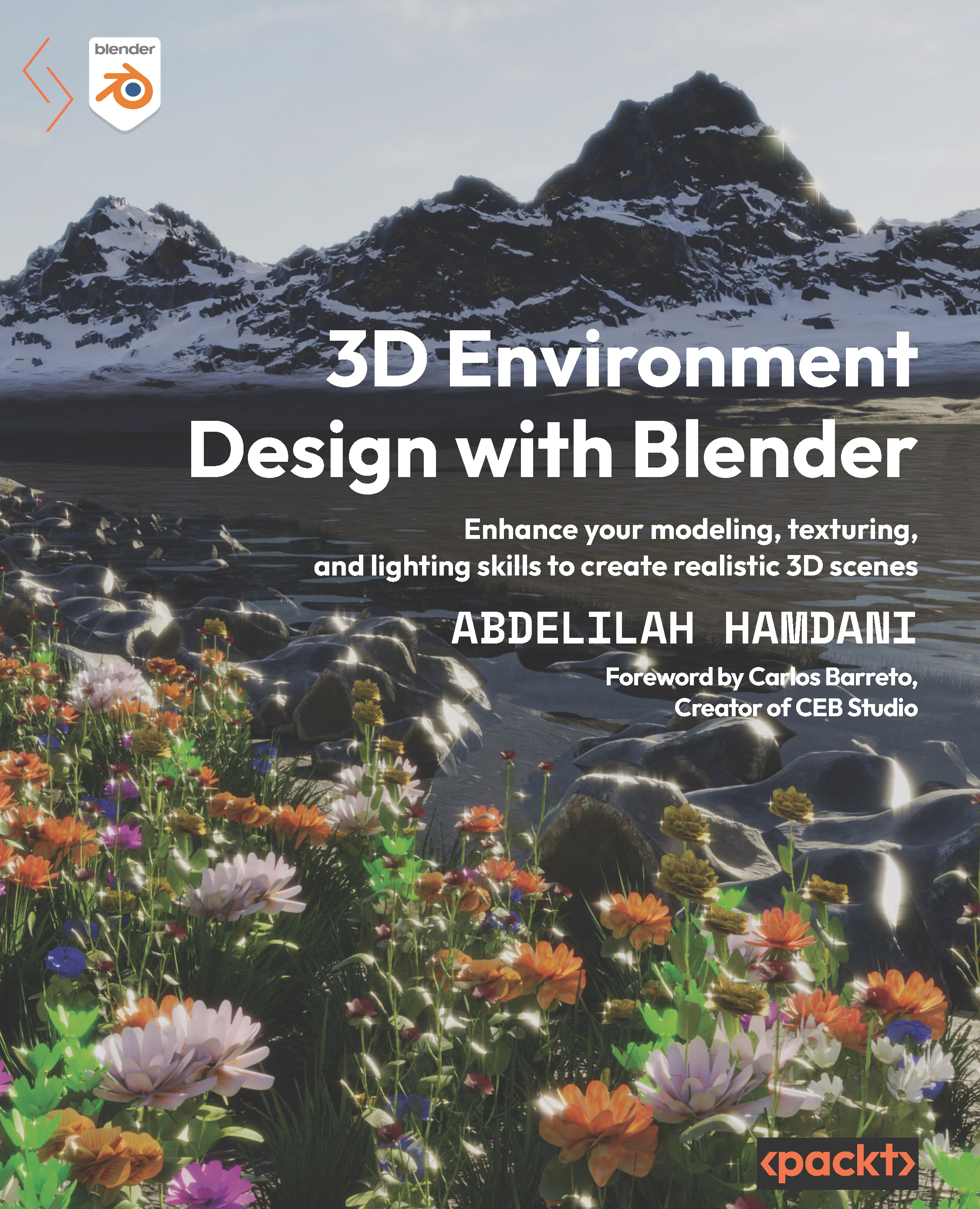Summary
We’ve 3D-designed a beautiful buttercup flower. We started by 3D modeling the buttercup petals, and basically, we kept on modifying the shape of the petals based on real references. We used the Displace modifier to add a Clouds noise to the surface of the petals.
The next step was unwrapping and texturing the buttercup flower.
Finally, we diversified the flower branches by creating the flower once and then copying and modifying it as per our requirements.
We used the alpha transparency trick to add the leaves to the buttercup flower stem.
In the next chapter, we will learn how to use the Particle System options to scatter flowers and rocks all over our landscape environment.