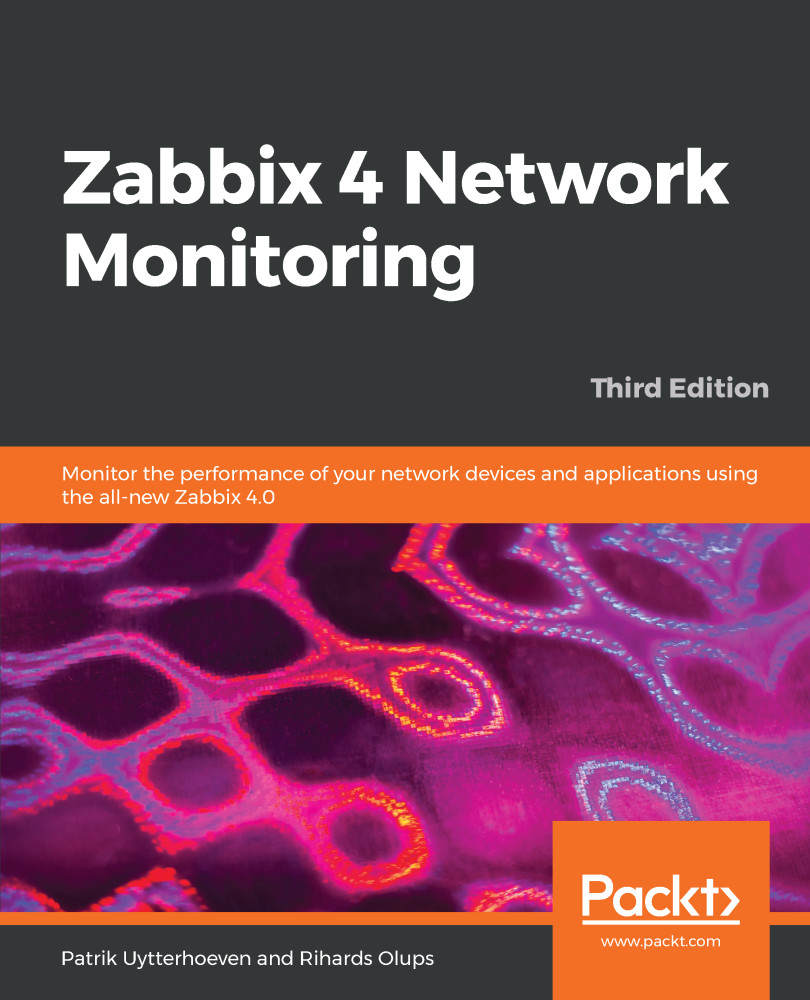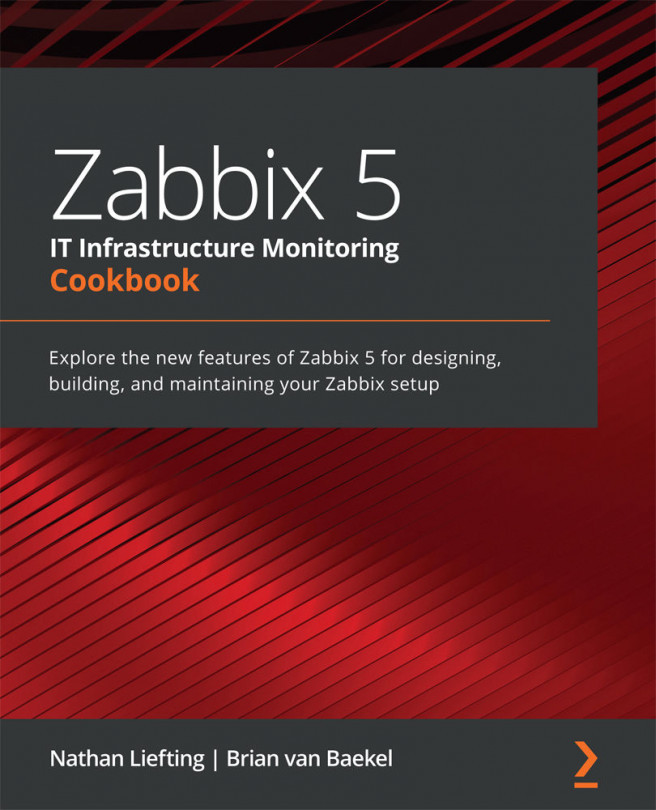Chapter 1, Getting Started with Zabbix, gives an overview of Zabbix features and architecture, and guides you through installing a Zabbix server, frontend, and agent on the same system. We will set up a Zabbix database as well. The information in this chapter will give you an idea of what the product is capable of and help you understand the main components, as well as getting you started with a real, working installation.
Chapter 2, Getting Your First Notification, teaches you how to navigate around the Zabbix UI. This will be continued with setting up a monitored host, an item, and a trigger. The collected data will be viewed in a visual way, and then the system will be configured to send an email when a threshold is exceeded. This setup will be tested.
Chapter 3, Monitoring with Zabbix Agents and Basic Protocols, explores the differences between passive and active agents/items. The benefits and drawbacks of each will be discussed to aid you in deciding which one to use. Several types of agentless checks will be covered, including ICMP ping checks.
Chapter 4, Monitoring SNMP Devices, covers a very popular monitoring method, especially for network devices—SNMP. Industry-standard tools for SNMP will be briefly introduced. Adding MIB files so that Zabbix can use them will be explained. Both SNMP polling and trapping with Zabbix will be shown in a practical way. SNMP bulkget support will be covered, including potential pitfalls.
Chapter 5, Managing Hosts, Users, and Permissions, looks at the management of hosts, host groups (including nested group functionality), users, and user groups.
Chapter 6, Detecting Problems with Triggers, expands on the ways to define problem conditions. To help you understand the concept of separate problem conditions, the way triggers are not directly attached to hosts will be covered.
Chapter 7, Acting upon Monitored Conditions, uses the new knowledge on data collection and problem definitions (items and triggers) to demonstrate the possible ways to send out alerts. Ways to configure email and integration with issue-tracking systems will be covered. Repeated alerts and escalations to other users and user groups will be explained.
Chapter 8, Simplifying Complex Configurations with Templates, introduces templates and advocates for their use. The benefits of templates will be clearly explained, and the template management process will be demonstrated.
Chapter 9, Visualizing Data with Screens and Slideshows, ties in closely with the previous chapter, introducing additional visualization elements—dashboards, screens, and slide shows. It also expands on the sharing of these elements, which also applies to network maps.
Chapter 10, Advanced Item Monitoring, deep-dives into many of the remaining data collection and transformation options. You will learn how to monitor log files and use calculated and aggregate items that reuse previously collected values. The most popular way to extend Zabbix agent with new items, user parameters, will be demonstrated in detail, along with a similar way to collect data on the server side, external checks.
Chapter 11, Automating Configuration, introduces and provides lots of detail on the ways to automate both host entity creation and the creation of hosts themselves in Zabbix. The built-in LLD features, including the Zabbix agent (filesystems, network interfaces, CPUs, and more) and SNMP, will be explored in detail, and ways to completely customize it by scripting will be demonstrated, too.
Chapter 12, Monitoring Web Pages, delves into monitoring web pages in two main ways—using web scenarios and web page-related Zabbix agent items. With web scenarios, data storage details will be shared and alerting approaches will be discussed. Both simple and more complicated monitoring (involving logging in) will be covered.
Chapter 13, High-Level Business Service Monitoring, uses the data collection, alerting, and visualization knowledge that you will have gained as a springboard to gain a high-level overview of the services that can calculate SLA. In this chapter, you will learn how best to design, configure, and test the service tree with a generated dataset and view the results in the built-in reports.
Chapter 14, Monitoring IPMI Devices, covers most of the things needed to monitor IPMI, a protocol supported by nearly all server class systems nowadays. You will learn how to create IPMI items in Zabbix, and look at the more complex discrete sensor monitoring. For sensors that return bit-mapped values, a special Zabbix trigger function, bitwise(), will be explained in detail.
Chapter 15, Monitoring Java Applications, looks into the built-in support for JMX monitoring and Zabbix Java gateway. We'll start by installing and configuring it to work with Zabbix server and proceed with basic JMX value gathering.
Chapter 16, Monitoring VMware, demonstrates using the built-in VMware monitoring by applying the default templates. After an easy start, you will get familiar with the way these templates and VMware monitoring and discovery works, and you'll be exposed to host prototypes.
Chapter 17, Using Proxies to Monitor Remote Locations, teaches you about Zabbix proxies—remote data collectors. Both active and passive Zabbix proxies will be configured, and the benefits of using one or the other will be explained.
Chapter 18, Encrypting Zabbix Traffic, looks at the encryption between Zabbix components (the server, proxy, and agent) and trying it out in a practical manner. An overview of the supported backend libraries will be provided.
Chapter 19, Working Closely with Data, looks at some low-level things, including database structure and some content, in detail. You will find out where collected data is stored and learn how to perform some modifications, such as restoring access after forgetting your Zabbix password.
Chapter 20, Zabbix Maintenance, focuses on keeping Zabbix itself running. An important topic covered will be internal monitoring, which shows cache usage, process busy rates, unsupported item count, value collection count, and other statistics. You will also learn about the best practice for backing up and restoring a Zabbix database.
Chapter 21, Visualizing Data with Graphs and Maps, starts a more detailed section on visualization options, beyond the previously discussed simple graphs. Simple, custom, and ad hoc graphs will be covered in detail, especially the configuration possibilities of custom graphs. To read this chapter, go to the link: https://www.packtpub.com/sites/default/files/downloads/Visualizing_Data_with_Graphs_and_Maps.pdf.
Chapter 22, Monitoring Windows, concerns Windows, providing coverage of most of the available functionality, starting with the native agent installation and configuration. Two of the most popular metric-gathering methods will be demonstrated–performance counters and WMI. Ways to find out the desired performance counters will be shown. Windows service state, including service discovery, will be explained, along with Windows Eventlog monitoring and filtering by severity, facility, and other parameters. To read this chapter, go to the link: https://www.packtpub.com/sites/default/files/downloads/Monitoring_Windows.pdf.
Appendix A, Troubleshooting, describes problems that users frequently encounter with data collection and general Zabbix operations. The best ways to detect them and fix them will be detailed. To prepare you for less common and new problems, detailed information will be provided on the log file format, ways to modify the behavior of a running daemon, finding out what daemon processes are doing, and other tasks.
Appendix B, Being Part of the Community, leaves you prepared to find more information on the things not covered in this book. Suggestions concerning the Zabbix IRC channel, forums, wiki, issue tracker, and possible in-person meetups will be provided. To be more informed about upcoming changes or to obtain some changes before full release, a code management system will be described. For users who require commercial support, brief references will be included.