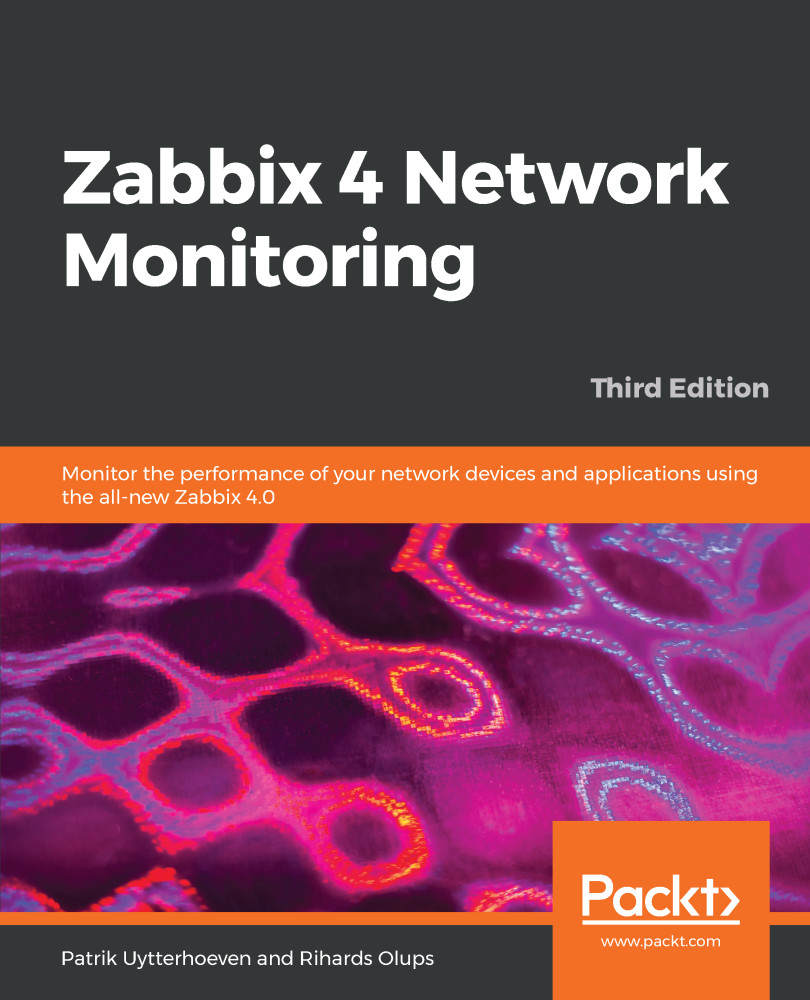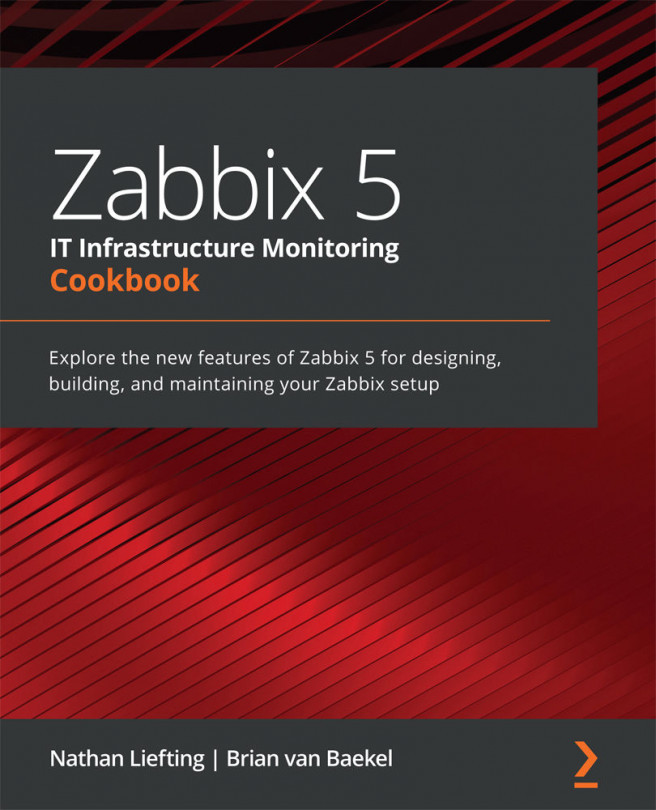The Zabbix server can do monitoring using lots of different methods: it can communicate with Zabbix agents, SNMP devices, and IPMI devices; run commands; and do a whole lot of other things. A problem arises when the number of devices to be monitored increases; a single endpoint (our Zabbix server) is supposed to communicate with lots of others, and a large number of connections can cause problems both on the Zabbix server and in the network components between the Zabbix server and monitored devices.
It gets worse if we have to monitor remote environments—be it a branch office, another data center, or a customer site. Zabbix agents? Port 10050 must be open to all servers. SNMP? Port 161 must be open to all devices. It becomes unmanageable really quickly.
A solution is to use Zabbix proxies. A Zabbix proxy is a remote data-collector...