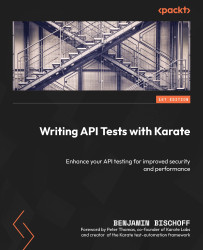Reporting and Logging
In the previous chapter, we learned about several ways to run tests, but we didn’t see the results of those tests in a representative and comprehensible way. Looking at the log outputs is a good way to analyze what’s going on during a test, but it’s not something we want to give to the non-technical people on the team to read.
We’ll start by looking at some ways to improve the readability of the logs, as this will make it easier for you, as a test developer, to find problems. In addition, Karate has great reporting features that can help us, as well as anyone interested in the test results, to better understand them and know exactly what is being tested.
In this chapter, we will cover these main topics:
- Configuring log options
- Using Karate’s built-in reports
- Configuring third-party report libraries
- Generating a Surefire report
- Using JUnit report