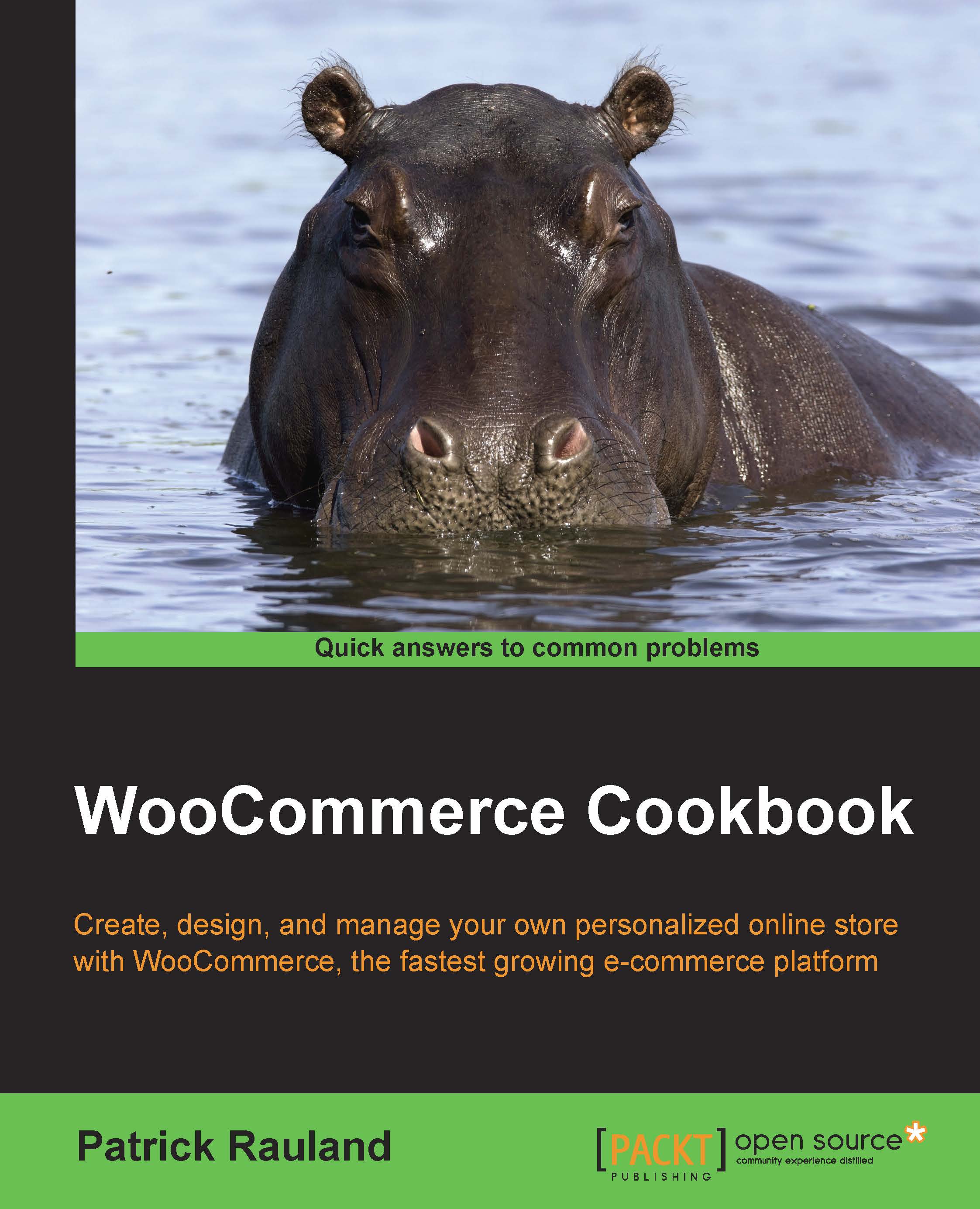Hiding the Coupon field
There are several studies that show that having a coupon field in your checkout process can actually lower conversion rates. When people see a coupon field, they assume they can find a coupon somewhere online and they'll leave your site looking for a coupon. It's better to hide the field and give your special customers a discount another way.
Using URL Coupons, we can share special URLs like http://mysite.com/holiday2015 to give people a special discount. These URLs could be shared on your newsletter, via social media, on business cards, or even mentioned on podcasts.
Getting ready
You will also need to install and activate the URL Coupons plugin, available on WooThemes.com.
How to do it…
We'll be creating a WooCommerce coupon, configuring a few extra settings, and then hiding the coupon field on the cart and checkout pages. Let's take a look at the following steps:
Go to WooCommerce | Coupons.
Click on Add Coupon.
Name the coupon. For normal coupons, customers have to type...