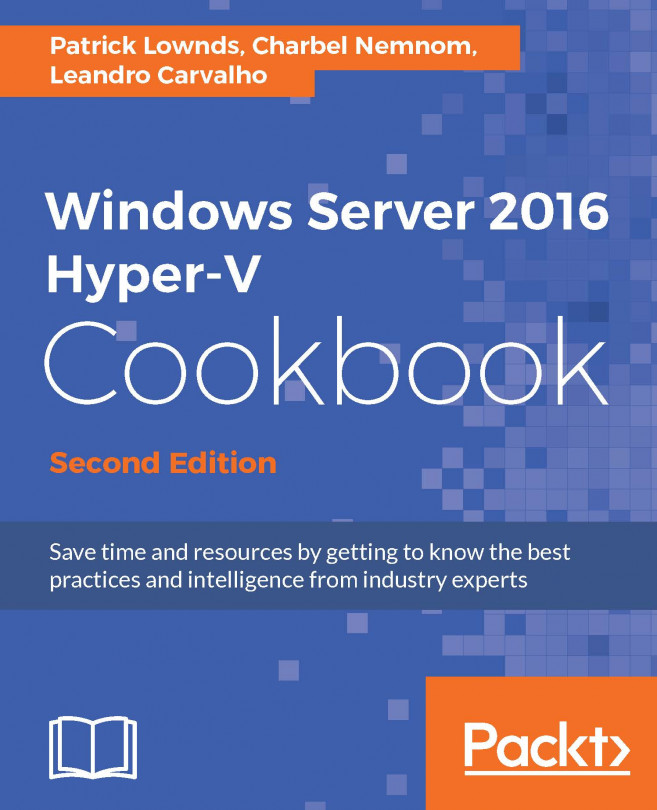VM protection (vTPM)
Windows Server 2016 Hyper-V introduces the ability to create a Shielded Virtual Machine. This new feature adds a vTPM to a Generation 2 VM. The vTPM then enables the use of BitLocker on the boot volume of the VM, to secure data at rest. Adding a vTPM requires Secure Boot. However, a physical TPM v2.0 is not required. This is an important point, as this enhances VM mobility and allows the VM to be migrated between Windows Server 2016 Hyper-V hosts.
While we won't be focusing on Shielded VMs within this specific recipe, VM Protection with a vTPM is the first of three features or components that come together to deliver what Microsoft calls the Shielded VM. For more information on Shielded VMs, please see the Shielded VM recipe.
Getting ready
VM Protection with a vTPM requires a Generation-2 VM and a supported operating system, Windows Server 2012 or above. At the time of writing, further down-level operating systems such as Windows 2008 R2 and non-Windows operating systems...