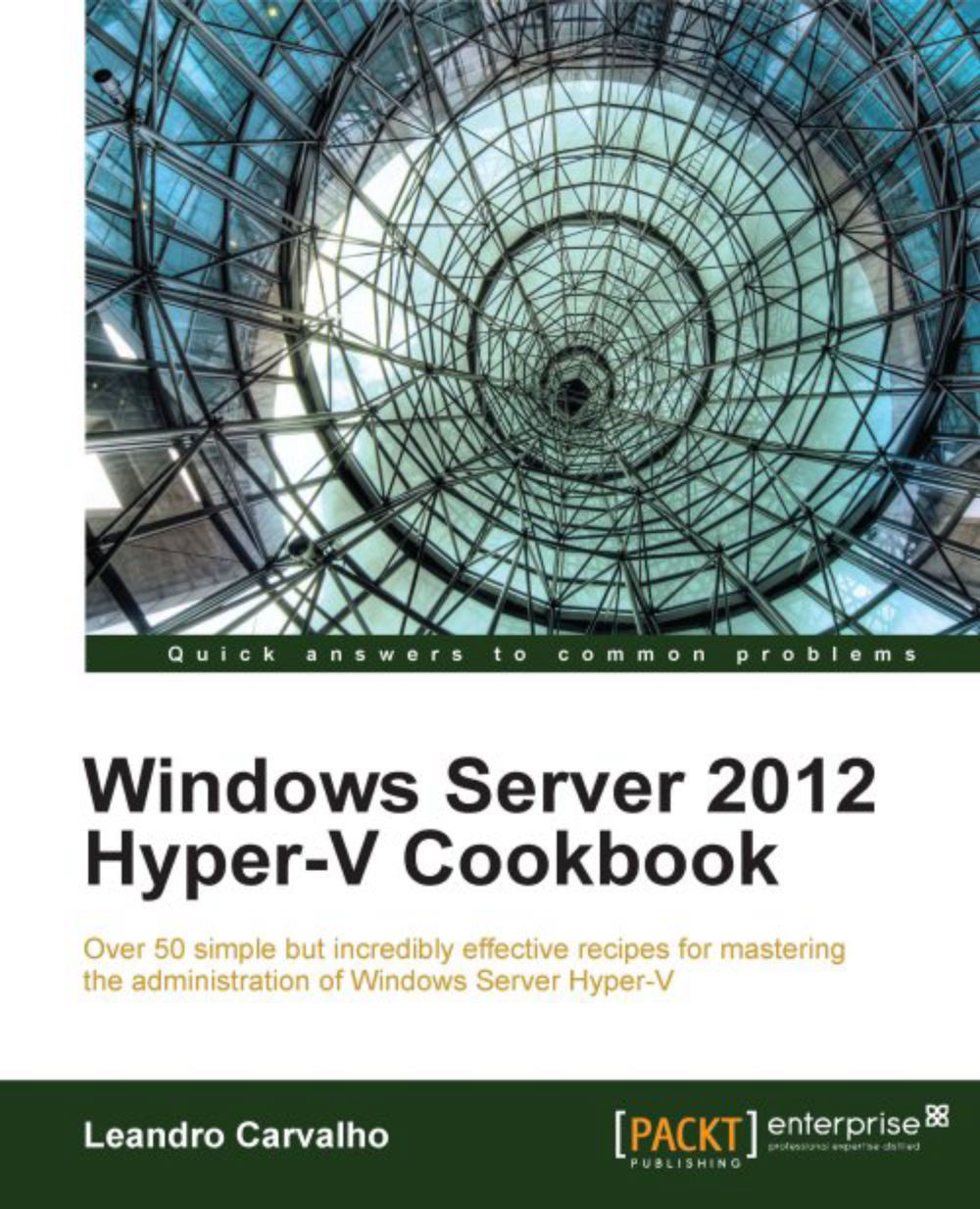Creating resource pools
In a private cloud environment, it is common to have different servers as per department, location, areas, or even clients, as services providers, say.
To aggregate resources and make them easier to be allocated and metered, Hyper-V 3.0 introduces the resource pools.
The idea of resource pools is to put physical resources allocated to virtual systems in a pool. The resources types that can be used in Hyper-V are as follows:
Memory
Processor
Ethernet
VHD
ISO
Virtual Floppy Disks (VFD)
Fibre Channel Ports
Fibre Channel Connections
In this recipe, you will see some examples of the most common resource pools, such as storage and Ethernet pools.
Getting ready
The option to create resource pools is not enabled through the graphical interface, only via PowerShell. However, you should open PowerShell as an administrator before you start.
How to do it...
The following steps will walk you through the process of creating disk and Ethernet resource pools:
Before we start to create our storage...