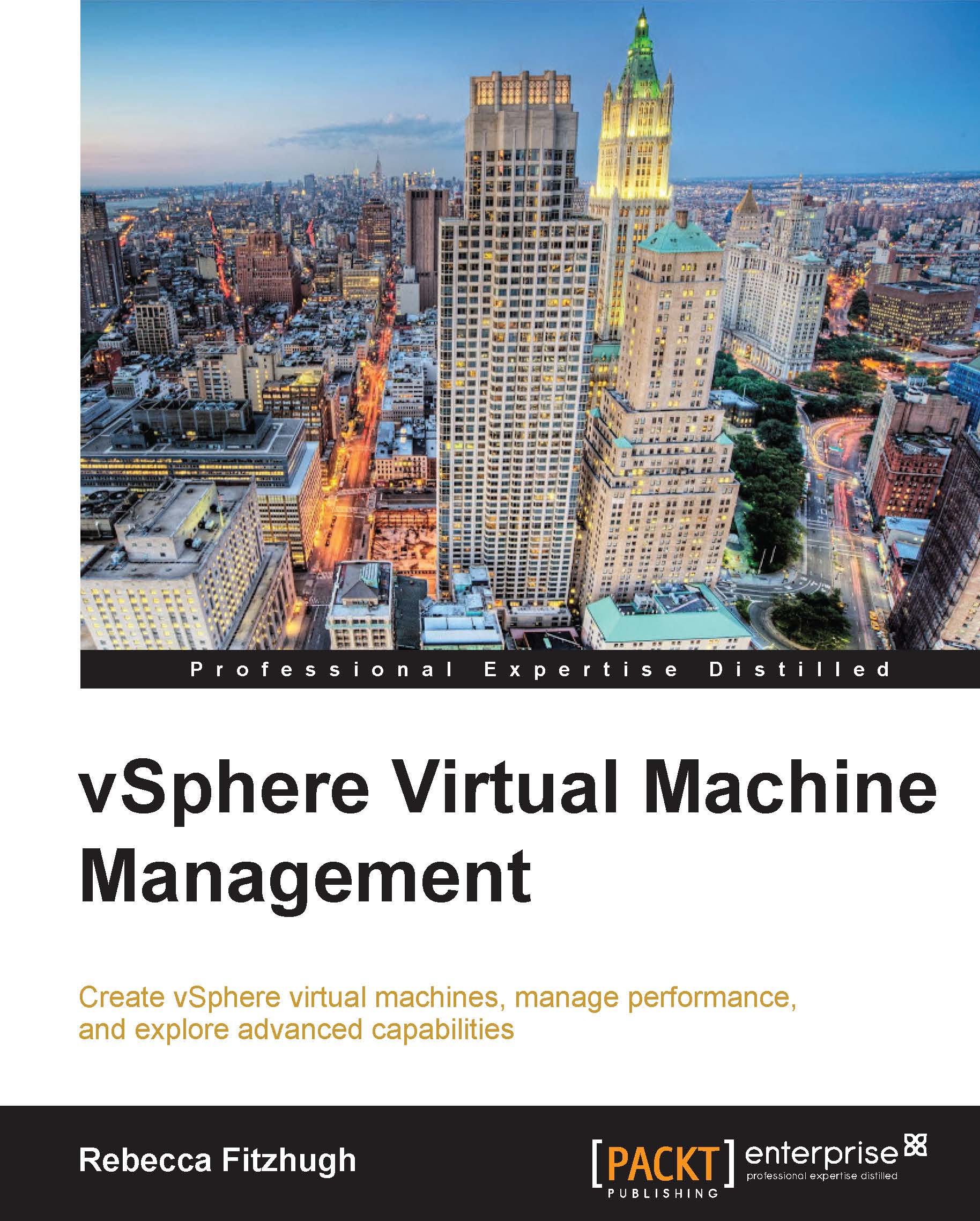The CPU affinity setting
The CPU affinity setting allows you to restrict the assignment of the virtual machine to a subset of the available processors. This effectively assigns each virtual machine to the processors in the specified affinity set. CPU affinity not only applies to the virtual machines' vCPUs but also all other worlds associated with the virtual machine. A world is similar to a process in a conventional operating system that can be scheduled on a processor. This can include an emulated screen, a keyboard, mouse, CD-ROMs, and so on.
CPU affinity can prevent ESXi systems from performing automatic DRS load balancing across its processors and the host's ability to meet reservations specified for the virtual machine. The CPU scheduler may not be able to manage a virtual machine that is configured using CPU affinity. Use this feature sparingly due to these potential issues.
To configure CPU affinity:
Power off the virtual machine.
Right click the virtual machine in the vCenter Server...