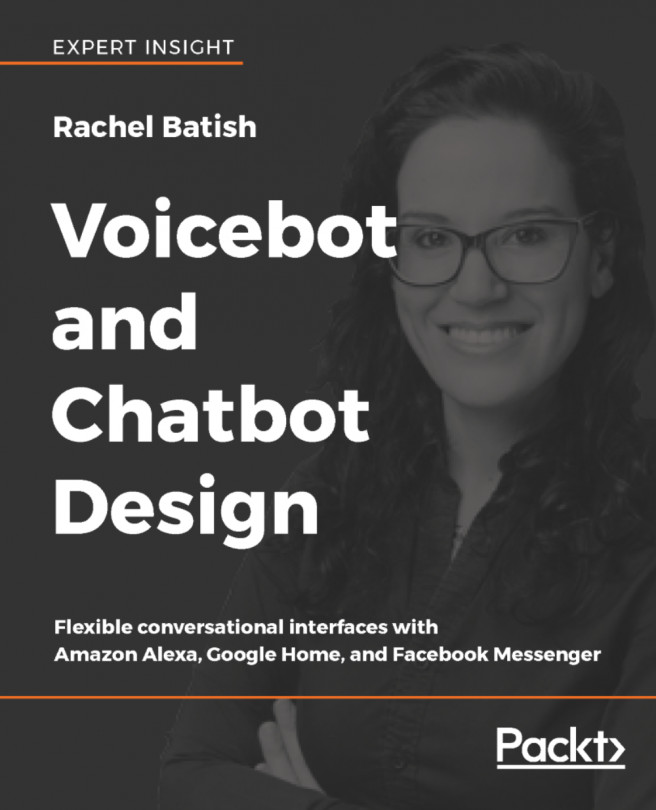In this section, you will learn how to use the Dialogflow client SDK (https://dialogflow.com/docs/sdks) to test the Fortune Cookie intents. Previously, you used two techniques to test your Dialogflow intents. First, you used the action simulator provided by Dialogflow. Then, you used Google Assistant from your phone. Writing Node.js code to create end-to-end tests using the Dialogflow client SDK is very useful for the following reasons:
- Programmatically written tests can be repeated and automated.
- It is faster to execute test code than manually performing mundane actions on a phone or the simulator.
- You can test as you create your Dialogflow intents, which will help you detect errors in the early stages of your development.
- If you make big changes to Dialogflow intents, your test will fail and will help you troubleshoot...