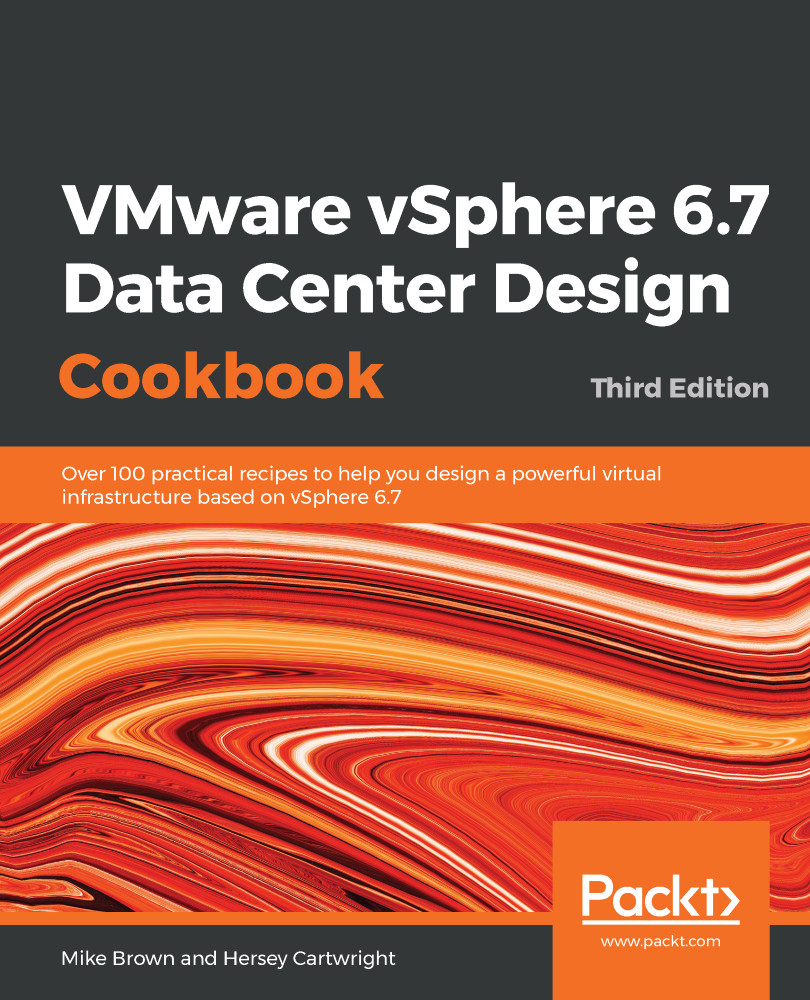Virtual machine backups using Veeam B&R are created and managed using the Veeam B&R Console, which has vCenter Server or ESXi hosts added to its backup inventory.
Using Veeam Backup and Replication to back up virtual machines
How to do it...
Perform the following steps to create a Veeam backup job, known as a VeeamZIP job in the free Community Edition of the software:
- In the Inventory view of the Veeam B&R Console, select the ESXi host or vSphere container that hosts the VM you wish to back up. In the upper-left corner, select VeeamZIP... to open the VeeamZIP wizard, as shown in the following screenshot:

Veeam Backup and Replication VeeamZip wizard
- Optionally, click the More>> button to set the retention...