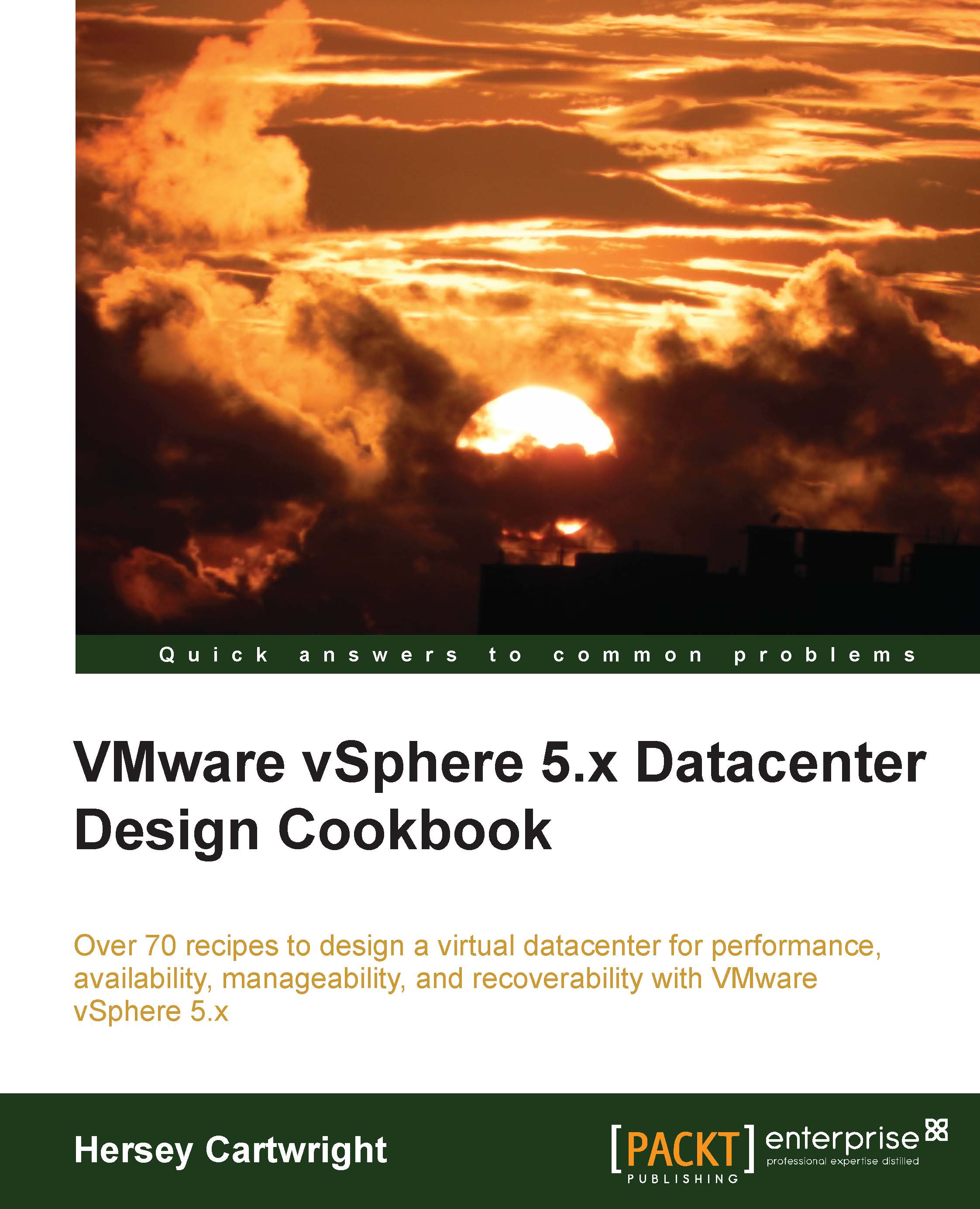Creating virtual machine templates
Virtual machines can be deployed quickly from prebuilt templates. Virtual machine templates are configured with minimum CPU, memory, and storage resources. The guest operating system and any prerequisite applications are installed in the template. Instead of taking hours (or even days in some cases) to install the operating system and prepare the server, once a template has been created, a new virtual machine can be deployed within minutes. Virtual machine templates not only allow for quick deployment but also help maintain consistency across virtual machines deployed in the environment.
How to do it…
The following steps are required to create a virtual machine template:
Create a virtual machine; configure the vCPU, memory, and storage resources; install the guest operating system; install the required applications; and apply any application or operating system updates or patches.
The virtual machine can be cloned to a template using the Clone to Template wizard...