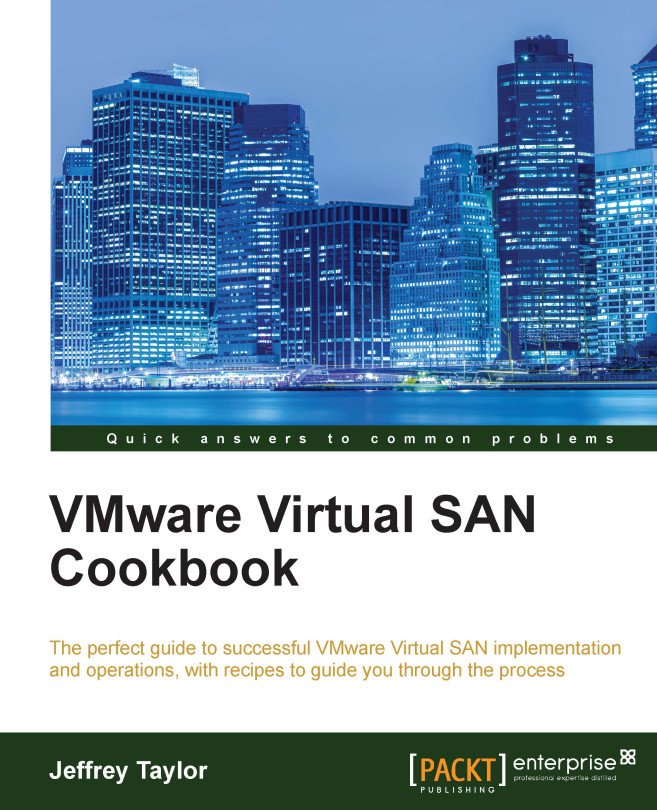Adding disks to VSAN
As your infrastructure grows and your needs for capacity and/or performance changes, you may need to scale up your VSAN cluster by adding disks or disk groups to the existing VSAN nodes. This can be done online, and new disks/disk groups will be immediately available for provisioning, rebuild, and rebalance operations.
If you are in the auto-claim mode for VSAN disks (see Chapter 2, Initial Configuration and Validation of Your VSAN Cluster), VSAN will automatically claim any new disks and distribute them in the manner that it determines to be optimal. If you wish to override these decisions or manually define how your disks will be allocated, please disable the auto-claim mode. This process is outlined in the Removing disks from VSAN recipe in this chapter.
Tip
It is a strongly recommended best practice to maintain symmetry in the VSAN cluster. If you add disks or disk groups to one node, you should add the same number of disks of equivalent capacity to the other nodes...