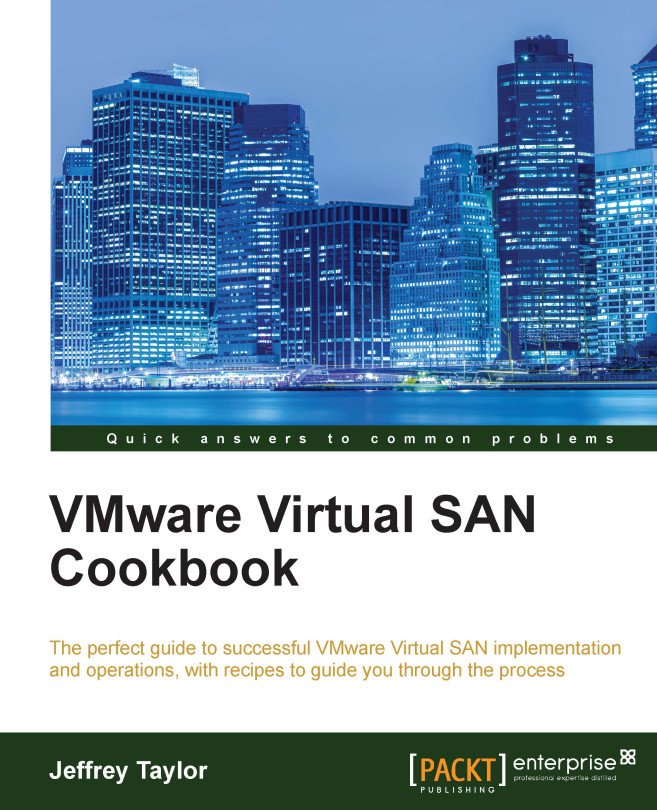Deciding on a network standard
For smaller clusters, network speed is typically only a forefront concern during times of data reconstruction in the event of a node/disk failure, rebalancing, or user-invoked configuration changes. These are generally fairly rare operations and, for the most part, 1GbE networking will be adequate for clusters with fewer than 5 nodes. 10GbE networking is recommended as a VMware best practice for all clusters. 10GbE networking should be considered mandatory for larger clusters, especially clusters of >8 nodes. If 1GbE network interfaces are being used for VSAN, those interfaces need to be dedicated to use by VSAN. 10GbE interfaces can be shared between VSAN and other workloads.
Tip
Unlike disks and storage controllers, there is no special compatibility guide for network controllers. Any vSphere-compatible network controller is acceptable for use with VSAN.
Getting ready
You should be on the VMware Compatibility Guide IO Devices page.
How to do it…
- Within Product Release Version:, select the most recent vSphere 5.5 or 6.0 update release.
- If you have a brand preference, select it within Brand Name.
- Select Network, within I/O Device Type.
- After making your selections, choose Update and View Results to get a list of hardware that matches your specifications.

See also
Before settling on a networking standard, please take a look at a detailed description of the VSAN networking options and recommendations in the VSAN Network Considerations section of Appendix B, Additional VSAN Information.