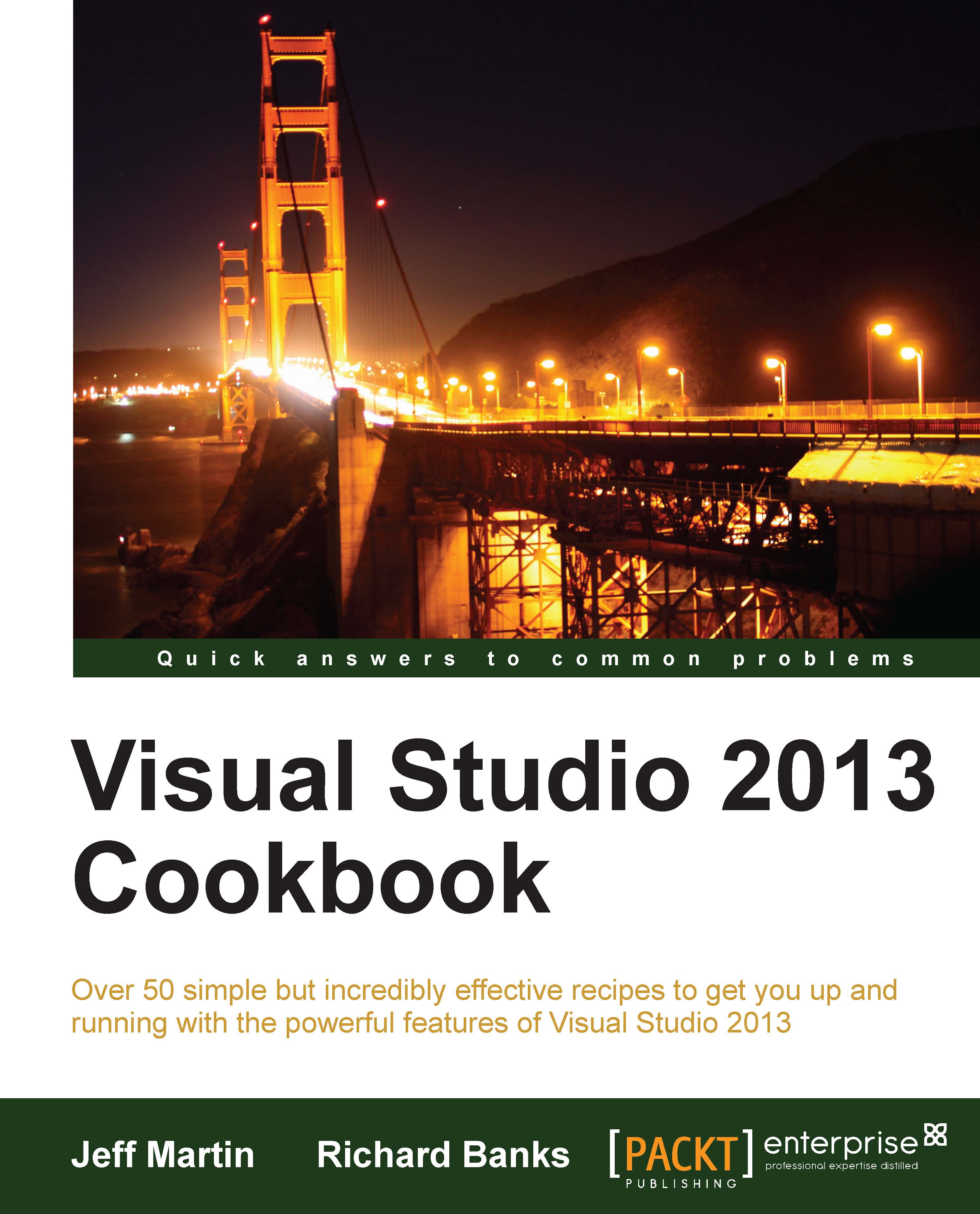Previewing changes across multiple browsers
A common task faced by HTML designers is the constant workflow of editing web pages and reviewing their changes. With the large number of web browsers in the market, it can be tedious to keep them all in sync as changes are made. VS2013 seeks to address this with the advent of the Browser Link feature. The Browser Link feature allows you to select any number of browsers available on your development machine and have them refreshed after making changes to your web pages. This feature makes it very easy to make changes to your website and preview them across your site's supported browsers in a streamlined way.
In this recipe, we will look at how to set up Browser Link and how it can help you with your projects.
Getting ready
You can use Visual Studio Express 2013 for the Web or any of the premium versions for this recipe. You should also install any web browser you plan to use (Google Chrome, Mozilla Firefox, and so on) before we start, but you can...