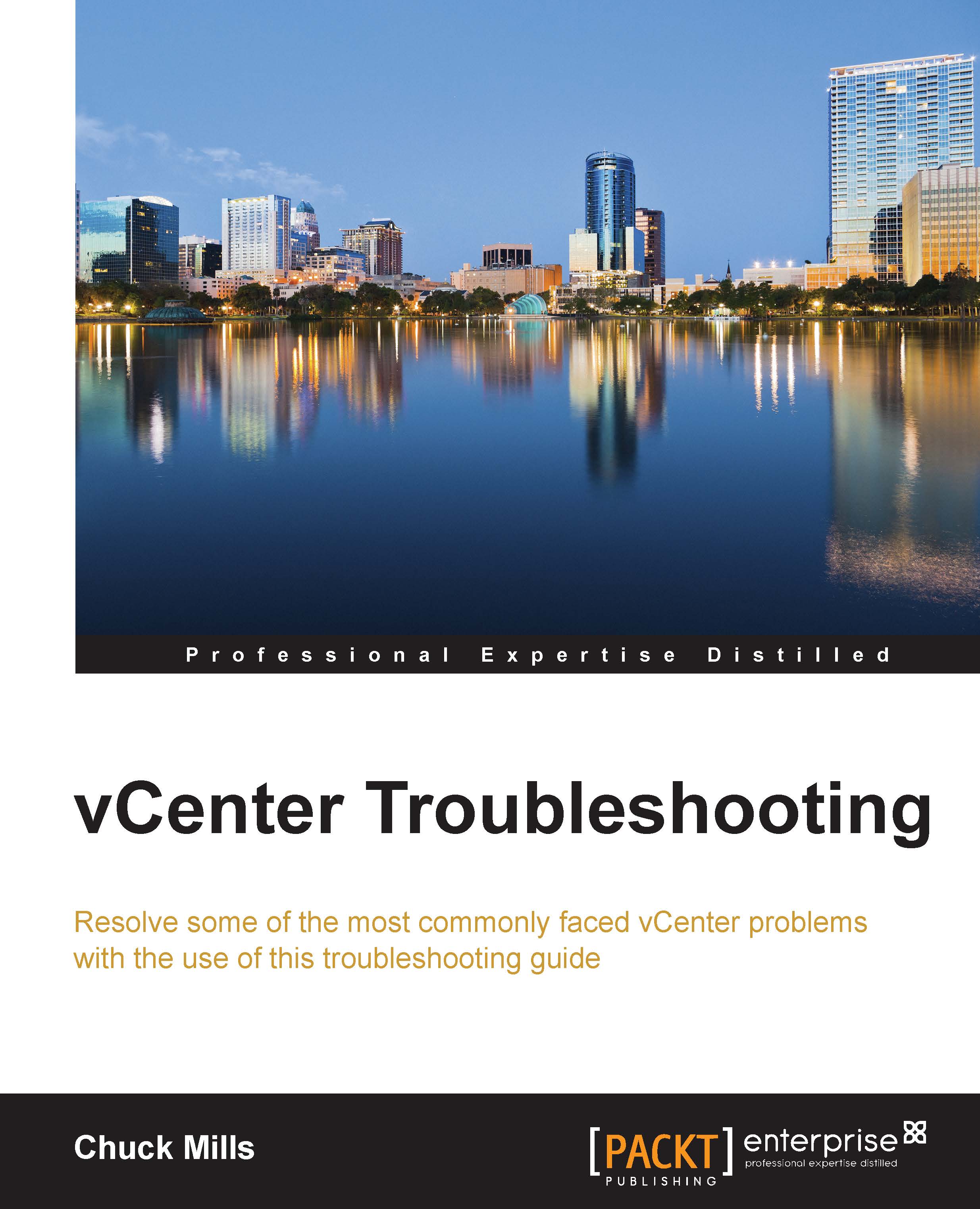Fixing the vCenter Server service and database connection issues
If you find that the vCenter service has stopped or does not start, first try starting the service manually to verify the problem.

Sometimes, there is a problem with the vCenter Server database that will prevent the service from starting. You can test the ODBC link to verify that a connection can be established. You can also check the Windows log for information on the problem.

When you need to check vCenter Server's health, use the VMware KB article, Investigating the Health of a vCenter Server database, found at http://kb.vmware.com/selfservice/microsites/search.do?language=en_US&cmd=displayKC&externalId=1003979 to verify the status of the database.
Although this section is about vCenter database troubleshooting, here are a few other items to check after you have verified that your database is fine:
- Review and verify that no changes were made to the OS that vCenter is running on, such as firewalls, virus scanners...