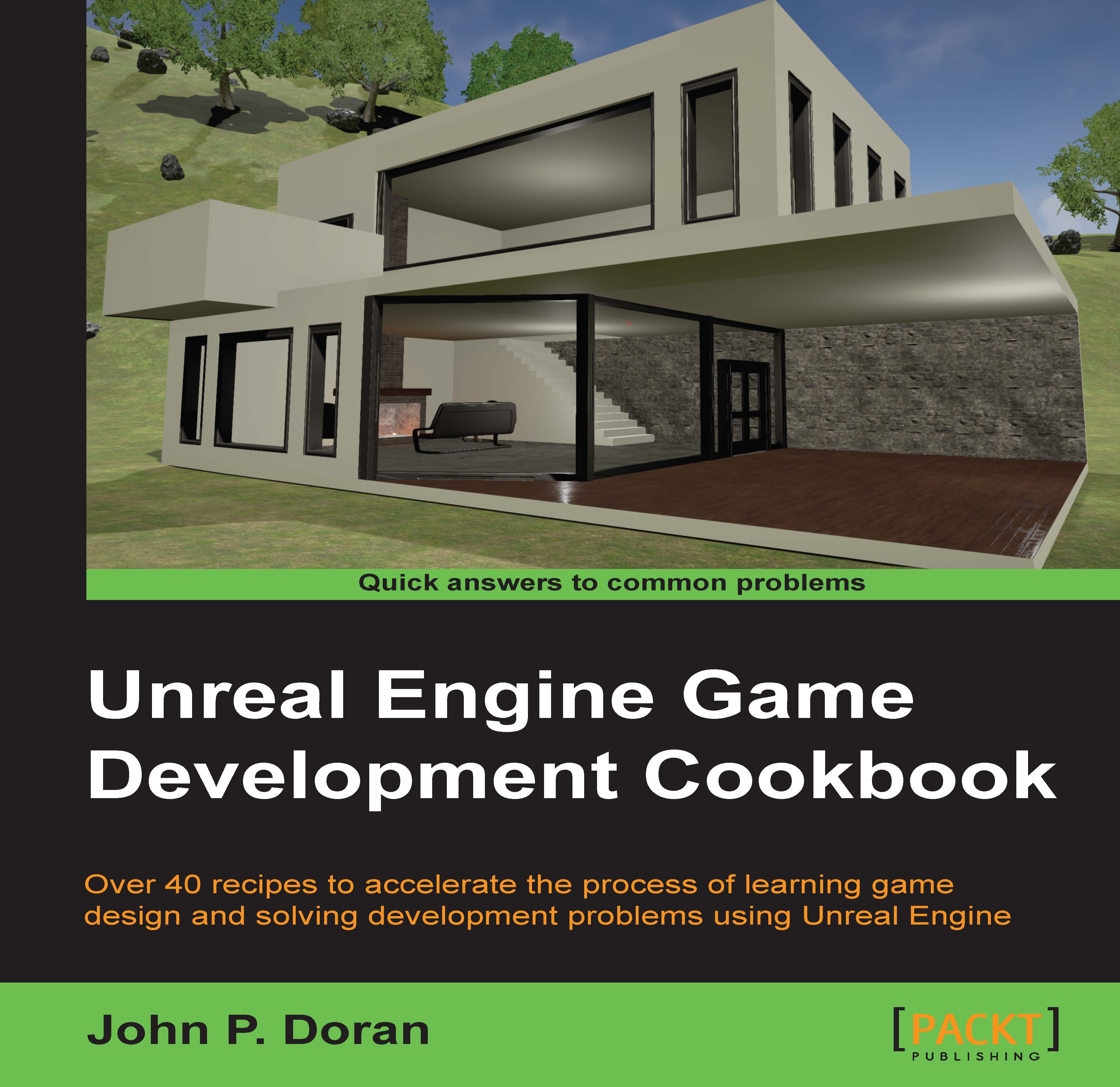Using Trigger Volumes – opening a door using Matinee
Of course, there are many other things that we can do inside Blueprints instead of flickering a light. Another example would be to open a door when we get near it making use of Matinee.
Getting ready
Before we start working within the Unreal Editor, we will need to have a project to work with which contains the Starter Content that Epic provides. After the project is opened, go to the Example Code folder and drag and drop the HouseExample map provided into your project folder and open it.

How to do it…
In order to have our doors open, we will want them to be animated. To do this, we will use Unreal's Matinee system:
Select both doors and ensure that the Mobility section is set to Movable. If this is not done, you may have errors in Matinee when we say we want to move them.
Currently, our doors do not have collision. Let's fix this by looking at the common reasons for why things cannot be working correctly.
Back in the Details tab, go into Collision...