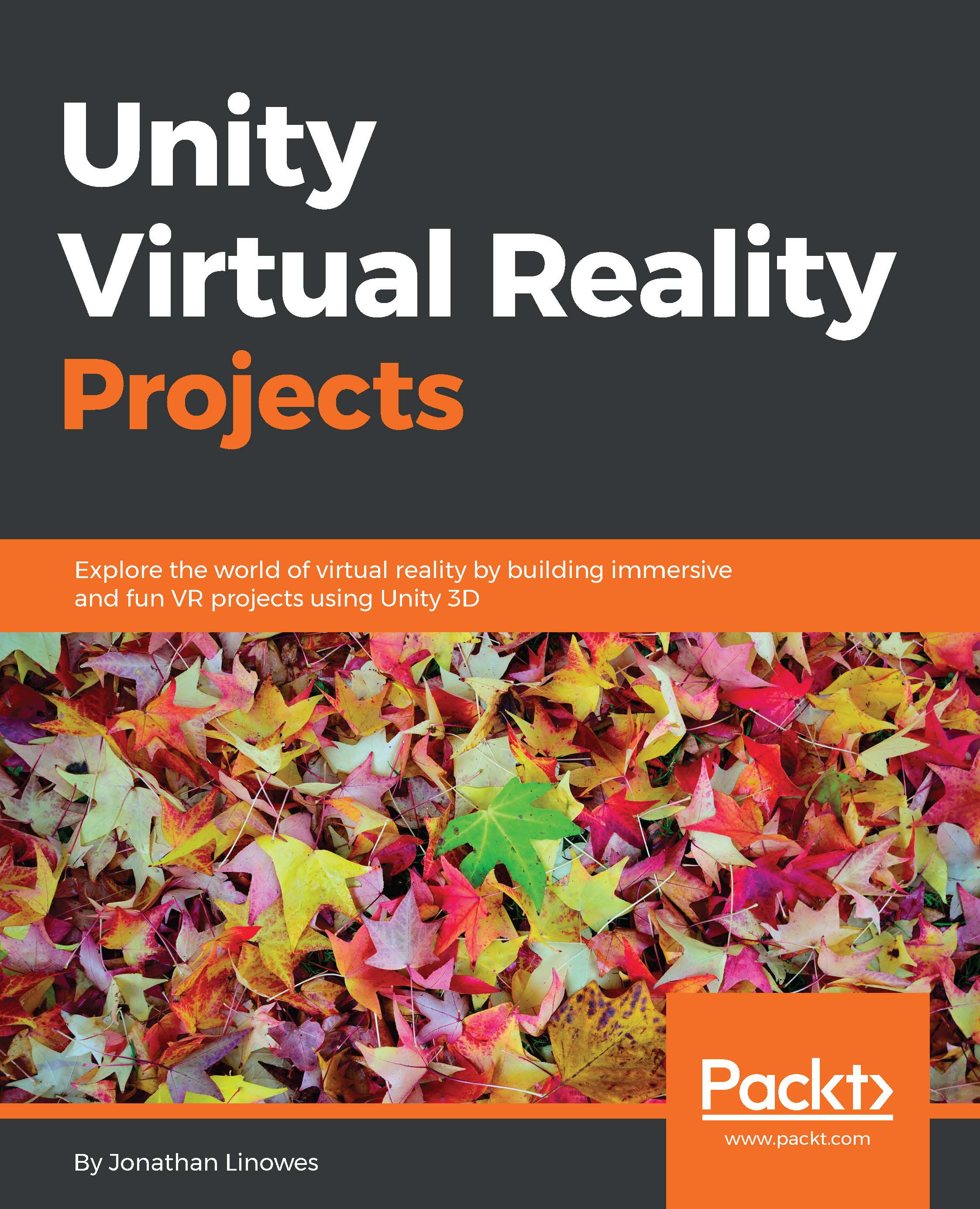Making a first person
For making a first person feature, let's take an agile approach to development. This means (in part) that we'll start by defining our new feature, or story, with a set of requirements. Then, we'll incrementally build and test this feature, one requirement at a time, by iterating and refining our work as we go along. Experimentation is not only allowed, it's encouraged.
Note
Agile software development is a broad term for methodologies that encourage small incremental and iterative developments in a fashion that's easy to respond to the changing and refined requirements.
Feature: As a first-person character, when I start walking, I will move through the scene in the direction I am looking until I indicate to stop walking.
Here are the requirements to achieve this feature:
Move in the direction you're looking
Keep your feet on the ground
Don't pass through solid objects
Don't fall off the edge of the world
Step over small objects and handle uneven terrain
Start and stop moving...