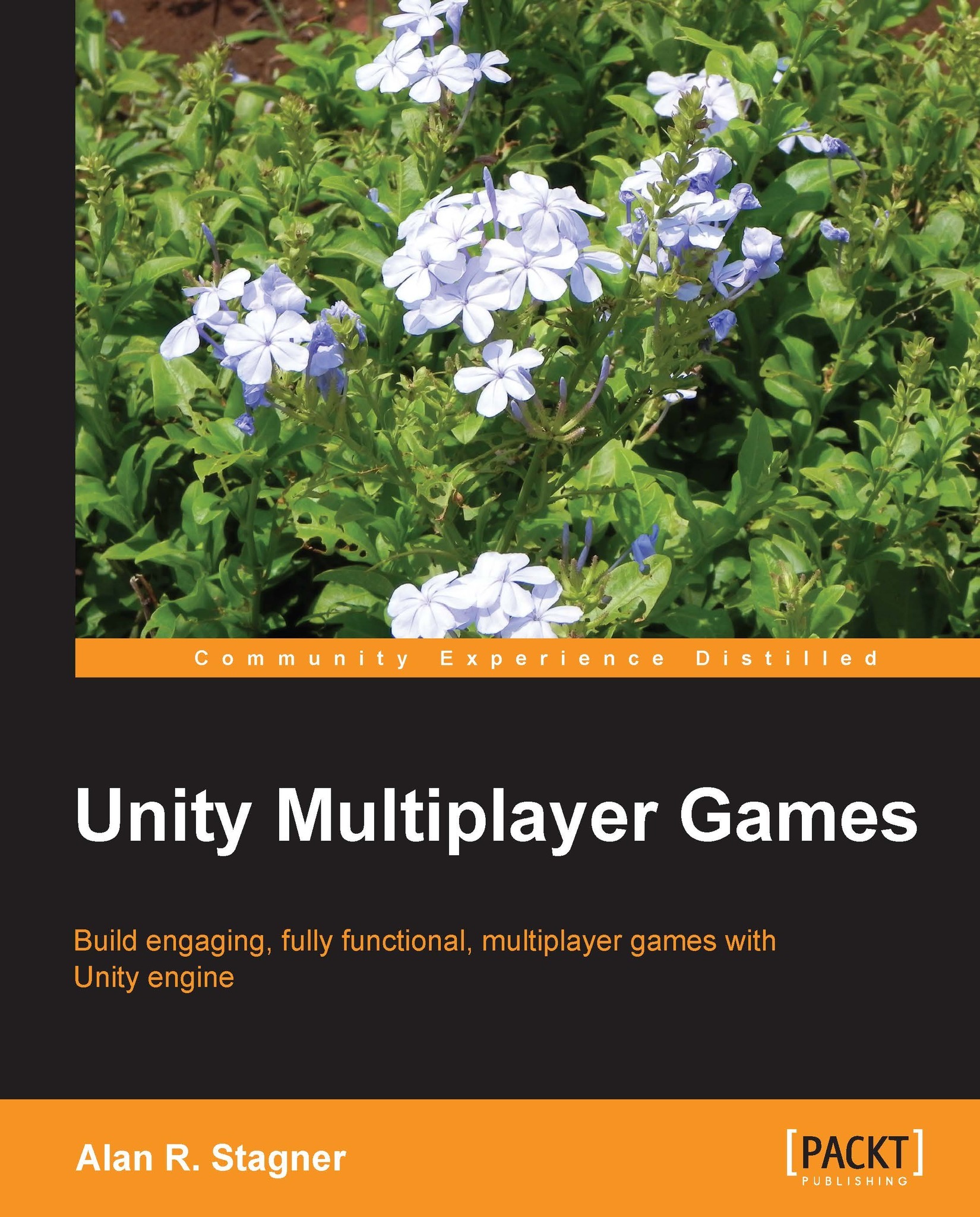Conventions
In this book, you will find a number of styles of text that distinguish between different kinds of information. Here are some examples of these styles, and an explanation of their meaning.
Code words in text are shown as follows: "Navigate to the Release folder and run the EXE."
A block of code is set as follows:
public class ExampleUnityNetworkSerializePosition : MonoBehaviour
{
public void OnSerializeNetworkView( BitStream stream, NetworkMessageInfo info )
{
// we are currently writing information to the network
if( stream.isWriting )
{
// send the object's position
Vector3 position = transform.position;
stream.Serialize( ref position );
}When we wish to draw your attention to a particular part of a code block, the relevant lines or items are set in bold:
// the maximum score a player can reach public int ScoreLimit = 10; // the display test for player 1's score public TextMesh Player1ScoreDisplay; // the display text for player 2's score public TextMesh Player2ScoreDisplay; // Player 1's score private int p1Score = 0;
New terms and important words are shown in bold. Words that you see on the screen, in menus, or dialog boxes for example, appear in the text like this: "clicking the Next button moves you to the next screen".
Note
Warnings or important notes appear in a box like this.
Tip
Tips and tricks appear like this.