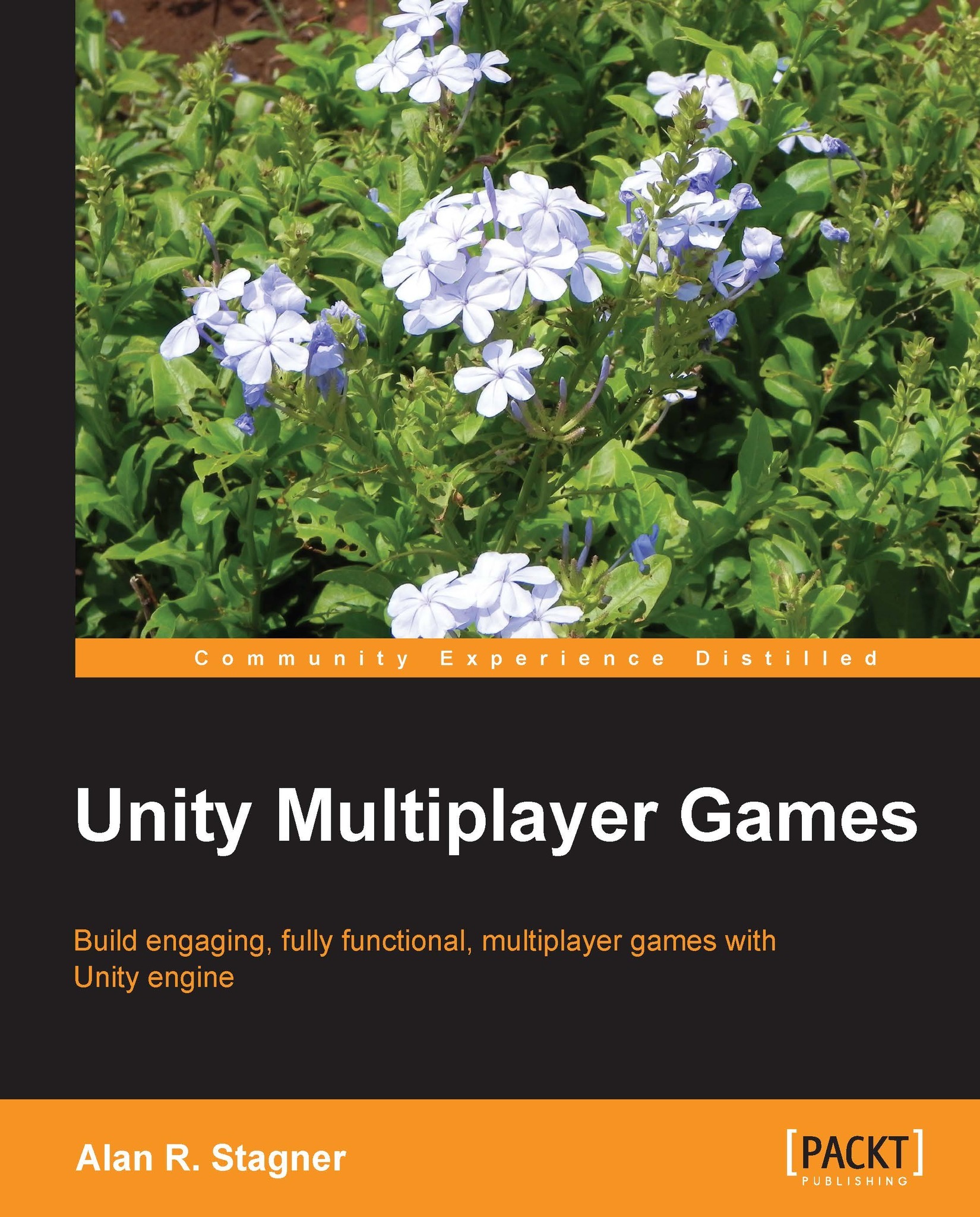Writing a custom state serializer
While initially a game might simply serialize Transform or Rigidbody for testing, eventually it is often necessary to write a custom serialization function. This is a surprisingly easy task.
Tip
Downloading the example code
You can download the example code files for all Packt books you have purchased from your account at http://www.packtpub.com. If you purchased this book elsewhere, you can visit http://www.packtpub.com/support and register to have the files e-mailed directly to you.
Here is a script that sends an object's position over the network:
using UnityEngine;
using System.Collections;
public class ExampleUnityNetworkSerializePosition : MonoBehaviour
{
public void OnSerializeNetworkView( BitStream stream, NetworkMessageInfo info )
{
// we are currently writing information to the network
if( stream.isWriting )
{
// send the object's position
Vector3 position = transform.position;
stream.Serialize( ref position );
}
// we are currently reading information from the network
else
{
// read the first vector3 and store it in 'position'
Vector3 position = Vector3.zero;
stream.Serialize( ref position );
// set the object's position to the value we were sent
transform.position = position;
}
}
}Most of the work is done with BitStream. This is used to check if NetworkView is currently writing the state, or if it is reading the state from the network. Depending on whether it is reading or writing, stream.Serialize behaves differently. If NetworkView is writing, the value will be sent over the network. However, if NetworkView is reading, the value will be read from the network and saved in the referenced variable (thus the ref keyword, which passes Vector3 by reference rather than value).