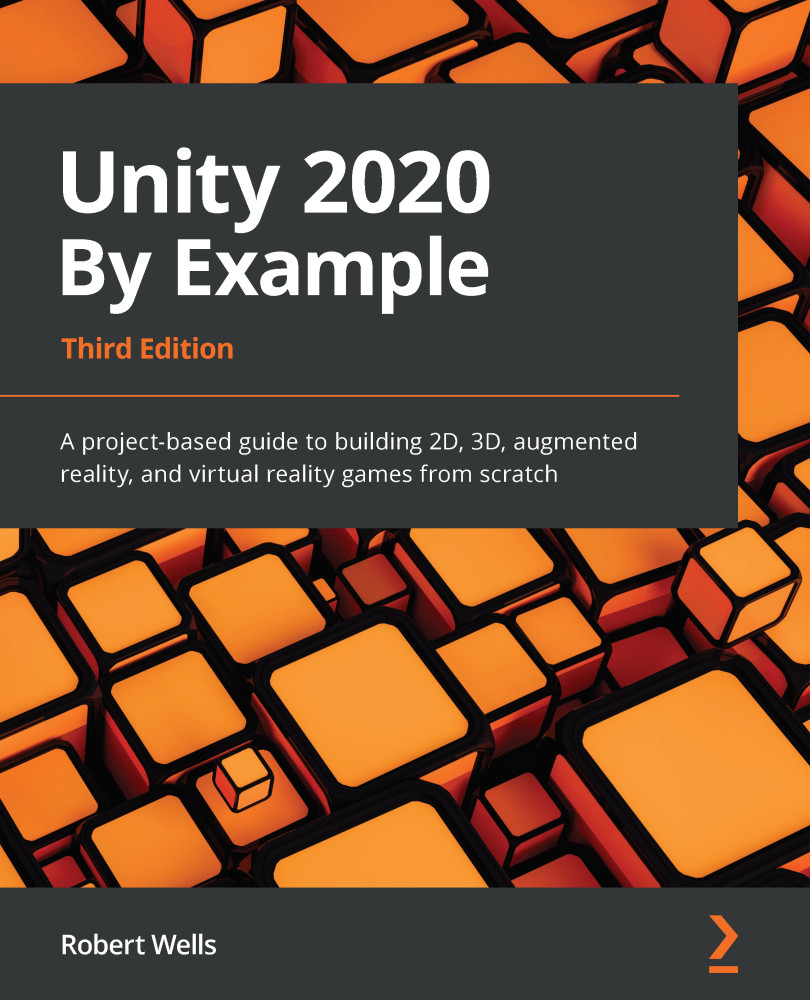Implementing AR in the URP
In the last section, we compiled and deployed the project to a device with disappointing results. When the game ran, we were greeted with a black screen. This is a common issue when using the URP and AR, and to resolve it, we first need to create a new rendering asset:
- In the Project panel, navigate to the
Settingsfolder. - Right-click and select Create | Rendering | Universal Pipeline | Pipeline Asset (Forward Renderer):
Figure 13.27 – Creating a URP asset
- Name the new asset
ARRenderer.
That will create two files for us: ARRenderer and ARRenderer_Renderer. By clicking on each asset in turn, we can view the configurable options in the Inspector:
Figure 13.28 – AR Renderer settings
Many of the options are self-explanatory and it's beyond the scope of this book to explain them in depth. For more information on these settings, see https://docs.unity3d.com/Packages/com.unity.render-pipelines.universal...