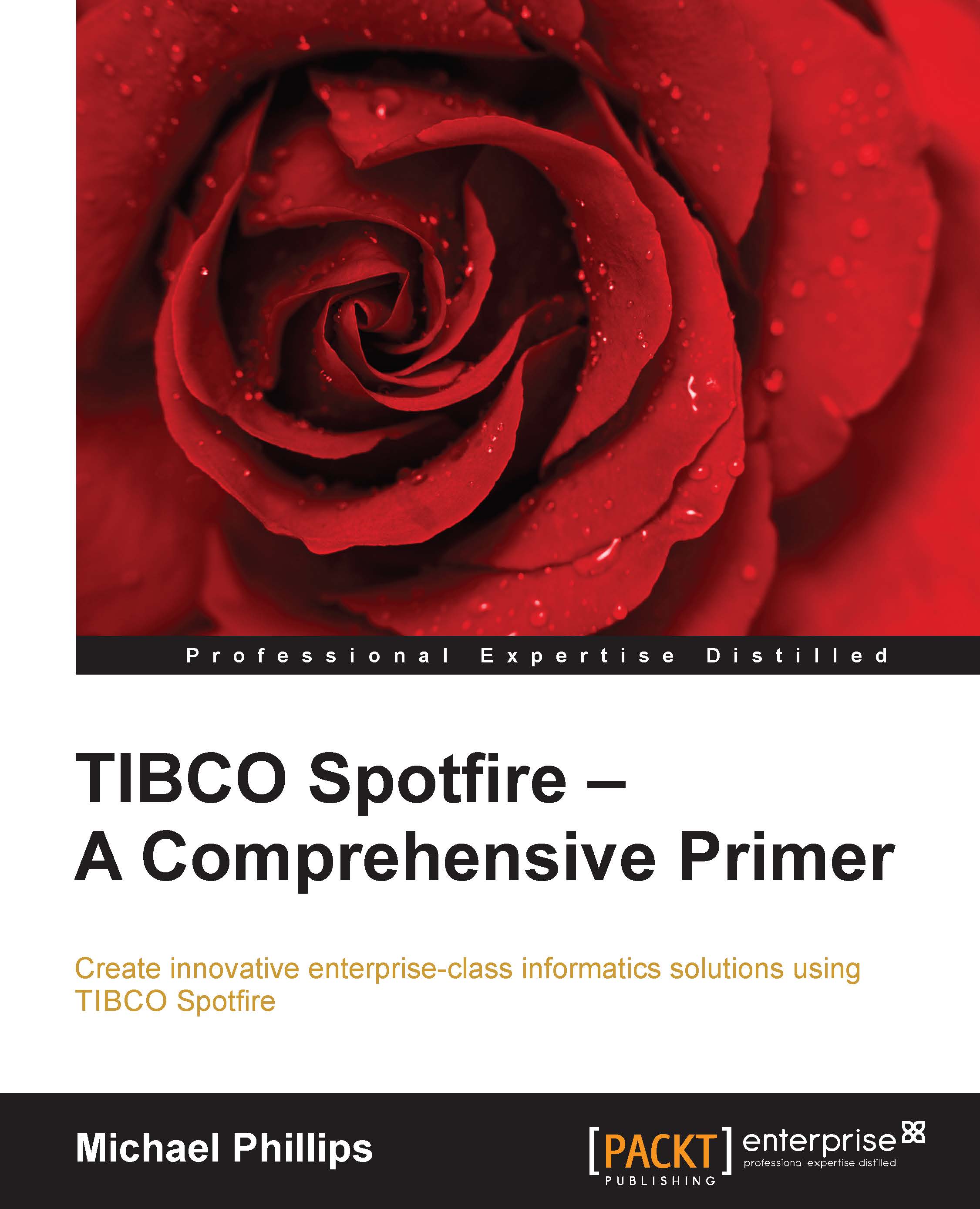Chapter 1. Show Me the Data
When you start Spotfire for the first time, your first task is to load some data. This data can come from a file, a database, or even the clipboard. This chapter will show you how to get started quickly with a Microsoft Excel spreadsheet and move on to work with other data sources.
Data is at the heart of all analysis, and it's important that you know, not only how to load data into Spotfire, but also how data works. If you handle a lot of data in spreadsheet form, you will no doubt understand its content and meaning very well. You might even have developed advanced and insightful representations of your data. However, there is so much more you can do with Spotfire to improve the handling of this subject matter.
Importing data into Spotfire is just the beginning. To progress into its rich analytic world, you will have to become familiar with the relational database model. You will have to learn some formal data concepts. We will therefore spend some time taking a look at some basic database principles to set you on your way to advance quickly beyond the limited world of the spreadsheet.
At the end of the chapter, you will have built a solid foundation to work through the more visually exciting tutorials in this book, and indeed, for your future use of Spotfire as an everyday analysis tool. What's more, you'll be very pleasantly surprised at how easy it is to get started.
Before we begin, please read the preface if you haven't already done so. It contains some important prerequisites for the examples we will cover in this and later chapters. This chapter does not go into any detail about the Spotfire platform, focusing instead on the manipulation and analysis of data. You should find this a more rewarding and productive starting point. We will cover the TIBCO Spotfire platform in detail in Chapter 4, The Big Wide World of Spotfire.
In this chapter, we will cover the following topics:
- Adding data to Spotfire from files
- Key data concept—basic row/column structure of a data table
- Key data concept—date types
- Using the inbuilt filters in Spotfire
- Key data concept—data relationships
- Linking data in Spotfire
- Connecting directly to a database
- Key data concept—data queries