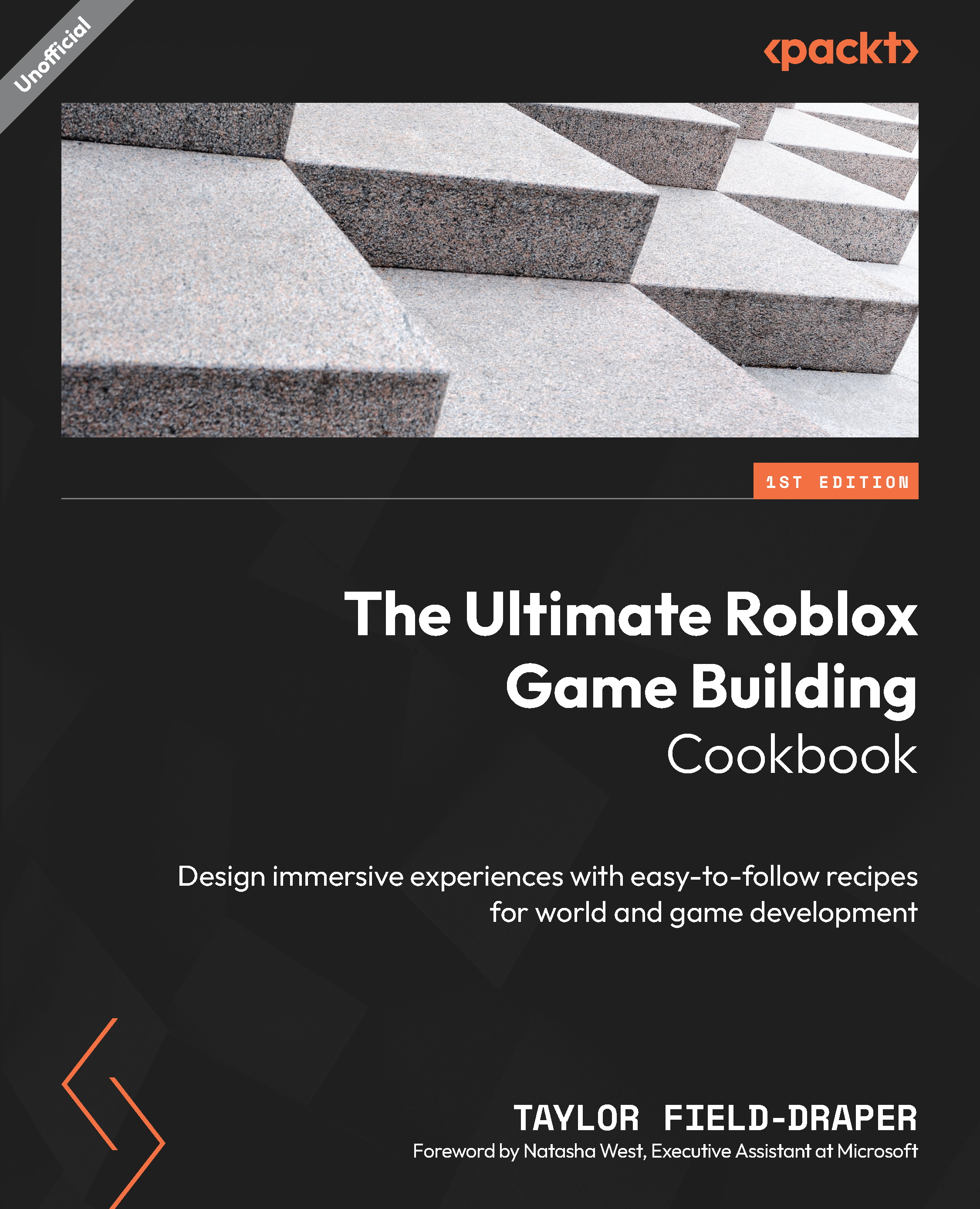Stamping terrain with heightmap images
A heightmap is an image that illustrates the height and depth of a map’s 3D terrain from a bird’s-eye-view. The lighter areas of a heightmap correspond to higher elevations such as hills and mountains, while the darker areas correspond to lower elevations such as valleys and craters.
In this recipe, we will be utilizing heightmaps and colormaps to quickly and automatically stamp (generate) a variety of terrain types, including mountains, valleys, and lakes. We will then use a colormap to apply the materials across our stamped terrain.
Getting ready
For this, you will need a heightmap and a colormap. You can use any png image file, so long as it’s grayscale, 18-bit, and has a top-down perspective. Alternatively, you may use the one provided in chapter 3 Model Pack.
How to do it…
To begin this recipe, we will open Terrain Editor, go to the Import tab, and then upload our heightmap to stamp out our landscape...